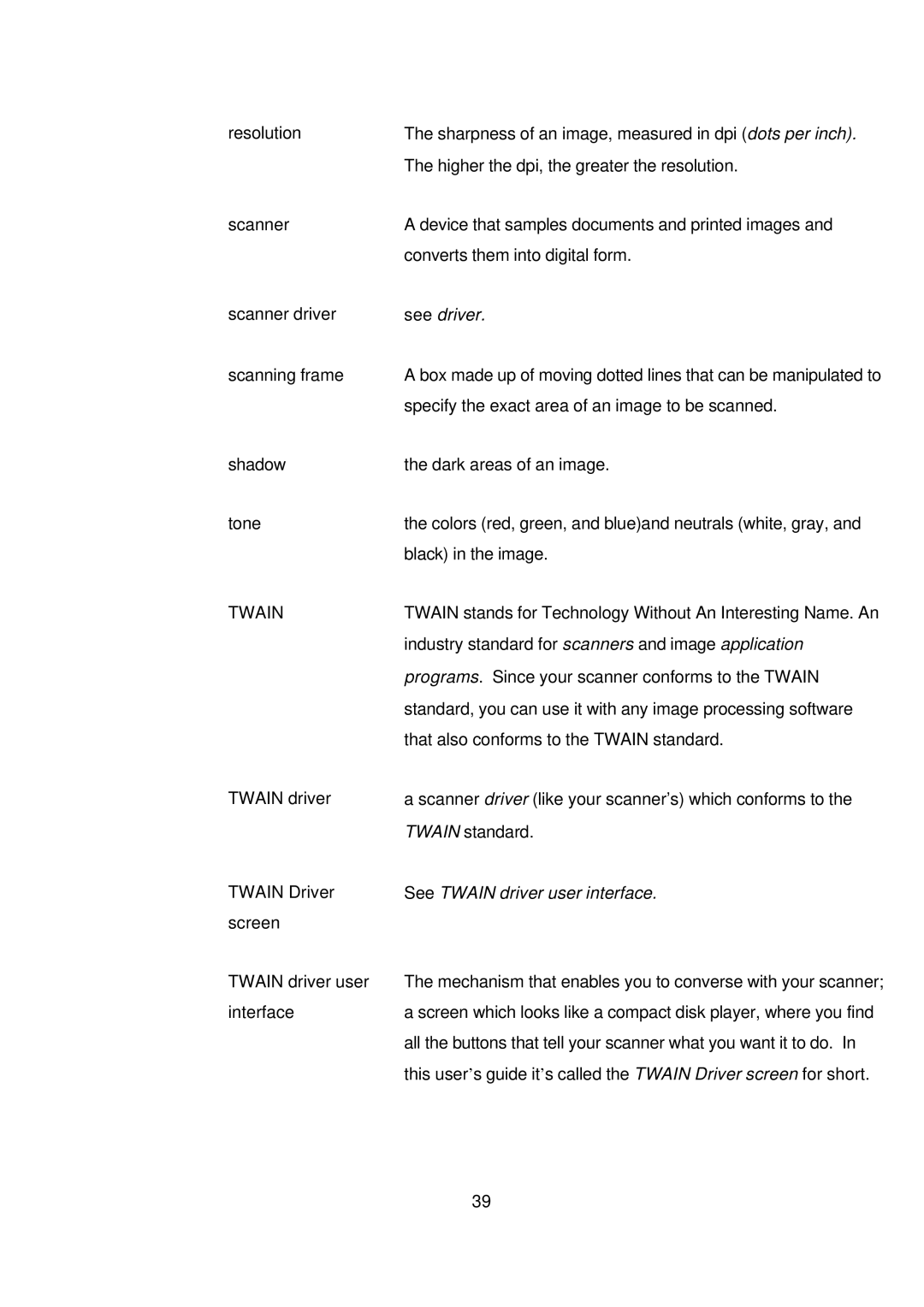resolution | The sharpness of an image, measured in dpi (dots per inch). |
| The higher the dpi, the greater the resolution. |
scanner | A device that samples documents and printed images and |
| converts them into digital form. |
scanner driver | see driver. |
scanning frame | A box made up of moving dotted lines that can be manipulated to |
| specify the exact area of an image to be scanned. |
shadow | the dark areas of an image. |
tone | the colors (red, green, and blue)and neutrals (white, gray, and |
| black) in the image. |
TWAIN | TWAIN stands for Technology Without An Interesting Name. An |
| industry standard for scanners and image application |
| programs. Since your scanner conforms to the TWAIN |
| standard, you can use it with any image processing software |
| that also conforms to the TWAIN standard. |
TWAIN driver | a scanner driver (like your scanner’s) which conforms to the |
| TWAIN standard. |
TWAIN Driver | See TWAIN driver user interface. |
screen |
|
TWAIN driver user | The mechanism that enables you to converse with your scanner; |
interface | a screen which looks like a compact disk player, where you find |
| all the buttons that tell your scanner what you want it to do. In |
| this user’s guide it’s called the TWAIN Driver screen for short. |
39