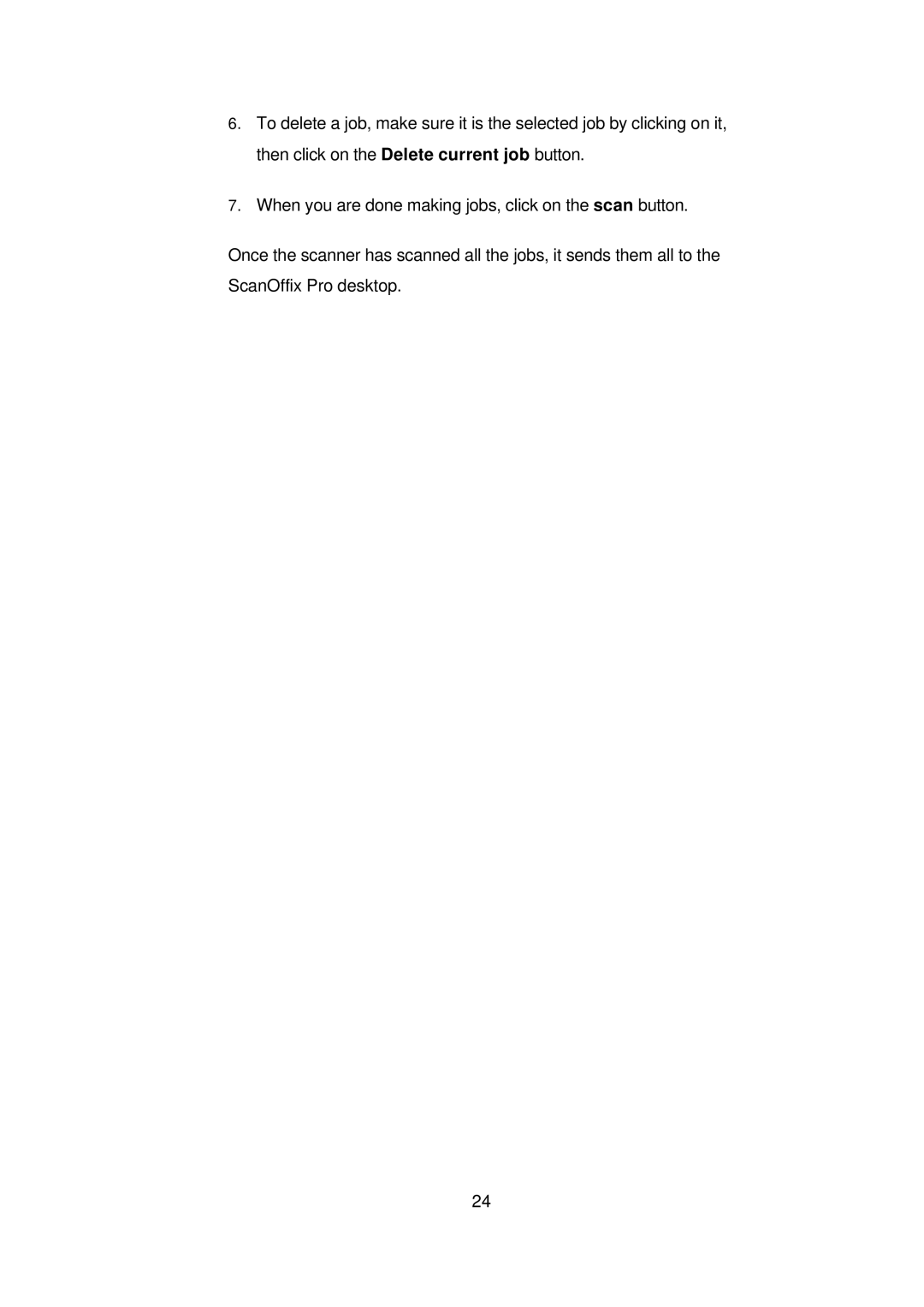6.To delete a job, make sure it is the selected job by clicking on it, then click on the Delete current job button.
7.When you are done making jobs, click on the scan button.
Once the scanner has scanned all the jobs, it sends them all to the ScanOffix Pro desktop.
24