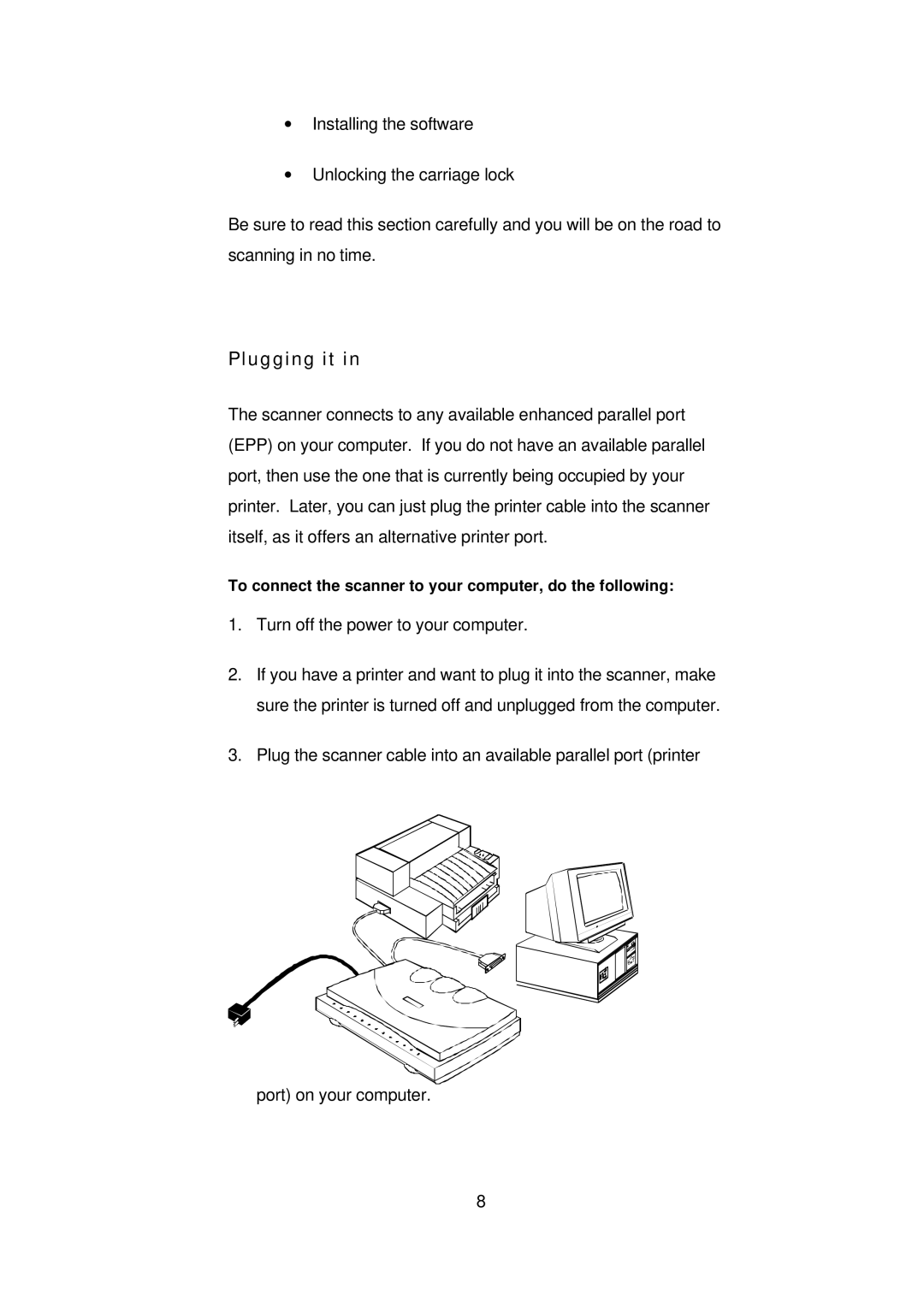∙Installing the software
∙Unlocking the carriage lock
Be sure to read this section carefully and you will be on the road to scanning in no time.
Plugging it in
The scanner connects to any available enhanced parallel port (EPP) on your computer. If you do not have an available parallel port, then use the one that is currently being occupied by your printer. Later, you can just plug the printer cable into the scanner itself, as it offers an alternative printer port.
To connect the scanner to your computer, do the following:
1.Turn off the power to your computer.
2.If you have a printer and want to plug it into the scanner, make sure the printer is turned off and unplugged from the computer.
3.Plug the scanner cable into an available parallel port (printer
port) on your computer.
8