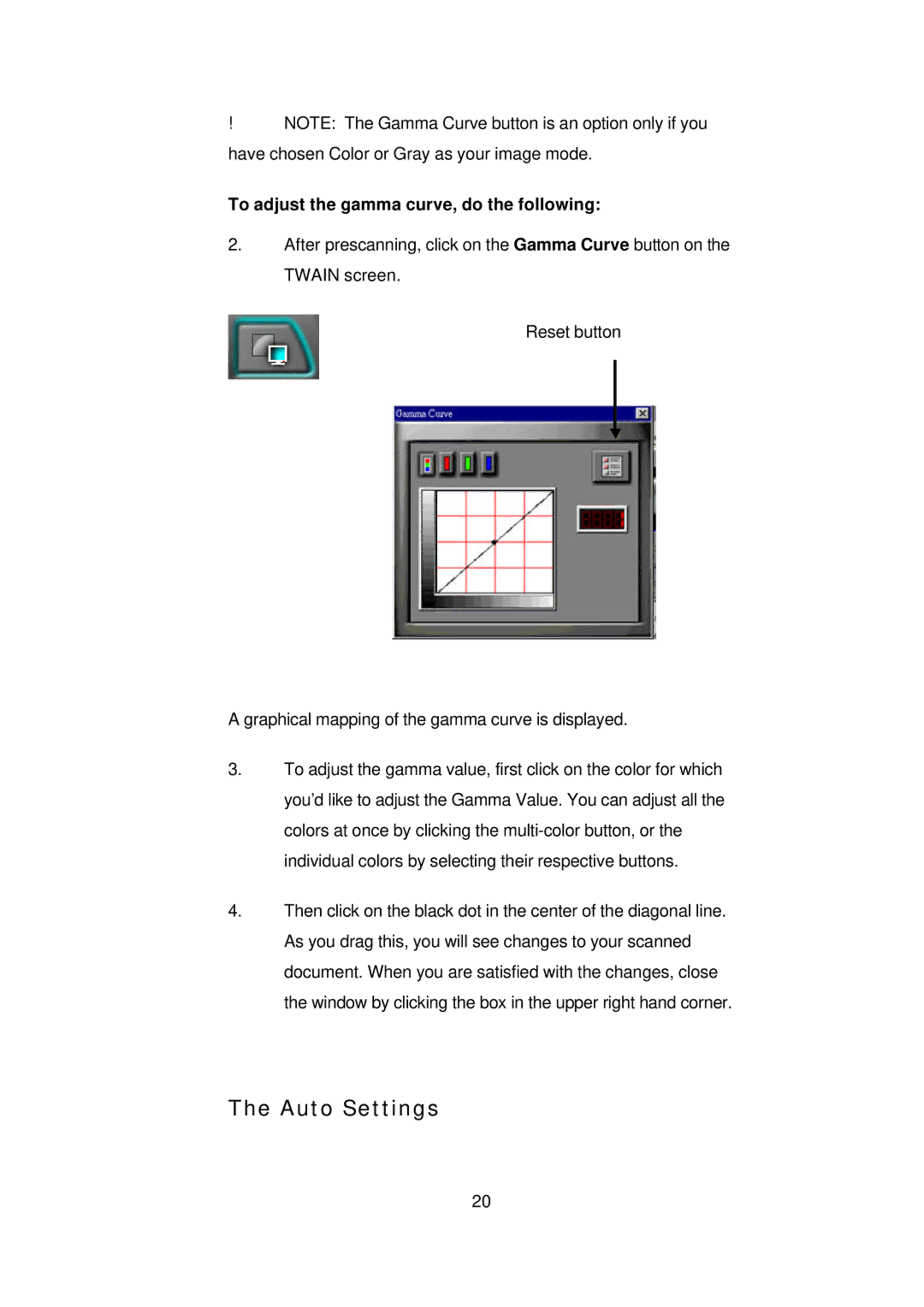!NOTE: The Gamma Curve button is an option only if you have chosen Color or Gray as your image mode.
To adjust the gamma curve, do the following:
2.After prescanning, click on the Gamma Curve button on the TWAIN screen.
Reset button
A graphical mapping of the gamma curve is displayed.
3.To adjust the gamma value, first click on the color for which you’d like to adjust the Gamma Value. You can adjust all the colors at once by clicking the
4.Then click on the black dot in the center of the diagonal line. As you drag this, you will see changes to your scanned document. When you are satisfied with the changes, close the window by clicking the box in the upper right hand corner.
The Auto Settings
20