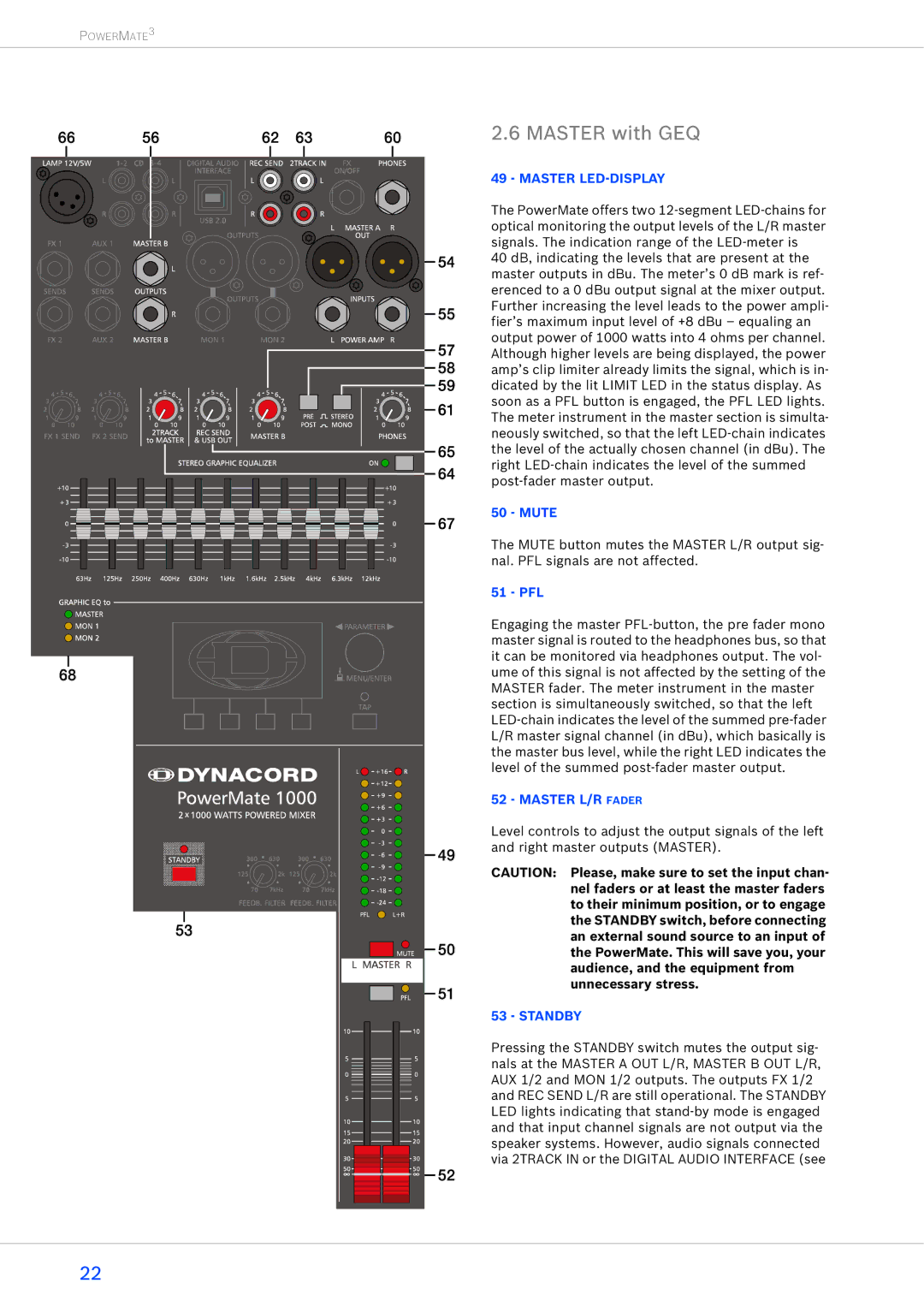POWERMATE3
2.6 MASTER with GEQ
49 - MASTER LED-DISPLAY
The PowerMate offers two
40 dB, indicating the levels that are present at the master outputs in dBu. The meter’s 0 dB mark is ref- erenced to a 0 dBu output signal at the mixer output. Further increasing the level leads to the power ampli- fier’s maximum input level of +8 dBu – equaling an output power of 1000 watts into 4 ohms per channel. Although higher levels are being displayed, the power amp’s clip limiter already limits the signal, which is in- dicated by the lit LIMIT LED in the status display. As soon as a PFL button is engaged, the PFL LED lights. The meter instrument in the master section is simulta- neously switched, so that the left
50 - MUTE
The MUTE button mutes the MASTER L/R output sig- nal. PFL signals are not affected.
51 - PFL
Engaging the master
52 - MASTER L/R FADER
Level controls to adjust the output signals of the left and right master outputs (MASTER).
CAUTION: Please, make sure to set the input chan- nel faders or at least the master faders to their minimum position, or to engage the STANDBY switch, before connecting an external sound source to an input of the PowerMate. This will save you, your audience, and the equipment from unnecessary stress.
53 - STANDBY
Pressing the STANDBY switch mutes the output sig- nals at the MASTER A OUT L/R, MASTER B OUT L/R, AUX 1/2 and MON 1/2 outputs. The outputs FX 1/2 and REC SEND L/R are still operational. The STANDBY LED lights indicating that
22