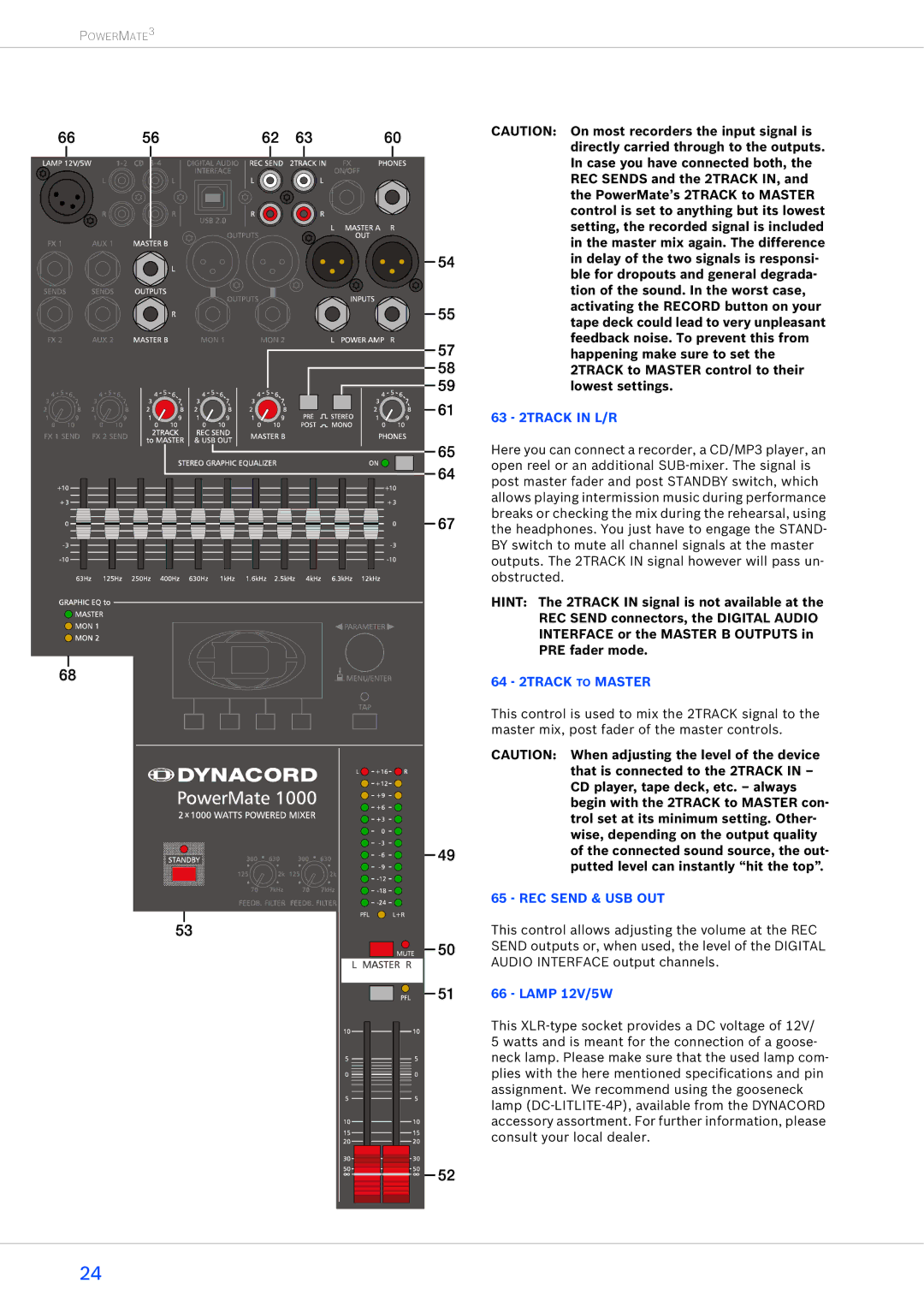POWERMATE3
CAUTION: On most recorders the input signal is directly carried through to the outputs. In case you have connected both, the REC SENDS and the 2TRACK IN, and the PowerMate’s 2TRACK to MASTER control is set to anything but its lowest setting, the recorded signal is included in the master mix again. The difference in delay of the two signals is responsi- ble for dropouts and general degrada- tion of the sound. In the worst case, activating the RECORD button on your tape deck could lead to very unpleasant feedback noise. To prevent this from happening make sure to set the 2TRACK to MASTER control to their lowest settings.
63 - 2TRACK IN L/R
Here you can connect a recorder, a CD/MP3 player, an open reel or an additional
HINT: The 2TRACK IN signal is not available at the REC SEND connectors, the DIGITAL AUDIO INTERFACE or the MASTER B OUTPUTS in PRE fader mode.
64 - 2TRACK TO MASTER
This control is used to mix the 2TRACK signal to the master mix, post fader of the master controls.
CAUTION: When adjusting the level of the device that is connected to the 2TRACK IN – CD player, tape deck, etc. – always begin with the 2TRACK to MASTER con- trol set at its minimum setting. Other- wise, depending on the output quality of the connected sound source, the out- putted level can instantly “hit the top”.
65 - REC SEND & USB OUT
This control allows adjusting the volume at the REC SEND outputs or, when used, the level of the DIGITAL AUDIO INTERFACE output channels.
66 - LAMP 12V/5W
This
5 watts and is meant for the connection of a goose- neck lamp. Please make sure that the used lamp com- plies with the here mentioned specifications and pin assignment. We recommend using the gooseneck lamp
24