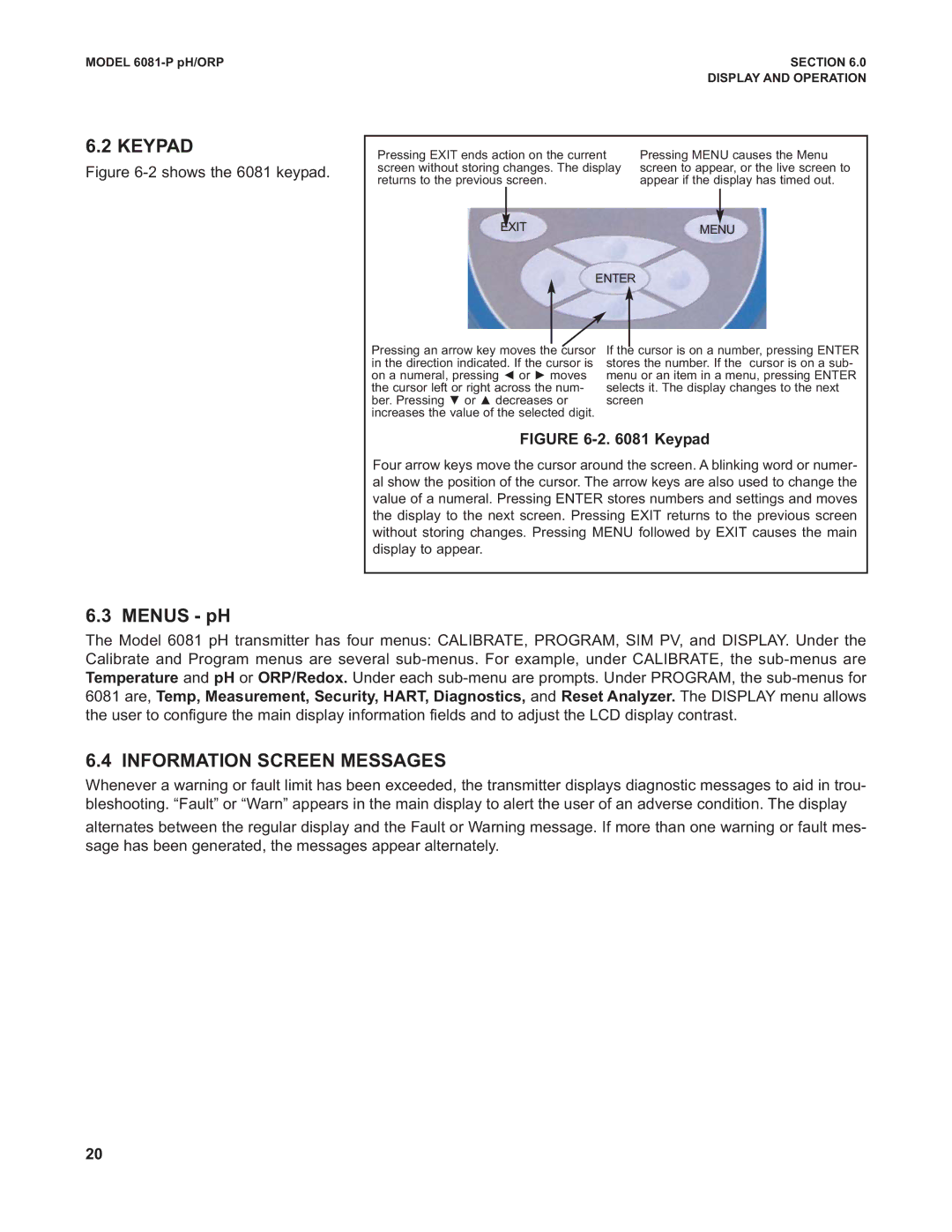MODEL
6.2 KEYPAD
Figure 6-2 shows the 6081 keypad.
6.3 MENUS - pH
SECTION 6.0
DISPLAY AND OPERATION
Pressing EXIT ends action on the current |
| Pressing MENU causes the Menu | |||||
screen without storing changes. The display |
| screen to appear, or the live screen to | |||||
returns to the previous screen. |
| appear if the display has timed out. | |||||
|
|
|
|
|
|
|
|
|
|
|
|
|
|
|
|
|
|
|
|
|
|
|
|
| EXIT | MENU |
| ||||
|
|
| ENTER |
|
|
| |
|
|
|
|
|
|
|
|
|
|
|
|
|
|
|
|
|
|
|
|
|
|
|
|
Pressing an arrow key moves the cursor | If the cursor is on a number, pressing ENTER |
in the direction indicated. If the cursor is | stores the number. If the cursor is on a sub- |
on a numeral, pressing ◄ or ► moves | menu or an item in a menu, pressing ENTER |
the cursor left or right across the num- | selects it. The display changes to the next |
ber. Pressing ▼ or ▲ decreases or | screen |
increases the value of the selected digit. |
|
|
|
FIGURE 6-2. 6081 Keypad
Four arrow keys move the cursor around the screen. A blinking word or numer- al show the position of the cursor. The arrow keys are also used to change the value of a numeral. Pressing ENTER stores numbers and settings and moves the display to the next screen. Pressing EXIT returns to the previous screen without storing changes. Pressing MENU followed by EXIT causes the main display to appear.
The Model 6081 pH transmitter has four menus: CALIBRATE, PROGRAM, SIM PV, and DISPLAY. Under the Calibrate and Program menus are several
6.4 INFORMATION SCREEN MESSAGES
Whenever a warning or fault limit has been exceeded, the transmitter displays diagnostic messages to aid in trou- bleshooting. “Fault” or “Warn” appears in the main display to alert the user of an adverse condition. The display
alternates between the regular display and the Fault or Warning message. If more than one warning or fault mes- sage has been generated, the messages appear alternately.
20