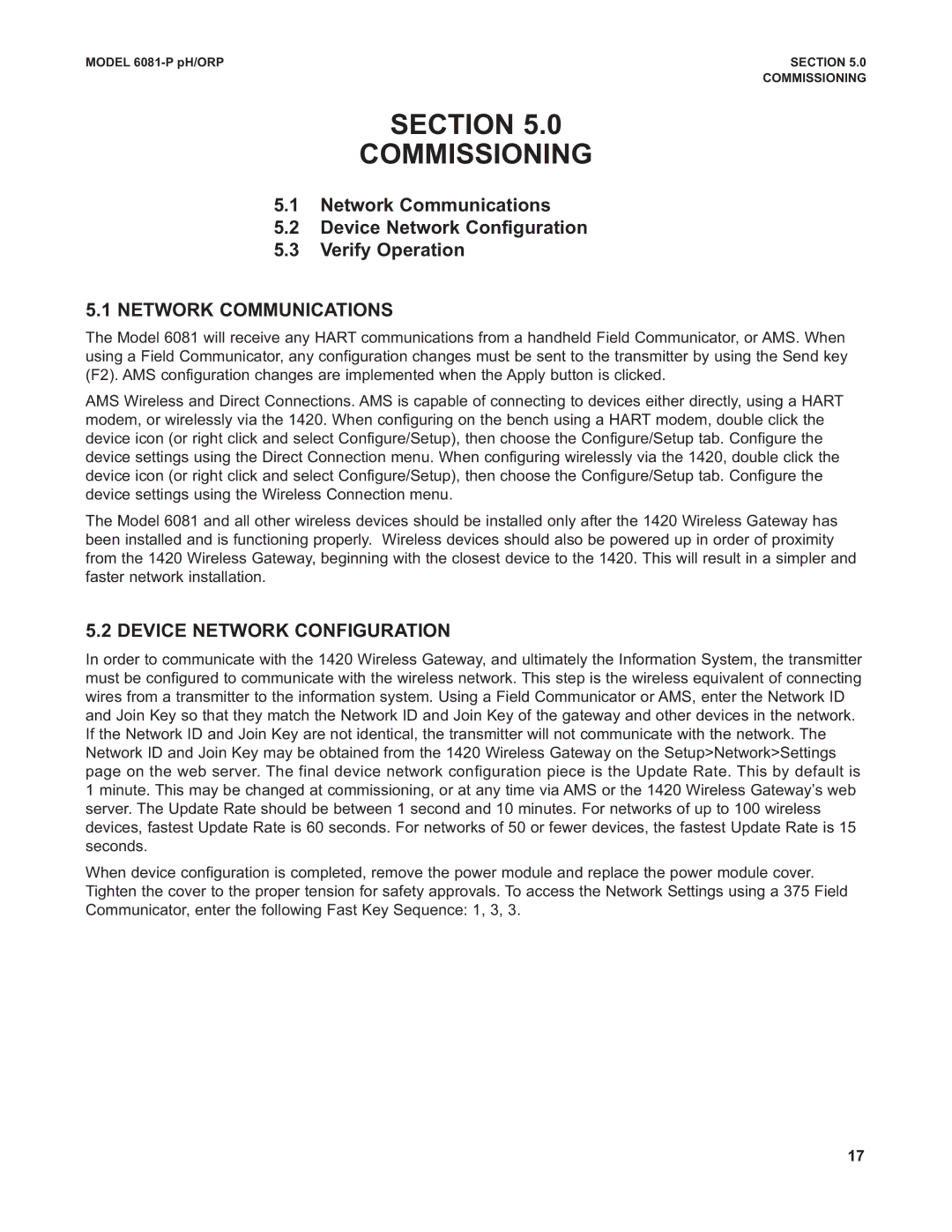MODEL | SECTION 5.0 |
| COMMISSIONING |
SECTION 5.0
COMMISSIONING
5.1Network Communications
5.2Device Network Configuration
5.3Verify Operation
5.1NETWORK COMMUNICATIONS
The Model 6081 will receive any HART communications from a handheld Field Communicator, or AMS. When using a Field Communicator, any configuration changes must be sent to the transmitter by using the Send key (F2). AMS configuration changes are implemented when the Apply button is clicked.
AMS Wireless and Direct Connections. AMS is capable of connecting to devices either directly, using a HART modem, or wirelessly via the 1420. When configuring on the bench using a HART modem, double click the device icon (or right click and select Configure/Setup), then choose the Configure/Setup tab. Configure the device settings using the Direct Connection menu. When configuring wirelessly via the 1420, double click the device icon (or right click and select Configure/Setup), then choose the Configure/Setup tab. Configure the device settings using the Wireless Connection menu.
The Model 6081 and all other wireless devices should be installed only after the 1420 Wireless Gateway has been installed and is functioning properly. Wireless devices should also be powered up in order of proximity from the 1420 Wireless Gateway, beginning with the closest device to the 1420. This will result in a simpler and faster network installation.
5.2 DEVICE NETWORK CONFIGURATION
In order to communicate with the 1420 Wireless Gateway, and ultimately the Information System, the transmitter must be configured to communicate with the wireless network. This step is the wireless equivalent of connecting wires from a transmitter to the information system. Using a Field Communicator or AMS, enter the Network ID and Join Key so that they match the Network ID and Join Key of the gateway and other devices in the network. If the Network ID and Join Key are not identical, the transmitter will not communicate with the network. The Network ID and Join Key may be obtained from the 1420 Wireless Gateway on the Setup>Network>Settings page on the web server. The final device network configuration piece is the Update Rate. This by default is 1 minute. This may be changed at commissioning, or at any time via AMS or the 1420 Wireless Gateway’s web server. The Update Rate should be between 1 second and 10 minutes. For networks of up to 100 wireless devices, fastest Update Rate is 60 seconds. For networks of 50 or fewer devices, the fastest Update Rate is 15 seconds.
When device configuration is completed, remove the power module and replace the power module cover. Tighten the cover to the proper tension for safety approvals. To access the Network Settings using a 375 Field Communicator, enter the following Fast Key Sequence: 1, 3, 3.
17