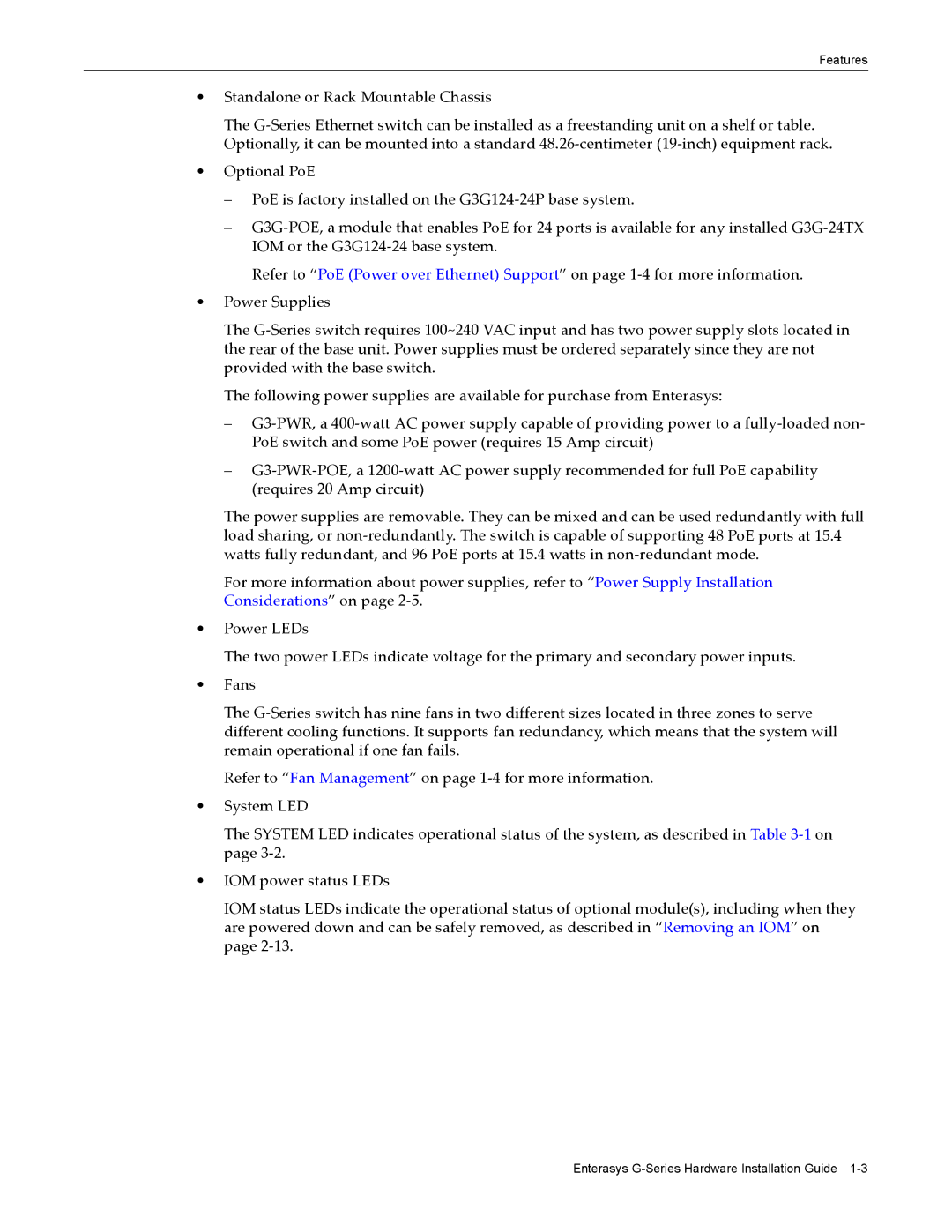Features
•Standalone or Rack Mountable Chassis
The G‐Series Ethernet switch can be installed as a freestanding unit on a shelf or table. Optionally, it can be mounted into a standard 48.26‐centimeter (19‐inch) equipment rack.
•Optional PoE
–PoE is factory installed on the G3G124‐24P base system.
–G3G‐POE, a module that enables PoE for 24 ports is available for any installed G3G‐24TX IOM or the G3G124‐24 base system.
Refer to “PoE (Power over Ethernet) Support” on page 1‐4 for more information.
•Power Supplies
The G‐Series switch requires 100~240 VAC input and has two power supply slots located in the rear of the base unit. Power supplies must be ordered separately since they are not provided with the base switch.
The following power supplies are available for purchase from Enterasys:
–G3‐PWR, a 400‐watt AC power supply capable of providing power to a fully‐loaded non‐ PoE switch and some PoE power (requires 15 Amp circuit)
–G3‐PWR‐POE, a 1200‐watt AC power supply recommended for full PoE capability (requires 20 Amp circuit)
The power supplies are removable. They can be mixed and can be used redundantly with full load sharing, or non‐redundantly. The switch is capable of supporting 48 PoE ports at 15.4 watts fully redundant, and 96 PoE ports at 15.4 watts in non‐redundant mode.
For more information about power supplies, refer to “Power Supply Installation Considerations” on page 2‐5.
•Power LEDs
The two power LEDs indicate voltage for the primary and secondary power inputs.
•Fans
The G‐Series switch has nine fans in two different sizes located in three zones to serve different cooling functions. It supports fan redundancy, which means that the system will remain operational if one fan fails.
Refer to “Fan Management” on page 1‐4 for more information.
•System LED
The SYSTEM LED indicates operational status of the system, as described in Table 3‐1 on page 3‐2.
•IOM power status LEDs
IOM status LEDs indicate the operational status of optional module(s), including when they are powered down and can be safely removed, as described in “Removing an IOM” on page 2‐13.
Enterasys