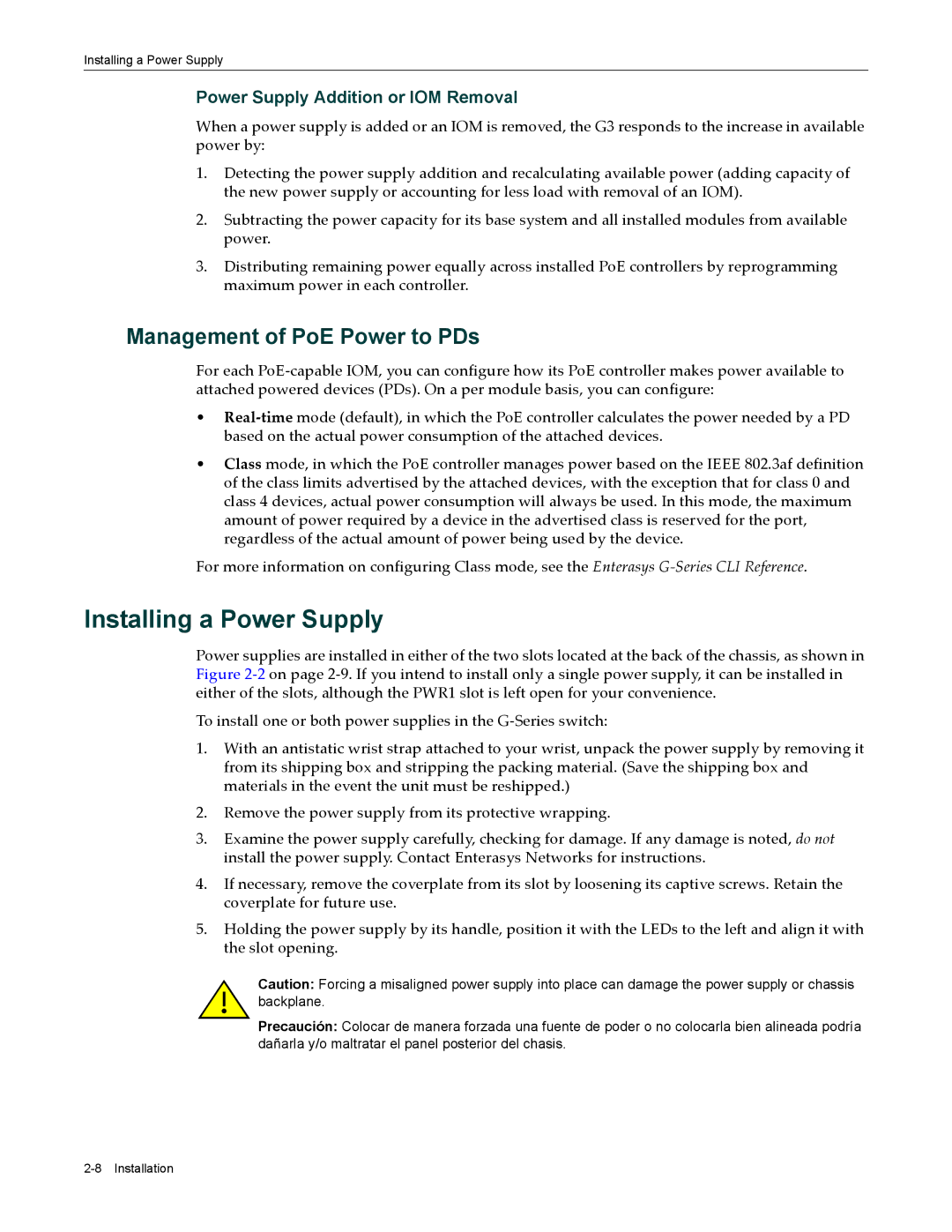Installing a Power Supply
Power Supply Addition or IOM Removal
When a power supply is added or an IOM is removed, the G3 responds to the increase in available power by:
1.Detecting the power supply addition and recalculating available power (adding capacity of the new power supply or accounting for less load with removal of an IOM).
2.Subtracting the power capacity for its base system and all installed modules from available power.
3.Distributing remaining power equally across installed PoE controllers by reprogramming maximum power in each controller.
Management of PoE Power to PDs
For each PoE‐capable IOM, you can configure how its PoE controller makes power available to attached powered devices (PDs). On a per module basis, you can configure:
•Real‐time mode (default), in which the PoE controller calculates the power needed by a PD based on the actual power consumption of the attached devices.
•Class mode, in which the PoE controller manages power based on the IEEE 802.3af definition of the class limits advertised by the attached devices, with the exception that for class 0 and class 4 devices, actual power consumption will always be used. In this mode, the maximum amount of power required by a device in the advertised class is reserved for the port, regardless of the actual amount of power being used by the device.
For more information on configuring Class mode, see the Enterasys G‐Series CLI Reference.
Installing a Power Supply
Power supplies are installed in either of the two slots located at the back of the chassis, as shown in Figure 2‐2 on page 2‐9. If you intend to install only a single power supply, it can be installed in either of the slots, although the PWR1 slot is left open for your convenience.
To install one or both power supplies in the G‐Series switch:
1.With an antistatic wrist strap attached to your wrist, unpack the power supply by removing it from its shipping box and stripping the packing material. (Save the shipping box and materials in the event the unit must be reshipped.)
2.Remove the power supply from its protective wrapping.
3.Examine the power supply carefully, checking for damage. If any damage is noted, do not install the power supply. Contact Enterasys Networks for instructions.
4.If necessary, remove the coverplate from its slot by loosening its captive screws. Retain the coverplate for future use.
5.Holding the power supply by its handle, position it with the LEDs to the left and align it with the slot opening.
Caution: Forcing a misaligned power supply into place can damage the power supply or chassis backplane.
Precaución: Colocar de manera forzada una fuente de poder o no colocarla bien alineada podría dañarla y/o maltratar el panel posterior del chasis.