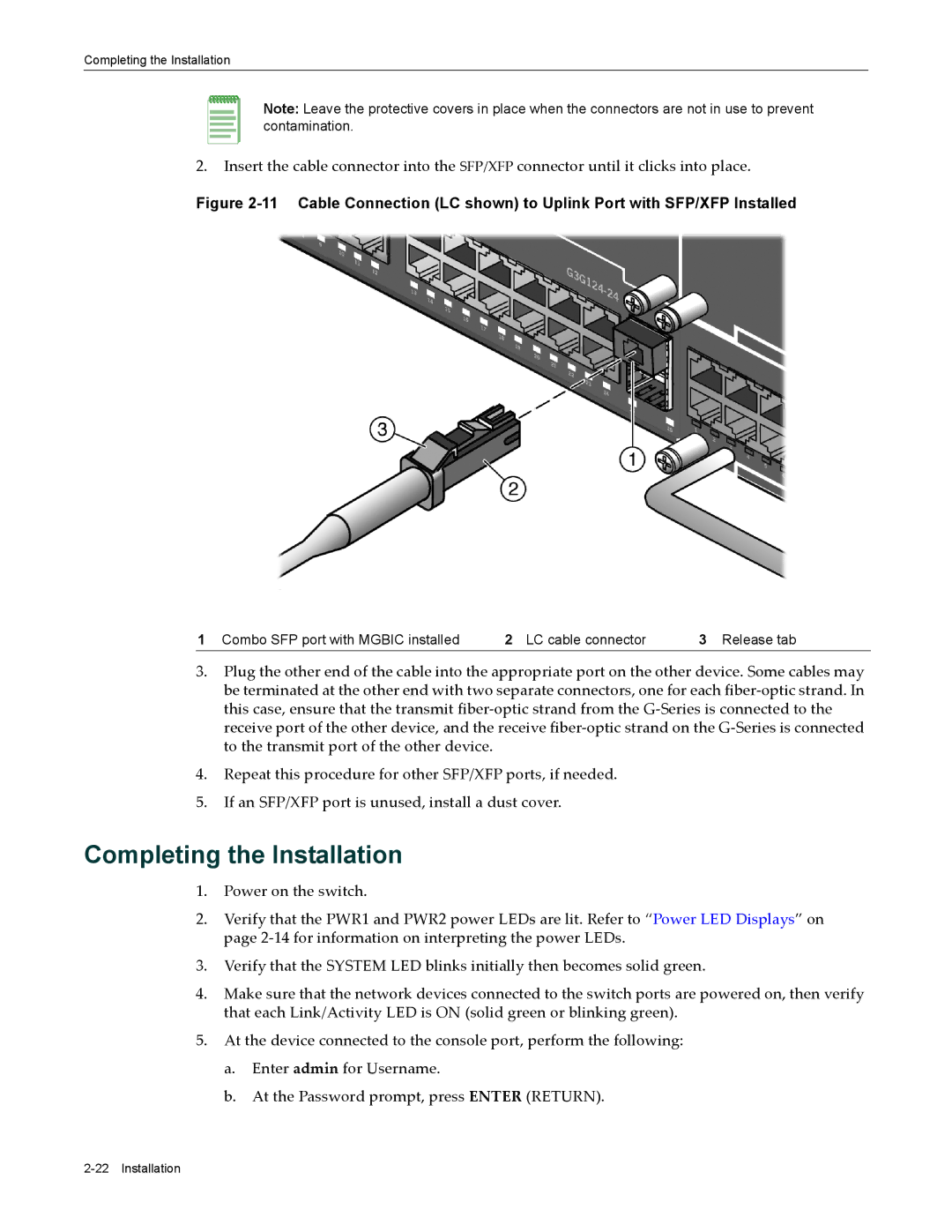Completing the Installation
Note: Leave the protective covers in place when the connectors are not in use to prevent contamination.
2.Insert the cable connector into the SFP/XFP connector until it clicks into place.
Figure 2-11 Cable Connection (LC shown) to Uplink Port with SFP/XFP Installed
1 Combo SFP port with MGBIC installed | 2 LC cable connector | 3 Release tab |
3.Plug the other end of the cable into the appropriate port on the other device. Some cables may be terminated at the other end with two separate connectors, one for each fiber‐optic strand. In this case, ensure that the transmit fiber‐optic strand from the G‐Series is connected to the receive port of the other device, and the receive fiber‐optic strand on the G‐Series is connected to the transmit port of the other device.
4.Repeat this procedure for other SFP/XFP ports, if needed.
5.If an SFP/XFP port is unused, install a dust cover.
Completing the Installation
1.Power on the switch.
2.Verify that the PWR1 and PWR2 power LEDs are lit. Refer to “Power LED Displays” on page 2‐14 for information on interpreting the power LEDs.
3.Verify that the SYSTEM LED blinks initially then becomes solid green.
4.Make sure that the network devices connected to the switch ports are powered on, then verify that each Link/Activity LED is ON (solid green or blinking green).
5.At the device connected to the console port, perform the following:
a.Enter admin for Username.
b.At the Password prompt, press ENTER (RETURN).