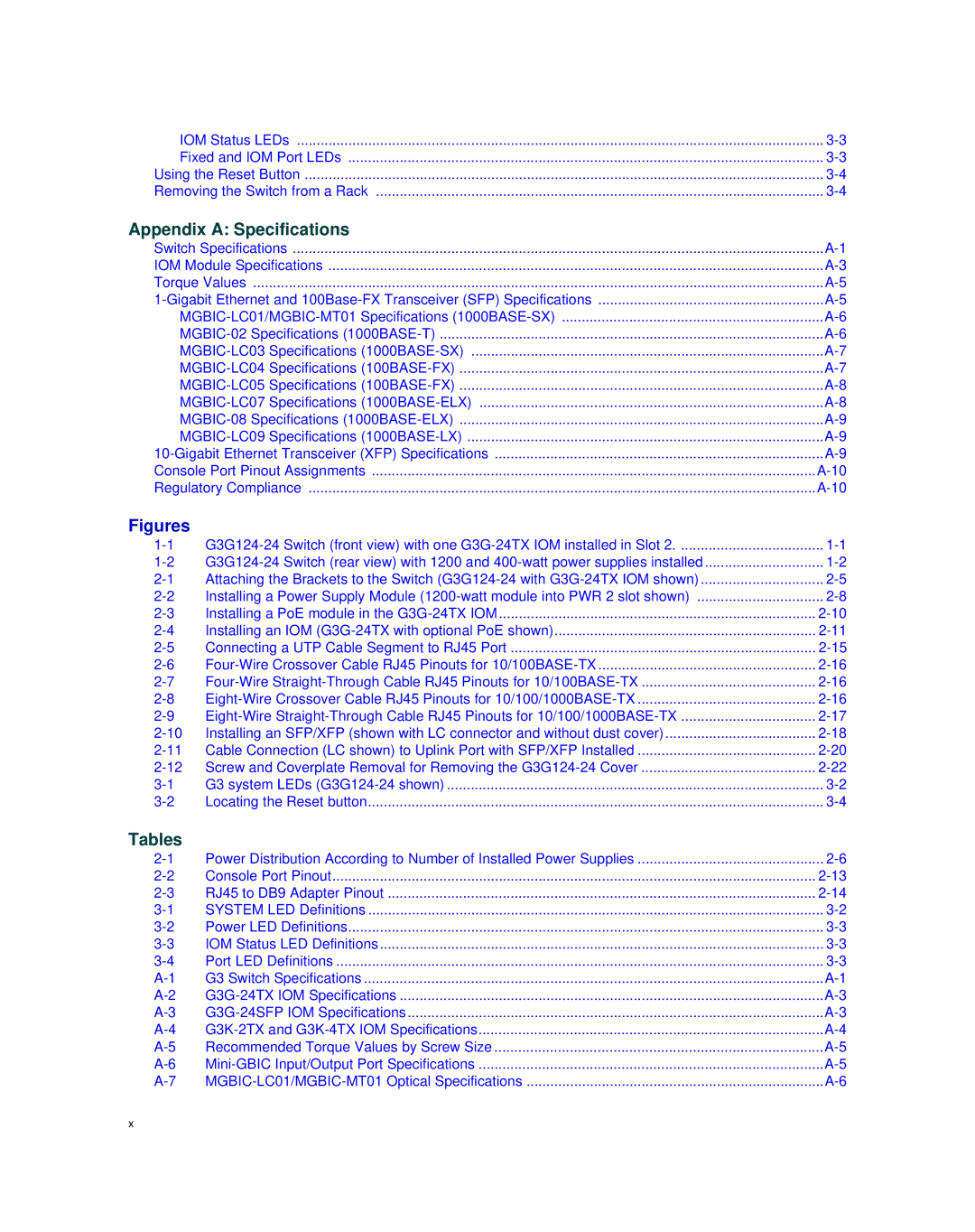IOM Status LEDs | |
Fixed and IOM Port LEDs | |
Using the Reset Button | |
Removing the Switch from a Rack |
Appendix A: Specifications
Switch Specifications | |
IOM Module Specifications | |
Torque Values | |
Console Port Pinout Assignments | |
Regulatory Compliance |
Figures
Attaching the Brackets to the Switch | ||
Installing a Power Supply Module | ||
Installing a PoE module in the | ||
Installing an IOM | ||
Connecting a UTP Cable Segment to RJ45 Port | ||
Installing an SFP/XFP (shown with LC connector and without dust cover) | ||
Cable Connection (LC shown) to Uplink Port with SFP/XFP Installed | ||
Screw and Coverplate Removal for Removing the | ||
G3 system LEDs | ||
Locating the Reset button |
Tables
Power Distribution According to Number of Installed Power Supplies | ............................................... | |
Console Port Pinout | ||
RJ45 to DB9 Adapter Pinout | ||
SYSTEM LED Definitions | ||
Power LED Definitions | ||
IOM Status LED Definitions | ||
Port LED Definitions | ||
G3 Switch Specifications | ||
Recommended Torque Values by Screw Size | ||
x