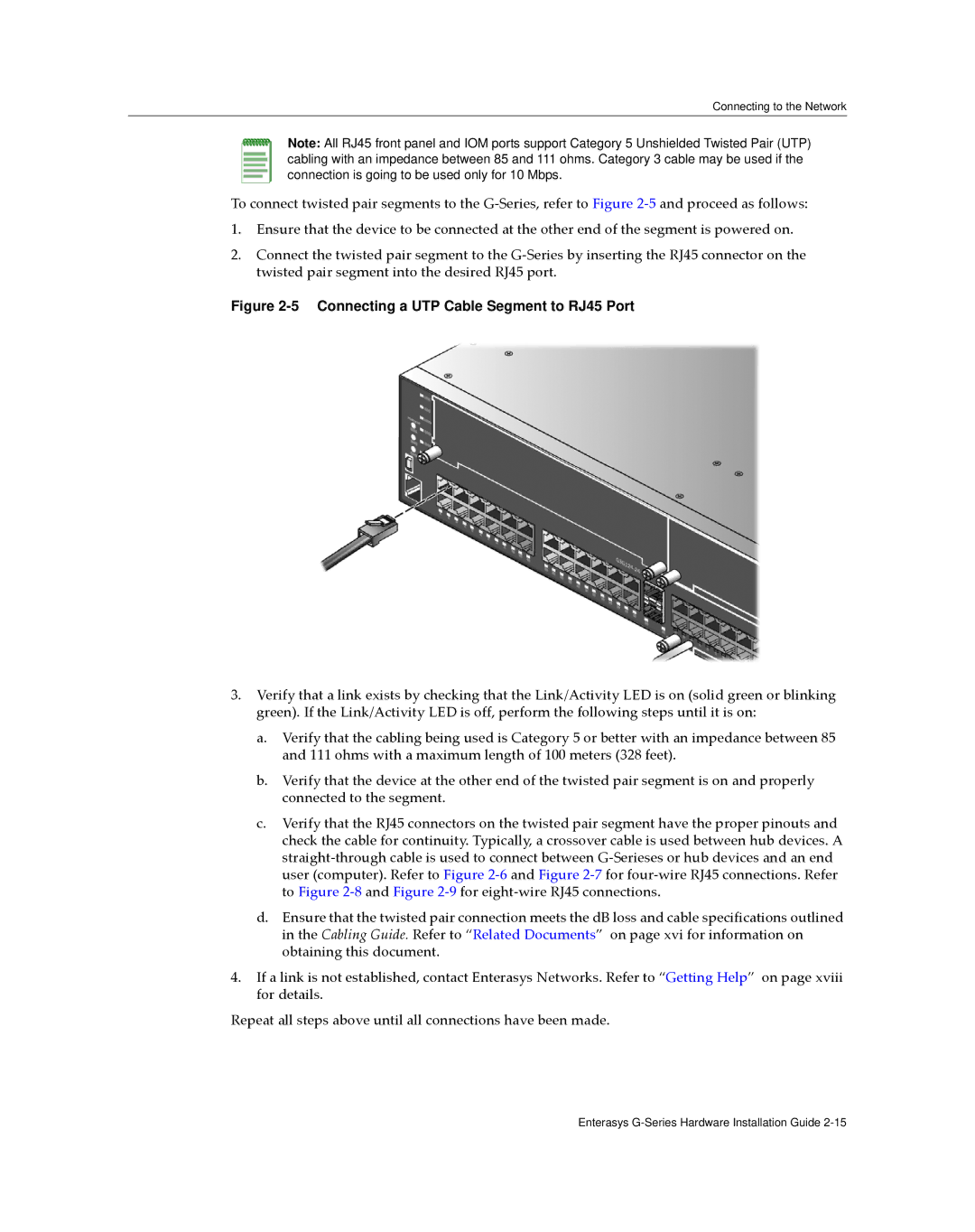Connecting to the Network
Note: All RJ45 front panel and IOM ports support Category 5 Unshielded Twisted Pair (UTP) cabling with an impedance between 85 and 111 ohms. Category 3 cable may be used if the connection is going to be used only for 10 Mbps.
To connect twisted pair segments to the G‐Series, refer to Figure 2‐5 and proceed as follows:
1.Ensure that the device to be connected at the other end of the segment is powered on.
2.Connect the twisted pair segment to the G‐Series by inserting the RJ45 connector on the twisted pair segment into the desired RJ45 port.
Figure 2-5 Connecting a UTP Cable Segment to RJ45 Port
3.Verify that a link exists by checking that the Link/Activity LED is on (solid green or blinking green). If the Link/Activity LED is off, perform the following steps until it is on:
a.Verify that the cabling being used is Category 5 or better with an impedance between 85 and 111 ohms with a maximum length of 100 meters (328 feet).
b.Verify that the device at the other end of the twisted pair segment is on and properly connected to the segment.
c.Verify that the RJ45 connectors on the twisted pair segment have the proper pinouts and check the cable for continuity. Typically, a crossover cable is used between hub devices. A straight‐through cable is used to connect between G‐Serieses or hub devices and an end user (computer). Refer to Figure 2‐6 and Figure 2‐7 for four‐wire RJ45 connections. Refer to Figure 2‐8 and Figure 2‐9 for eight‐wire RJ45 connections.
d.Ensure that the twisted pair connection meets the dB loss and cable specifications outlined in the Cabling Guide. Refer to “Related Documents” on page xvi for information on obtaining this document.
4.If a link is not established, contact Enterasys Networks. Refer to “Getting Help” on page xviii for details.
Repeat all steps above until all connections have been made.
Enterasys