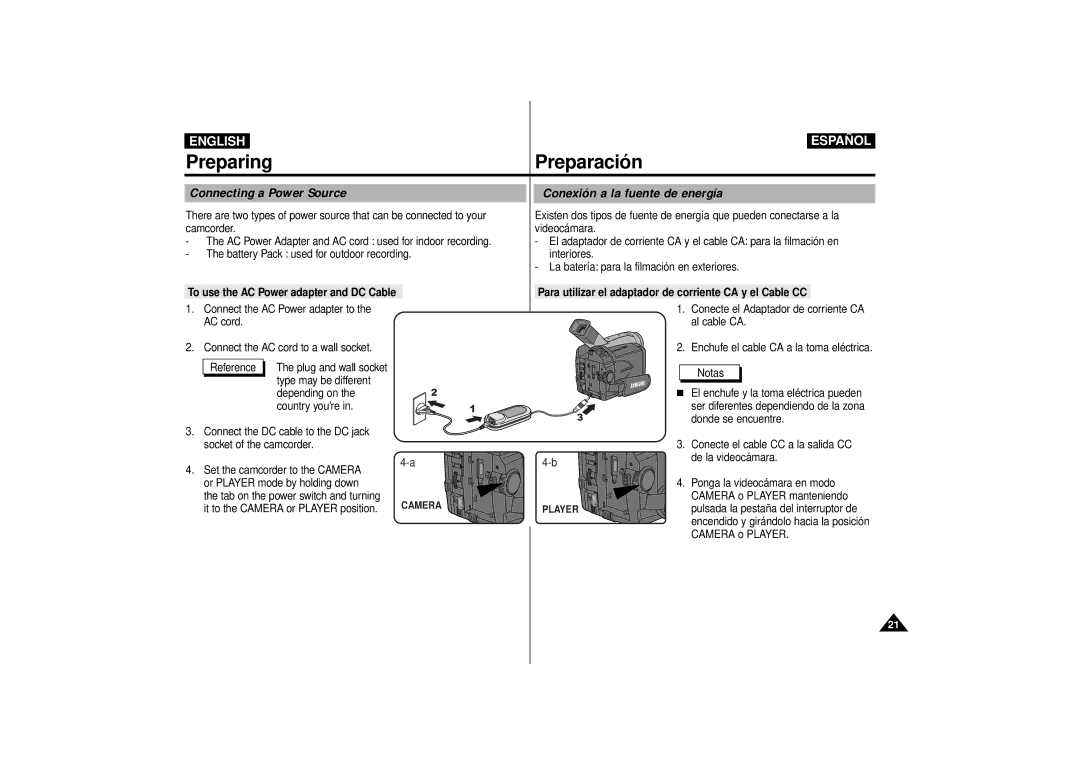ENGLISH |
|
|
| ESPAÑOL |
Preparing |
|
| Preparación |
|
Connecting a Power Source |
| Conexión a la fuente de energía | ||
There are two types of power source that can be connected to your | Existen dos tipos de fuente de energía que pueden conectarse a la | |||
camcorder. |
|
| videocámara. |
|
- The AC Power Adapter and AC cord : used for indoor recording. | - El adaptador de corriente CA y el cable CA: para la filmación en | |||
- The battery Pack : used for outdoor recording. | interiores. |
| ||
|
|
| - La batería: para la filmación en exteriores. | |
To use the AC Power adapter and DC Cable |
| Para utilizar el adaptador de corriente CA y el Cable CC | ||
1. Connect the AC Power adapter to the |
| 1. | Conecte el Adaptador de corriente CA | |
AC cord. |
|
|
| al cable CA. |
2. Connect the AC cord to a wall socket. |
| 2. | Enchufe el cable CA a la toma eléctrica. | |
Reference | The plug and wall socket |
|
| Notas |
| type may be different |
|
| |
| 2 |
|
| |
| depending on the | ■ | El enchufe y la toma eléctrica pueden | |
| country you’re in. | 1 | 3 | ser diferentes dependiendo de la zona |
3. Connect the DC cable to the DC jack |
| donde se encuentre. | ||
|
|
| ||
socket of the camcorder. |
| 3. | Conecte el cable CC a la salida CC | |
4. Set the camcorder to the CAMERA | de la videocámara. | |||
| ||||
|
|
| ||
or PLAYER mode by holding down |
| 4. | Ponga la videocámara en modo | |
the tab on the power switch and turning | CAMERA |
| CAMERA o PLAYER manteniendo | |
it to the CAMERA or PLAYER position. | PLAYER | pulsada la pestaña del interruptor de | ||
|
|
|
| encendido y girándolo hacia la posición |
|
|
|
| CAMERA o PLAYER. |
21