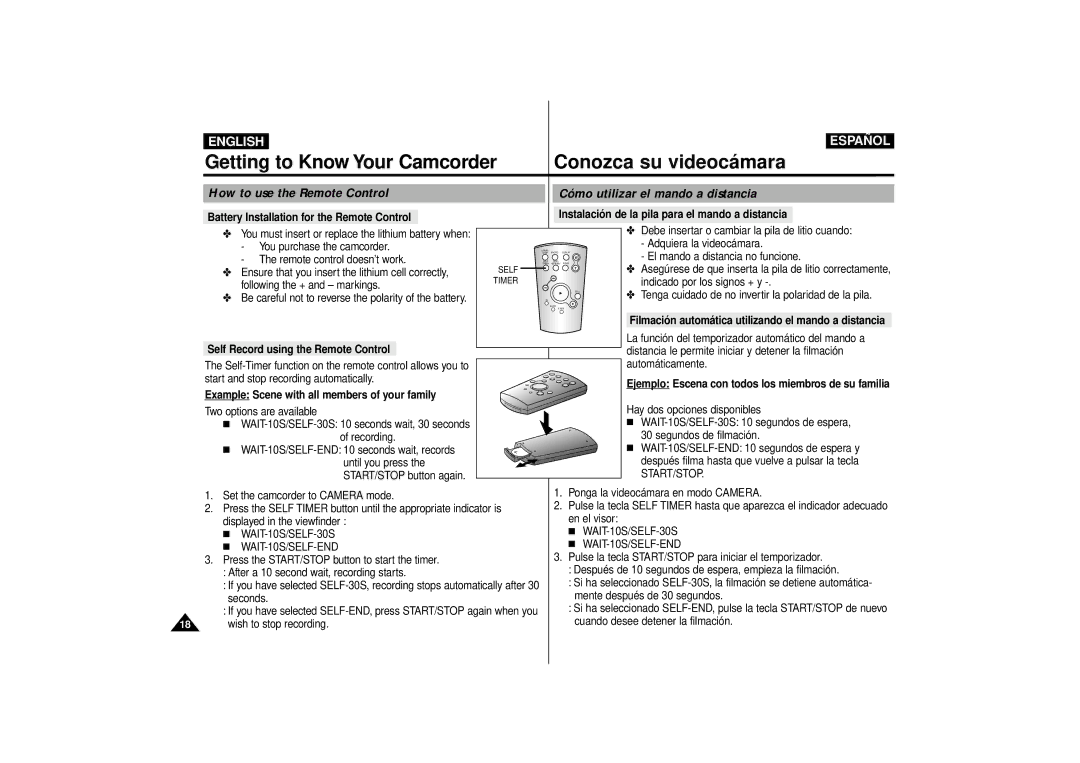|
|
|
|
|
|
|
|
|
|
|
|
|
|
|
|
|
|
|
|
| ENGLISH |
|
|
|
|
|
|
|
|
|
|
|
|
|
|
| ESPAÑOL | ||
| Getting to Know Your Camcorder |
| Conozca su videocámara | ||||||||||||||||
|
|
|
|
|
|
|
|
|
|
|
|
|
|
|
| ||||
| How to use the Remote Control |
|
|
|
|
|
| Cómo utilizar el mando a distancia | |||||||||||
|
|
|
|
|
|
|
|
|
|
|
|
|
|
|
| ||||
|
|
|
|
|
|
|
|
|
|
| Instalación de la pila para el mando a distancia |
| |||||||
| Battery Installation for the Remote Control |
|
|
|
|
| |||||||||||||
| ✤ You must insert or replace the lithium battery when: |
|
|
|
|
|
|
|
|
|
| ✤ Debe insertar o cambiar la pila de litio cuando: | |||||||
|
|
|
|
|
|
|
|
|
|
| |||||||||
| - You purchase the camcorder. |
|
|
|
|
|
|
|
|
|
|
| - Adquiera la videocámara. | ||||||
|
|
|
|
|
|
|
|
|
|
|
| ||||||||
|
|
| STOP |
| PHOTO |
| DISPLAY |
|
|
| - El mando a distancia no funcione. | ||||||||
|
|
|
|
|
|
| START/ |
|
|
|
|
|
|
| |||||
| - The remote control doesn’t work. |
|
| SELF |
| ZERO |
| A.DUB | W |
|
| ||||||||
|
|
| TIMER |
| MEMORY |
| ✤ Asegúrese de que inserta la pila de litio correctamente, | ||||||||||||
| ✤ Ensure that you insert the lithium cell correctly, | SELF |
|
|
|
|
|
|
| T |
| ||||||||
| following the + and – markings. | TIMER |
|
|
|
|
|
|
|
|
| indicado por los signos + y | |||||||
|
|
|
|
|
|
|
|
|
|
|
| ||||||||
| ✤ Be careful not to reverse the polarity of the battery. |
|
|
| X2 |
|
|
|
| STILL |
| ✤ Tenga cuidado de no invertir la polaridad de la pila. | |||||||
|
|
|
|
|
|
|
|
| SLOW |
|
|
|
|
|
|
|
| ||
|
|
|
|
|
|
|
|
|
|
| F.ADV |
|
|
|
|
|
|
|
|
|
|
|
|
|
|
|
|
|
|
|
|
|
|
|
|
|
| ||
|
|
|
|
|
|
|
|
|
|
|
|
|
|
|
| Filmación automática utilizando el mando a distancia |
| ||
|
|
|
|
|
|
|
|
|
|
|
|
|
|
| La función del temporizador automático del mando a | ||||
|
|
|
|
|
|
|
|
|
|
|
|
|
|
| |||||
| Self Record using the Remote Control |
|
|
|
|
|
|
|
|
|
|
|
| ||||||
|
|
|
|
|
|
|
|
|
|
|
| distancia le permite iniciar y detener la filmación | |||||||
|
|
|
|
|
|
|
|
|
|
|
|
| |||||||
|
|
|
|
|
|
|
|
|
|
|
| automáticamente. | |||||||
| The |
|
|
|
|
|
|
|
|
|
| ||||||||
| start and stop recording automatically. |
|
|
|
|
|
|
|
|
|
| Ejemplo: Escena con todos los miembros de su familia | |||||||
| Example: Scene with all members of your family |
|
|
|
|
|
|
|
|
|
| ||||||||
|
|
|
|
|
|
|
|
|
|
|
|
|
|
|
| ||||
| Two options are available |
|
|
|
|
|
|
|
|
|
| Hay dos opciones disponibles | |||||||
| ■ |
|
|
|
|
|
|
|
|
|
| ■ | |||||||
|
| of recording. |
|
|
|
|
|
|
|
|
|
|
| 30 segundos de filmación. | |||||
| ■ |
|
|
|
|
|
|
|
|
|
| ■ | |||||||
|
| until you press the |
|
|
|
|
|
|
|
|
|
|
| después filma hasta que vuelve a pulsar la tecla | |||||
|
| START/STOP button again. |
|
|
|
|
|
|
|
|
|
|
| START/STOP. | |||||
| 1. Set the camcorder to CAMERA mode. |
|
|
|
|
| 1. Ponga la videocámara en modo CAMERA. | ||||||||||||
| 2. Press the SELF TIMER button until the appropriate indicator is | 2. | Pulse la tecla SELF TIMER hasta que aparezca el indicador adecuado | ||||||||||||||||
| displayed in the viewfinder : |
|
|
|
|
|
|
| en el visor: |
|
|
|
|
| |||||
| ■ |
|
|
|
|
|
|
| ■ | ||||||||||
| ■ |
|
|
|
|
|
|
| ■ | ||||||||||
| 3. Press the START/STOP button to start the timer. |
|
|
|
| 3. | Pulse la tecla START/STOP para iniciar el temporizador. | ||||||||||||
| : After a 10 second wait, recording starts. |
|
|
|
|
|
|
| : Después de 10 segundos de espera, empieza la filmación. | ||||||||||
| : If you have selected |
|
|
| : Si ha seleccionado | ||||||||||||||
| seconds. |
|
|
|
|
|
|
|
| mente después de 30 segundos. | |||||||||
| : If you have selected |
|
|
| : Si ha seleccionado | ||||||||||||||
18 | wish to stop recording. |
|
|
|
|
|
|
|
| cuando desee detener la filmación. | |||||||||
|
|
|
|
|
|
|
|
|
|
|
|
|
|
|
|
|
|
|
|