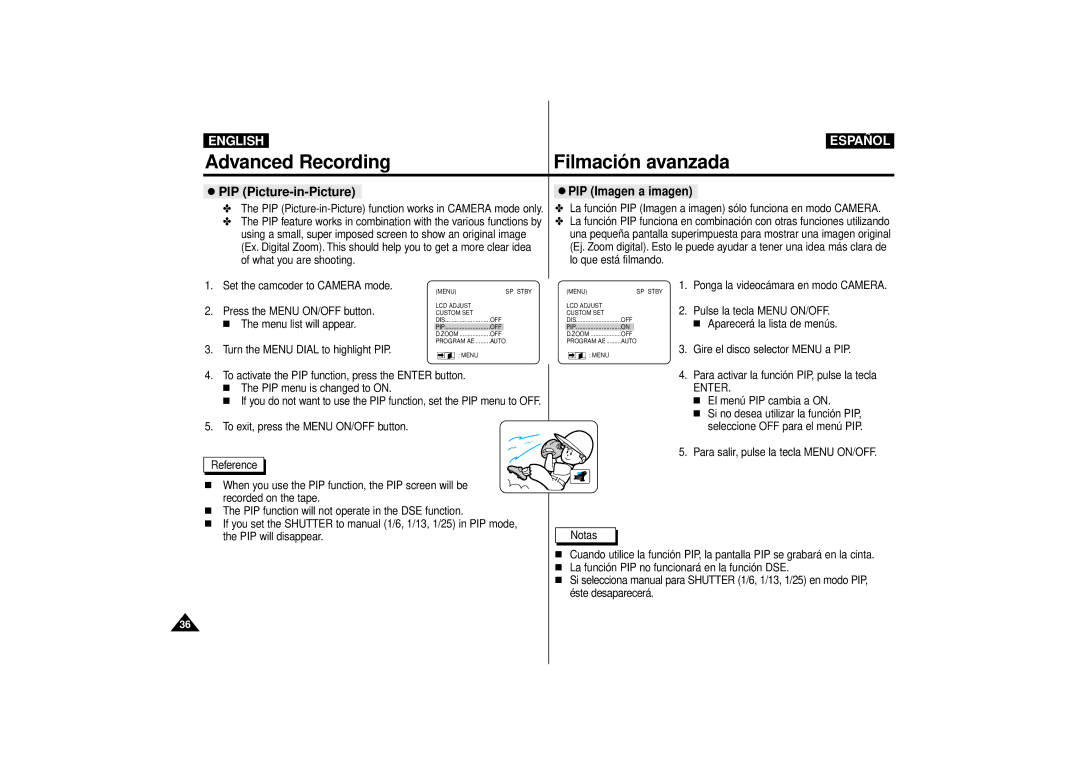ENGLISH |
|
|
| ESPAÑOL | |
Advanced Recording | Filmación avanzada | ||||
|
|
|
|
| |
● PIP | ● PIP (Imagen a imagen) | ||||
✤The PIP
✤The PIP feature works in combination with the various functions by ✤ La función PIP funciona en combinación con otras funciones utilizando
using a small, super imposed screen to show an original image | una pequeña pantalla superimpuesta para mostrar una imagen original |
(Ex. Digital Zoom). This should help you to get a more clear idea | (Ej. Zoom digital). Esto le puede ayudar a tener una idea más clara de |
of what you are shooting. | lo que está filmando. |
1.Set the camcoder to CAMERA mode.
2.Press the MENU ON/OFF button. ■ The menu list will appear.
3.Turn the MENU DIAL to highlight PIP.
(MENU) |
| SP STBY | ||||
LCD ADJUST |
|
| ||||
CUSTOM SET |
|
| ||||
DIS | OFF | |||||
PIP | OFF |
| ||||
D.ZOOM | OFF |
| ||||
PROGRAM AE | AUTO | |||||
|
|
|
| : MENU |
|
|
|
|
|
|
|
| |
|
|
|
|
|
|
|
(MENU) |
| SP STBY | ||||
LCD ADJUST |
|
| ||||
CUSTOM SET |
|
| ||||
DIS | OFF | |||||
PIP | ON |
| ||||
D.ZOOM | OFF |
| ||||
PROGRAM AE | AUTO | |||||
|
|
|
| : MENU |
|
|
|
|
|
|
|
| |
|
|
|
|
|
|
|
1. | Ponga la videocámara en modo CAMERA. |
2. | Pulse la tecla MENU ON/OFF. |
| ■ Aparecerá la lista de menús. |
3. | Gire el disco selector MENU a PIP. |
4.To activate the PIP function, press the ENTER button.
■The PIP menu is changed to ON.
■If you do not want to use the PIP function, set the PIP menu to OFF.
5.To exit, press the MENU ON/OFF button.
Reference
■ When you use the PIP function, the PIP screen will be recorded on the tape.
■The PIP function will not operate in the DSE function.
■If you set the SHUTTER to manual (1/6, 1/13, 1/25) in PIP mode,
the PIP will disappear.
Notas
4. | Para activar la función PIP, pulse la tecla |
| ENTER. |
| ■ El menú PIP cambia a ON. |
| ■ Si no desea utilizar la función PIP, |
| seleccione OFF para el menú PIP. |
5. | Para salir, pulse la tecla MENU ON/OFF. |
■Cuando utilice la función PIP, la pantalla PIP se grabará en la cinta.
■La función PIP no funcionará en la función DSE.
■Si selecciona manual para SHUTTER (1/6, 1/13, 1/25) en modo PIP, éste desaparecerá.
36