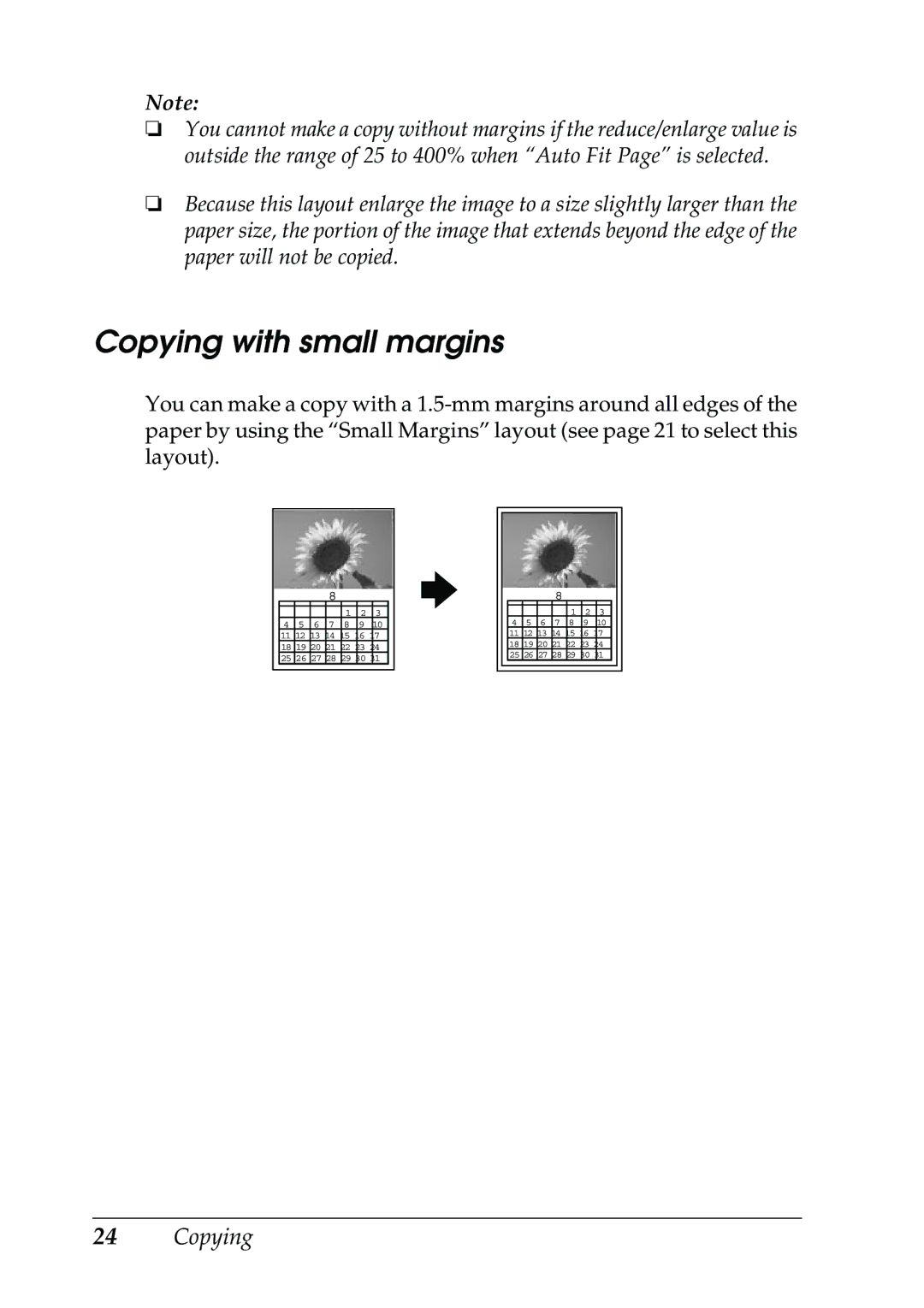Note:
❏You cannot make a copy without margins if the reduce/enlarge value is outside the range of 25 to 400% when “Auto Fit Page” is selected.
❏Because this layout enlarge the image to a size slightly larger than the paper size, the portion of the image that extends beyond the edge of the paper will not be copied.
Copying with small margins
You can make a copy with a
8
1 2 3
4 5 6 7 8 9 10
11 12 13 14 15 16 17
18 19 20 21 22 23 24
25 26 27 28 29 30 31
8
1 2 3
4 5 6 7 8 9 10
11 12 13 14 15 16 17
18 19 20 21 22 23 24
25 26 27 28 29 30 31