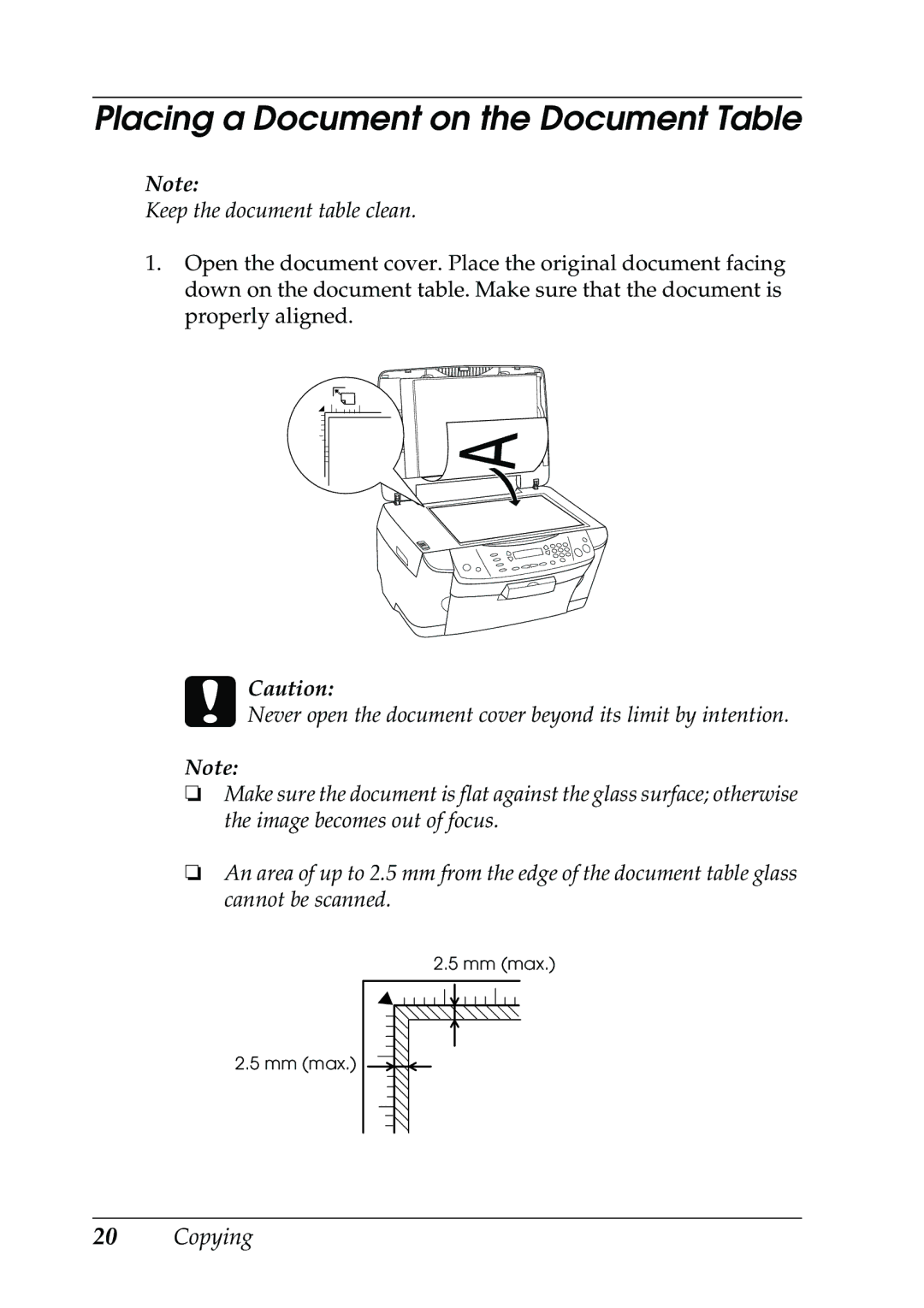Placing a Document on the Document Table
Note:
Keep the document table clean.
1.Open the document cover. Place the original document facing down on the document table. Make sure that the document is properly aligned.
cCaution:
Never open the document cover beyond its limit by intention.
Note:
❏Make sure the document is flat against the glass surface; otherwise the image becomes out of focus.
❏An area of up to 2.5 mm from the edge of the document table glass cannot be scanned.
2.5mm (max.)
2.5mm (max.)