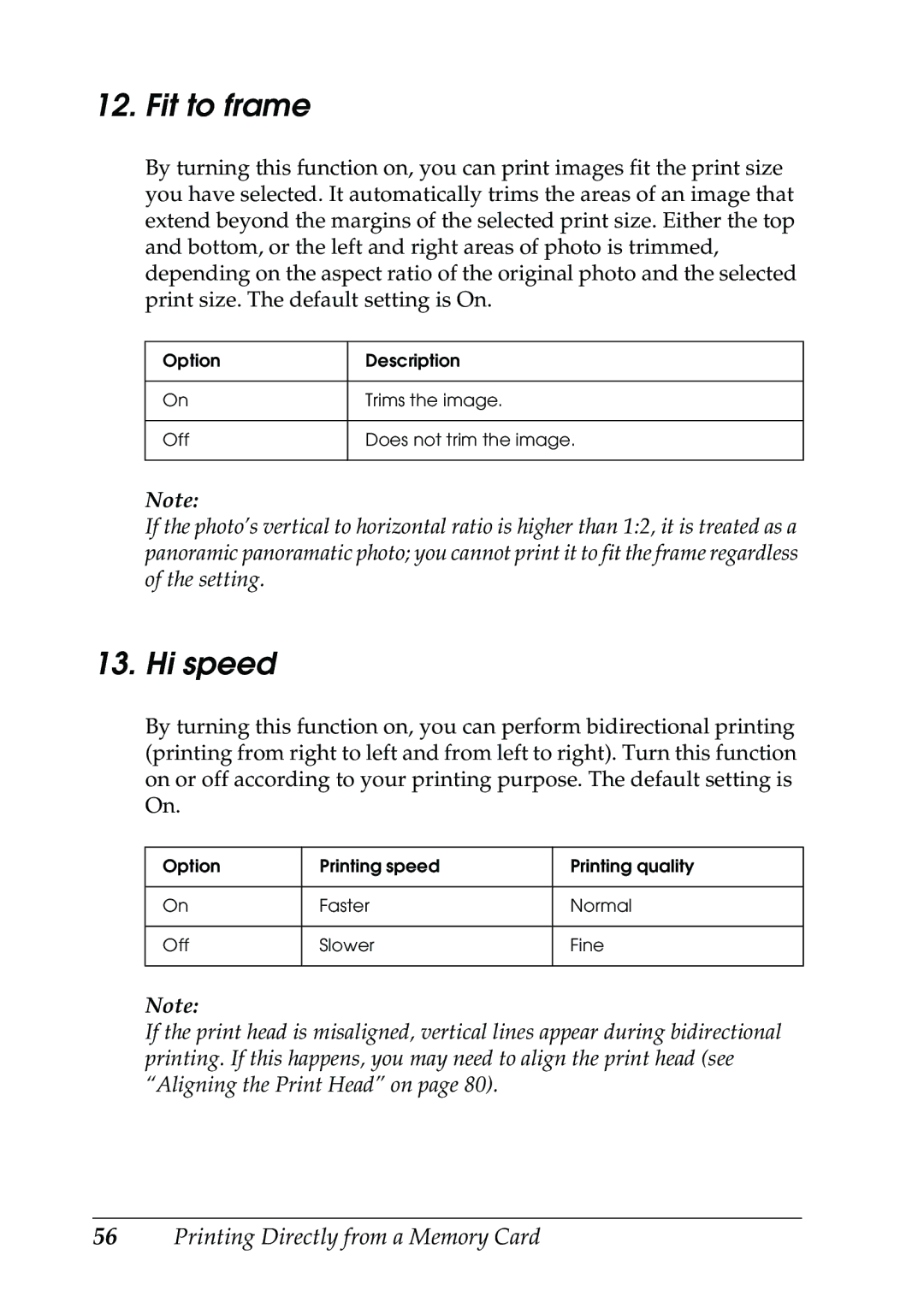12. Fit to frame
By turning this function on, you can print images fit the print size you have selected. It automatically trims the areas of an image that extend beyond the margins of the selected print size. Either the top and bottom, or the left and right areas of photo is trimmed, depending on the aspect ratio of the original photo and the selected print size. The default setting is On.
Option
Description
On
Trims the image.
Off
Does not trim the image.
Note:
If the photo’s vertical to horizontal ratio is higher than 1:2, it is treated as a panoramic panoramatic photo; you cannot print it to fit the frame regardless of the setting.
13. Hi speed
By turning this function on, you can perform bidirectional printing (printing from right to left and from left to right). Turn this function on or off according to your printing purpose. The default setting is On.
Option | Printing speed | Printing quality |
|
|
|
On | Faster | Normal |
|
|
|
Off | Slower | Fine |
|
|
|
Note:
If the print head is misaligned, vertical lines appear during bidirectional printing. If this happens, you may need to align the print head (see “Aligning the Print Head” on page 80).
56Printing Directly from a Memory Card