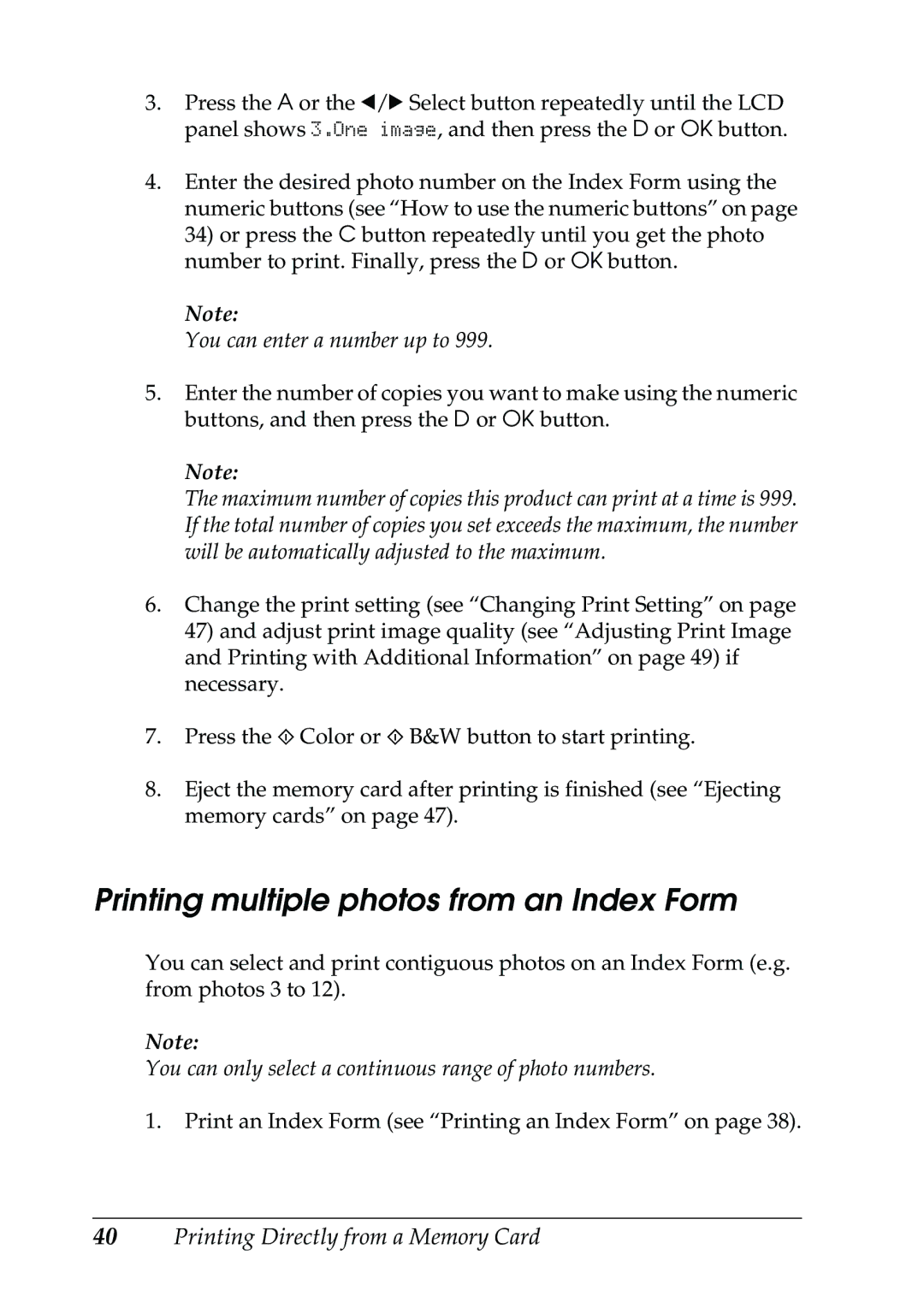3.Press the A or the l/r Select button repeatedly until the LCD panel shows 3.One image, and then press the D or OK button.
4.Enter the desired photo number on the Index Form using the numeric buttons (see “How to use the numeric buttons” on page 34) or press the C button repeatedly until you get the photo number to print. Finally, press the D or OK button.
Note:
You can enter a number up to 999.
5.Enter the number of copies you want to make using the numeric buttons, and then press the D or OK button.
Note:
The maximum number of copies this product can print at a time is 999. If the total number of copies you set exceeds the maximum, the number will be automatically adjusted to the maximum.
6.Change the print setting (see “Changing Print Setting” on page 47) and adjust print image quality (see “Adjusting Print Image and Printing with Additional Information” on page 49) if necessary.
7.Press the x Color or x B&W button to start printing.
8.Eject the memory card after printing is finished (see “Ejecting memory cards” on page 47).
Printing multiple photos from an Index Form
You can select and print contiguous photos on an Index Form (e.g. from photos 3 to 12).
Note:
You can only select a continuous range of photo numbers.
1.Print an Index Form (see “Printing an Index Form” on page 38).
40Printing Directly from a Memory Card