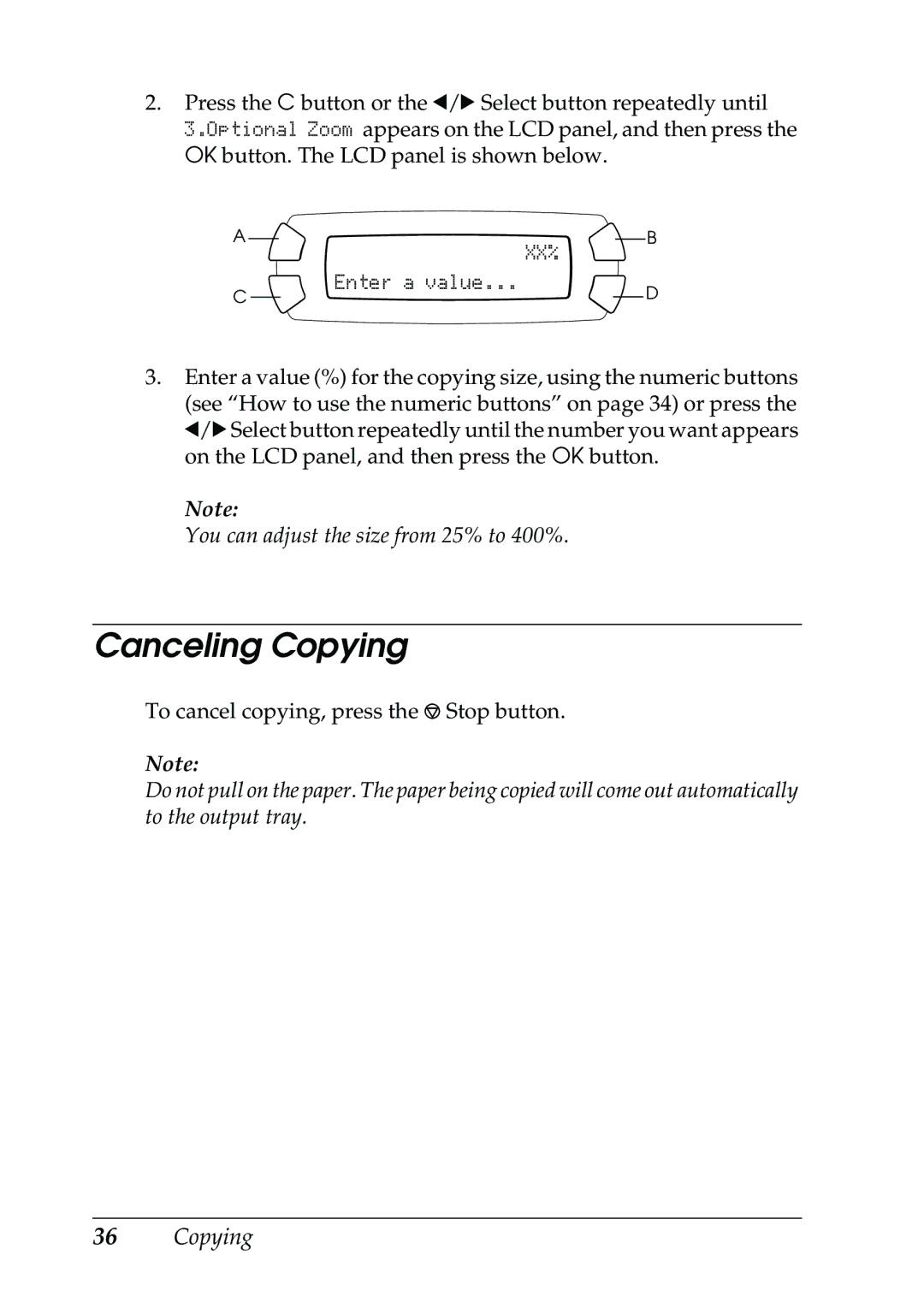2.Press the C button or the l/r Select button repeatedly until 3.Optional Zoom appears on the LCD panel, and then press the OK button. The LCD panel is shown below.
AB
XX%
Enter a value...
CD
3.Enter a value (%) for the copying size, using the numeric buttons (see “How to use the numeric buttons” on page 34) or press the l/r Select button repeatedly until the number you want appears on the LCD panel, and then press the OK button.
Note:
You can adjust the size from 25% to 400%.
Canceling Copying
To cancel copying, press the y Stop button.
Note:
Do not pull on the paper. The paper being copied will come out automatically to the output tray.