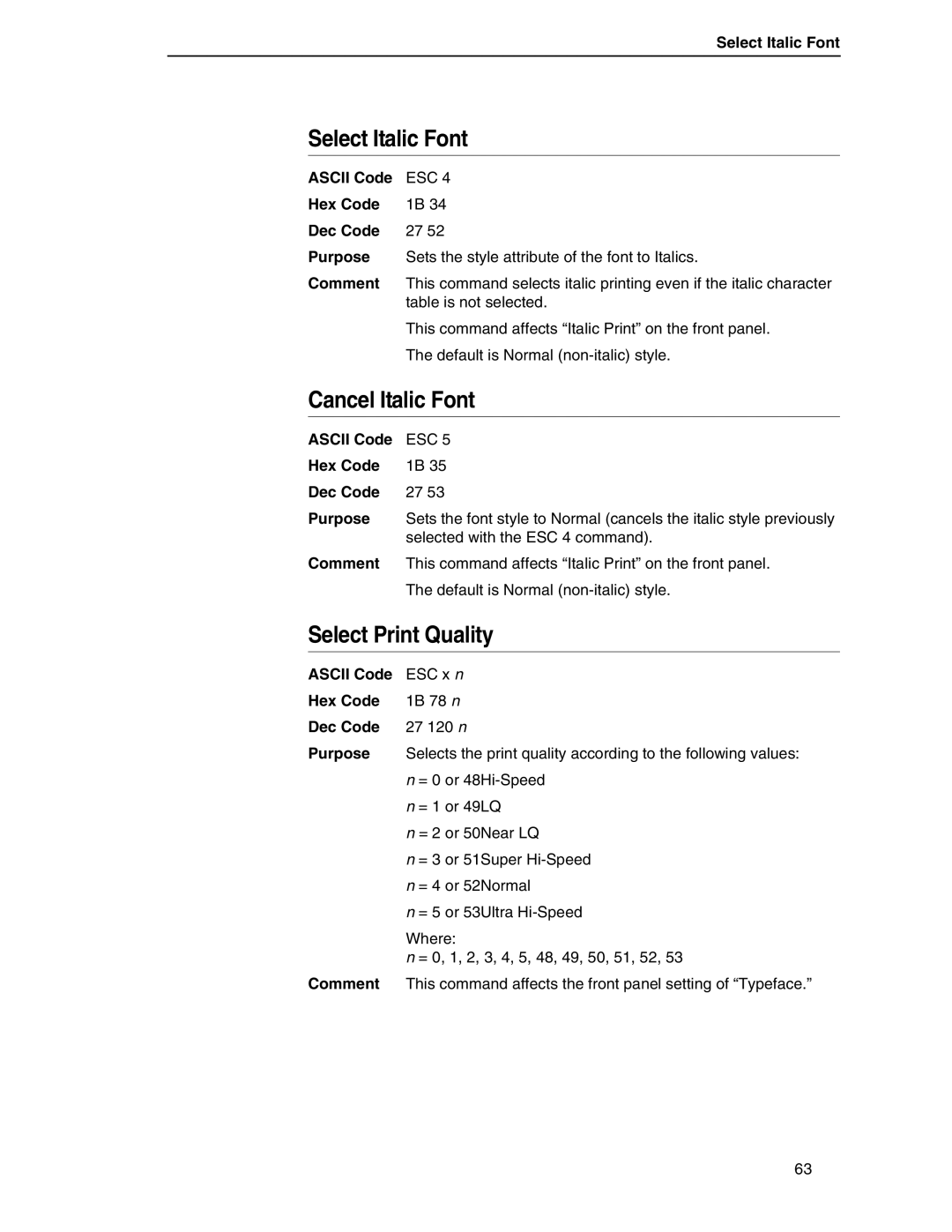Select Italic Font
Select Italic Font
ASCII Code | ESC 4 |
Hex Code | 1B 34 |
Dec Code | 27 52 |
Purpose | Sets the style attribute of the font to Italics. |
Comment | This command selects italic printing even if the italic character |
| table is not selected. |
| This command affects “Italic Print” on the front panel. |
| The default is Normal |
Cancel Italic Font
ASCII Code | ESC 5 |
Hex Code | 1B 35 |
Dec Code | 27 53 |
Purpose | Sets the font style to Normal (cancels the italic style previously |
| selected with the ESC 4 command). |
Comment | This command affects “Italic Print” on the front panel. |
| The default is Normal |
Select Print Quality
ASCII Code | ESC x n |
Hex Code | 1B 78 n |
Dec Code | 27 120 n |
Purpose | Selects the print quality according to the following values: |
| n = 0 or |
| n = 1 or 49LQ |
| n = 2 or 50Near LQ |
| n = 3 or 51Super |
| n = 4 or 52Normal |
| n = 5 or 53Ultra |
| Where: |
| n = 0, 1, 2, 3, 4, 5, 48, 49, 50, 51, 52, 53 |
Comment | This command affects the front panel setting of “Typeface.” |
63