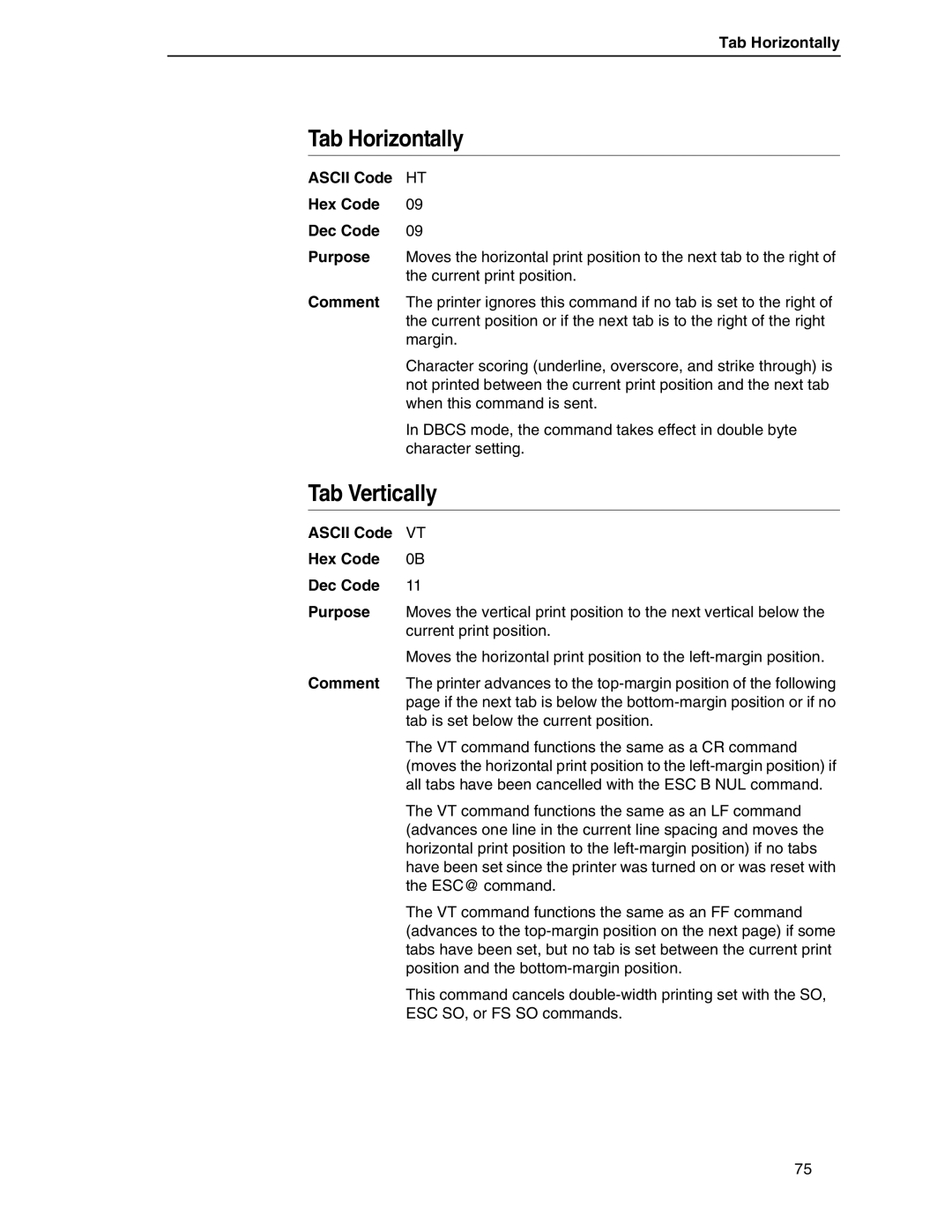Tab Horizontally
Tab Horizontally
ASCII Code | HT |
Hex Code | 09 |
Dec Code | 09 |
Purpose | Moves the horizontal print position to the next tab to the right of |
| the current print position. |
Comment | The printer ignores this command if no tab is set to the right of |
| the current position or if the next tab is to the right of the right |
| margin. |
| Character scoring (underline, overscore, and strike through) is |
| not printed between the current print position and the next tab |
| when this command is sent. |
| In DBCS mode, the command takes effect in double byte |
| character setting. |
Tab Vertically
ASCII Code | VT |
Hex Code | 0B |
Dec Code | 11 |
Purpose | Moves the vertical print position to the next vertical below the |
| current print position. |
| Moves the horizontal print position to the |
Comment | The printer advances to the |
| page if the next tab is below the |
| tab is set below the current position. |
| The VT command functions the same as a CR command |
| (moves the horizontal print position to the |
| all tabs have been cancelled with the ESC B NUL command. |
| The VT command functions the same as an LF command |
| (advances one line in the current line spacing and moves the |
| horizontal print position to the |
| have been set since the printer was turned on or was reset with |
| the ESC@ command. |
| The VT command functions the same as an FF command |
| (advances to the |
| tabs have been set, but no tab is set between the current print |
| position and the |
| This command cancels |
| ESC SO, or FS SO commands. |
75