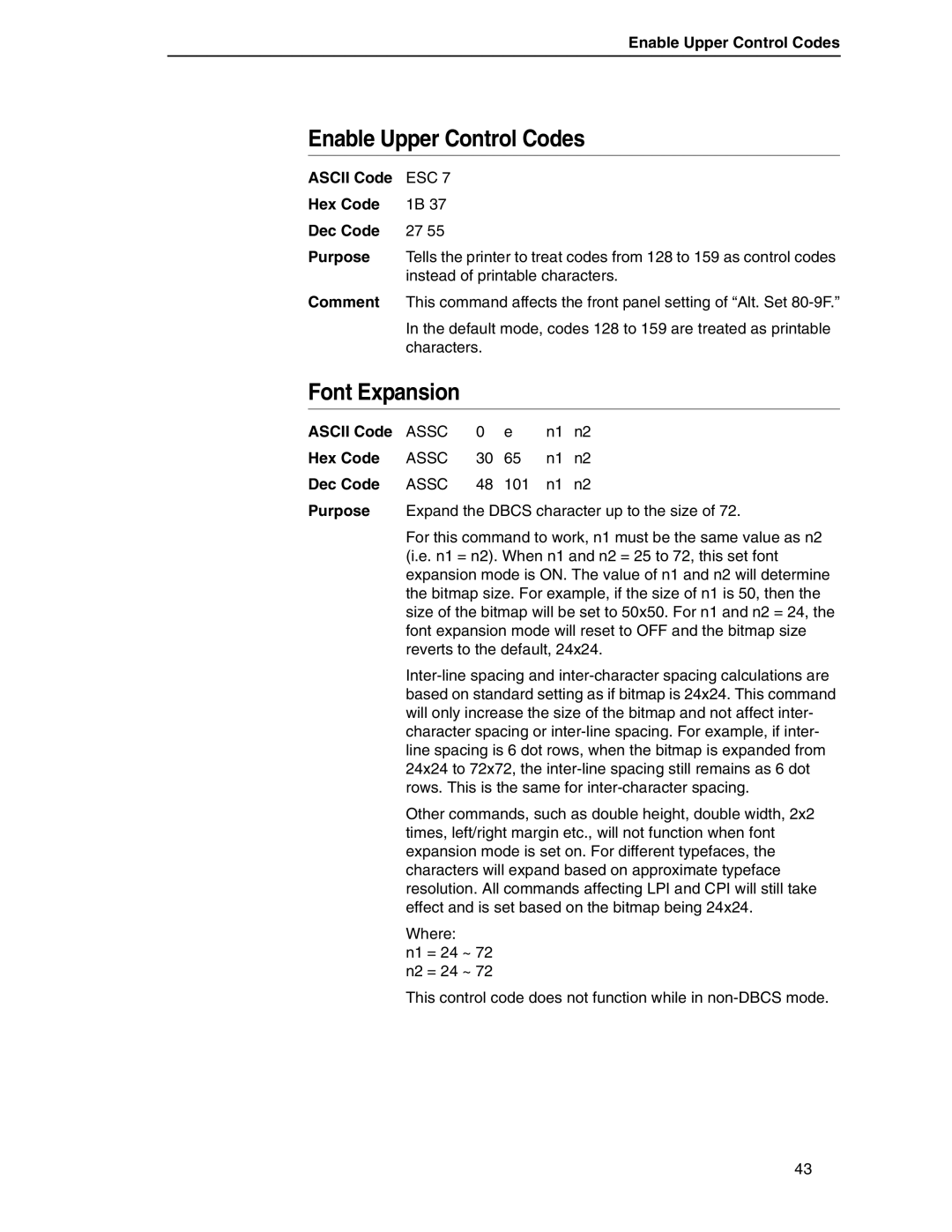Enable Upper Control Codes
Enable Upper Control Codes
ASCII Code | ESC 7 |
Hex Code | 1B 37 |
Dec Code | 27 55 |
Purpose | Tells the printer to treat codes from 128 to 159 as control codes |
| instead of printable characters. |
Comment | This command affects the front panel setting of “Alt. Set |
| In the default mode, codes 128 to 159 are treated as printable |
| characters. |
Font Expansion
ASCII Code | ASSC | 0 | e | n1 | n2 |
Hex Code | ASSC | 30 | 65 | n1 | n2 |
Dec Code | ASSC | 48 | 101 | n1 | n2 |
Purpose Expand the DBCS character up to the size of 72.
For this command to work, n1 must be the same value as n2 (i.e. n1 = n2). When n1 and n2 = 25 to 72, this set font expansion mode is ON. The value of n1 and n2 will determine the bitmap size. For example, if the size of n1 is 50, then the size of the bitmap will be set to 50x50. For n1 and n2 = 24, the font expansion mode will reset to OFF and the bitmap size reverts to the default, 24x24.
Other commands, such as double height, double width, 2x2 times, left/right margin etc., will not function when font expansion mode is set on. For different typefaces, the characters will expand based on approximate typeface resolution. All commands affecting LPI and CPI will still take effect and is set based on the bitmap being 24x24.
Where:
n1 = 24 ~ 72
n2 = 24 ~ 72
This control code does not function while in
43