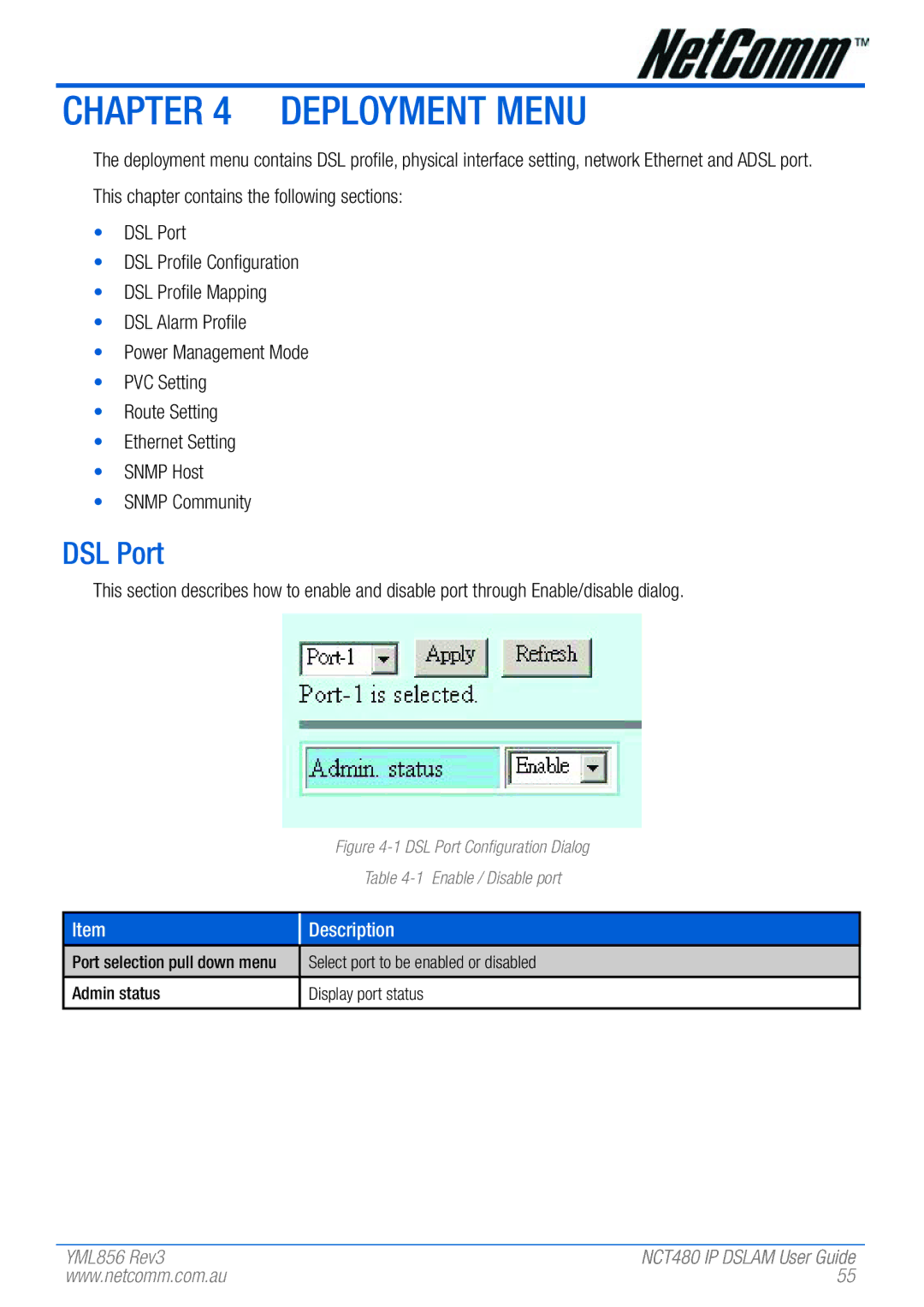Chapter 4 Deployment Menu
The deployment menu contains DSL profile, physical interface setting, network Ethernet and ADSL port. This chapter contains the following sections:
•DSL Port
•DSL Profile Configuration
•DSL Profile Mapping
•DSL Alarm Profile
•Power Management Mode
•PVC Setting
•Route Setting
•Ethernet Setting
•SNMP Host
•SNMP Community
DSL Port
This section describes how to enable and disable port through Enable/disable dialog.
Figure 4-1 DSL Port Configuration Dialog
Table 4-1 Enable / Disable port
Item
Description
Port selection pull down menu | Select port to be enabled or disabled |
|
|
Admin status | Display port status |
|
|
YML856 Rev3 | NCT480 IP DSLAM User Guide |
www.netcomm.com.au | 55 |