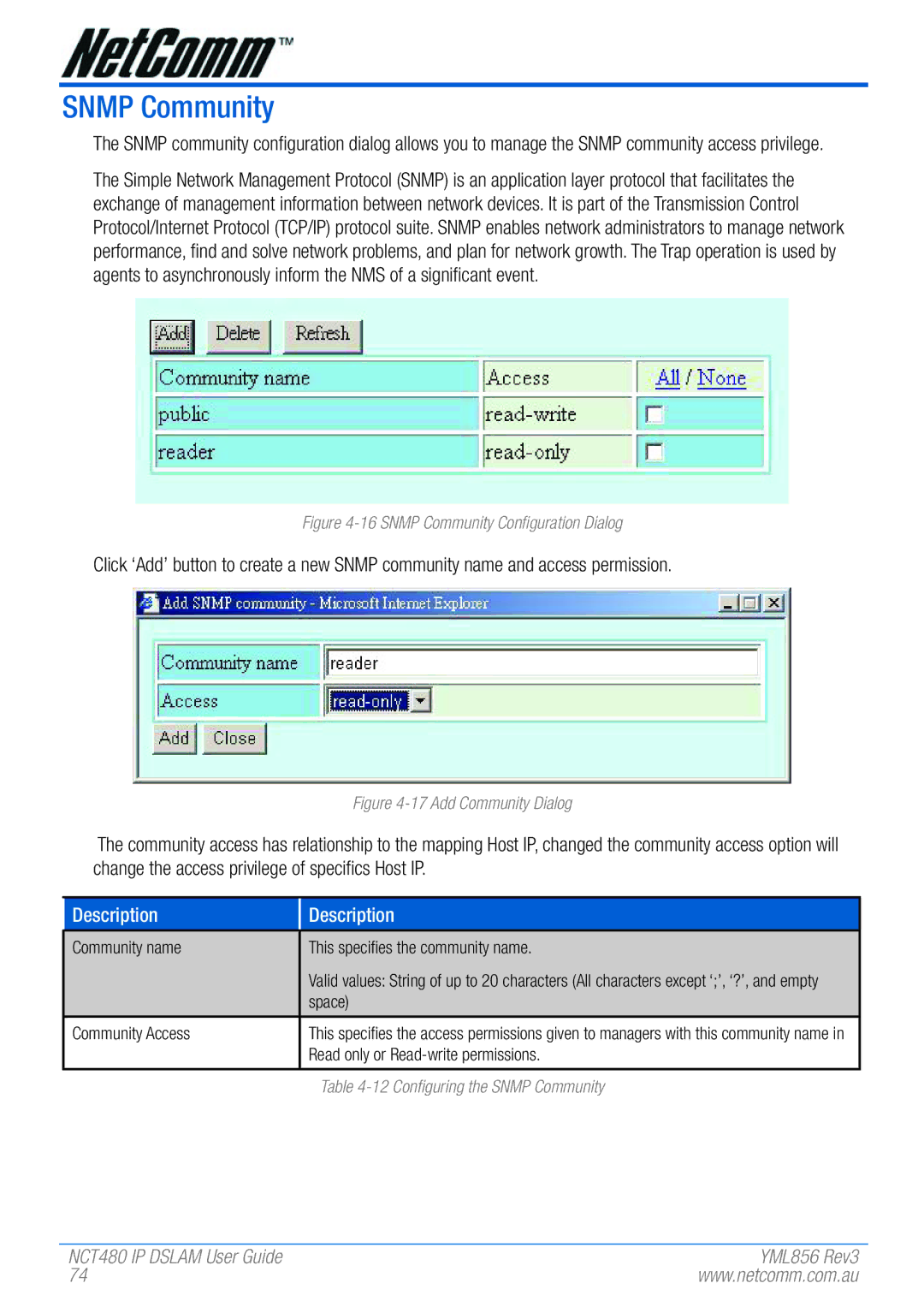SNMP Community
The SNMP community configuration dialog allows you to manage the SNMP community access privilege.
The Simple Network Management Protocol (SNMP) is an application layer protocol that facilitates the exchange of management information between network devices. It is part of the Transmission Control Protocol/Internet Protocol (TCP/IP) protocol suite. SNMP enables network administrators to manage network performance, find and solve network problems, and plan for network growth. The Trap operation is used by agents to asynchronously inform the NMS of a significant event.
Figure 4-16 SNMP Community Configuration Dialog
Click ‘Add’ button to create a new SNMP community name and access permission.
Figure 4-17 Add Community Dialog
The community access has relationship to the mapping Host IP, changed the community access option will change the access privilege of specifics Host IP.
Description
Description
Community name | This specifies the community name. |
| Valid values: String of up to 20 characters (All characters except ‘;’, ‘?’, and empty |
| space) |
|
|
Community Access | This specifies the access permissions given to managers with this community name in |
| Read only or |
|
|
| Table |
NCT480 IP DSLAM User Guide | YML856 Rev3 |
74 | www.netcomm.com.au |