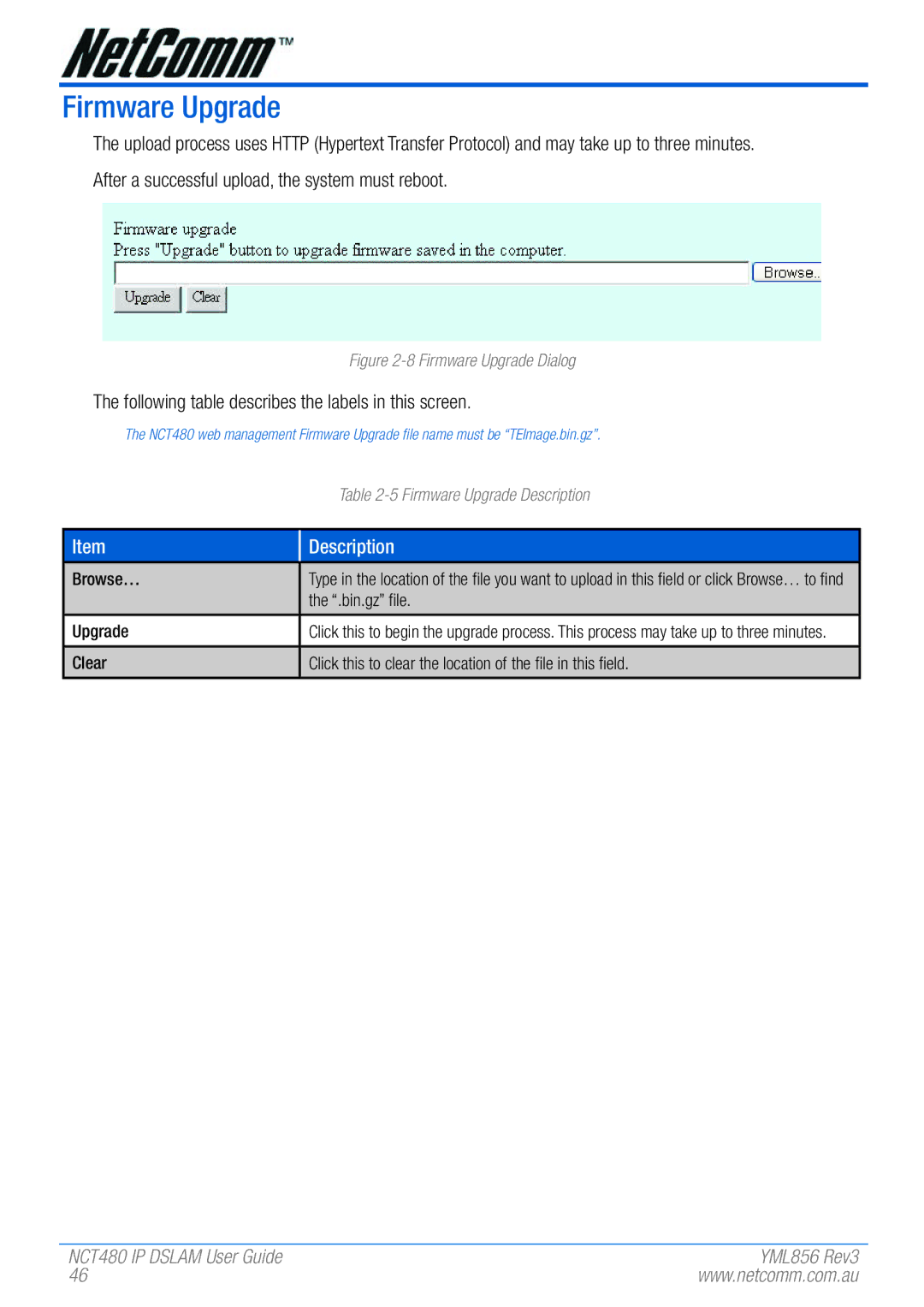Firmware Upgrade
The upload process uses HTTP (Hypertext Transfer Protocol) and may take up to three minutes. After a successful upload, the system must reboot.
Figure 2-8 Firmware Upgrade Dialog
The following table describes the labels in this screen.
The NCT480 web management Firmware Upgrade file name must be “TEImage.bin.gz”.
Table
Item
Browse…
Upgrade
Clear
Description
Type in the location of the file you want to upload in this field or click Browse… to find the “.bin.gz” file.
Click this to begin the upgrade process. This process may take up to three minutes.
Click this to clear the location of the file in this field.
NCT480 IP DSLAM User Guide | YML856 Rev3 |
46 | www.netcomm.com.au |