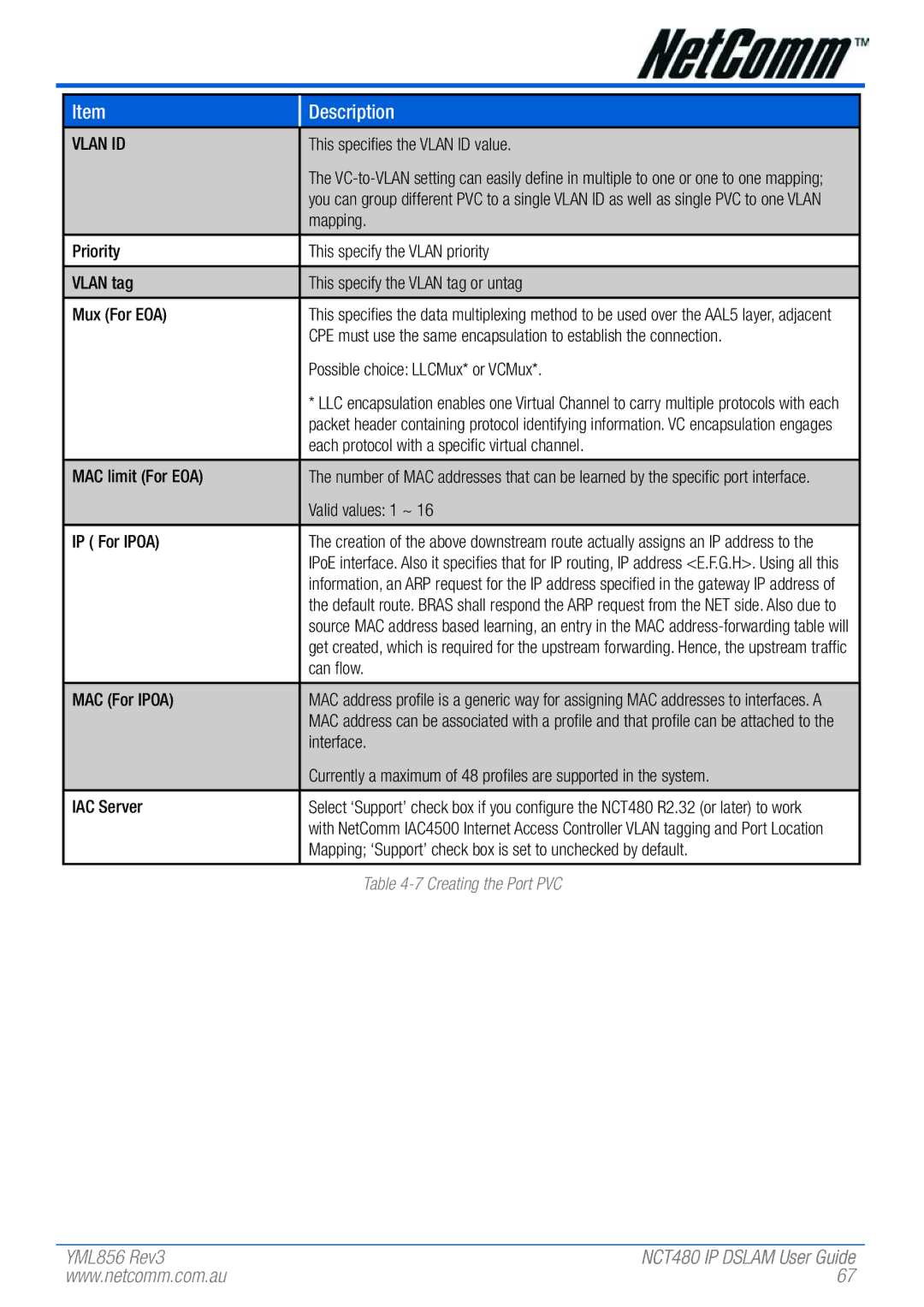Item
Description
VLAN ID | This specifies the VLAN ID value. |
| The |
| you can group different PVC to a single VLAN ID as well as single PVC to one VLAN |
| mapping. |
|
|
Priority | This specify the VLAN priority |
|
|
VLAN tag | This specify the VLAN tag or untag |
|
|
Mux (For EOA) | This specifies the data multiplexing method to be used over the AAL5 layer, adjacent |
| CPE must use the same encapsulation to establish the connection. |
| Possible choice: LLCMux* or VCMux*. |
| * LLC encapsulation enables one Virtual Channel to carry multiple protocols with each |
| packet header containing protocol identifying information. VC encapsulation engages |
| each protocol with a specific virtual channel. |
|
|
MAC limit (For EOA) | The number of MAC addresses that can be learned by the specific port interface. |
| Valid values: 1 ~ 16 |
|
|
IP ( For IPOA) | The creation of the above downstream route actually assigns an IP address to the |
| IPoE interface. Also it specifies that for IP routing, IP address <E.F.G.H>. Using all this |
| information, an ARP request for the IP address specified in the gateway IP address of |
| the default route. BRAS shall respond the ARP request from the NET side. Also due to |
| source MAC address based learning, an entry in the MAC |
| get created, which is required for the upstream forwarding. Hence, the upstream traffic |
| can flow. |
|
|
MAC (For IPOA) | MAC address profile is a generic way for assigning MAC addresses to interfaces. A |
| MAC address can be associated with a profile and that profile can be attached to the |
| interface. |
| Currently a maximum of 48 profiles are supported in the system. |
|
|
IAC Server | Select ‘Support’ check box if you configure the NCT480 R2.32 (or later) to work |
| with NetComm IAC4500 Internet Access Controller VLAN tagging and Port Location |
| Mapping; ‘Support’ check box is set to unchecked by default. |
|
|
| Table |
YML856 Rev3 | NCT480 IP DSLAM User Guide |
www.netcomm.com.au | 67 |