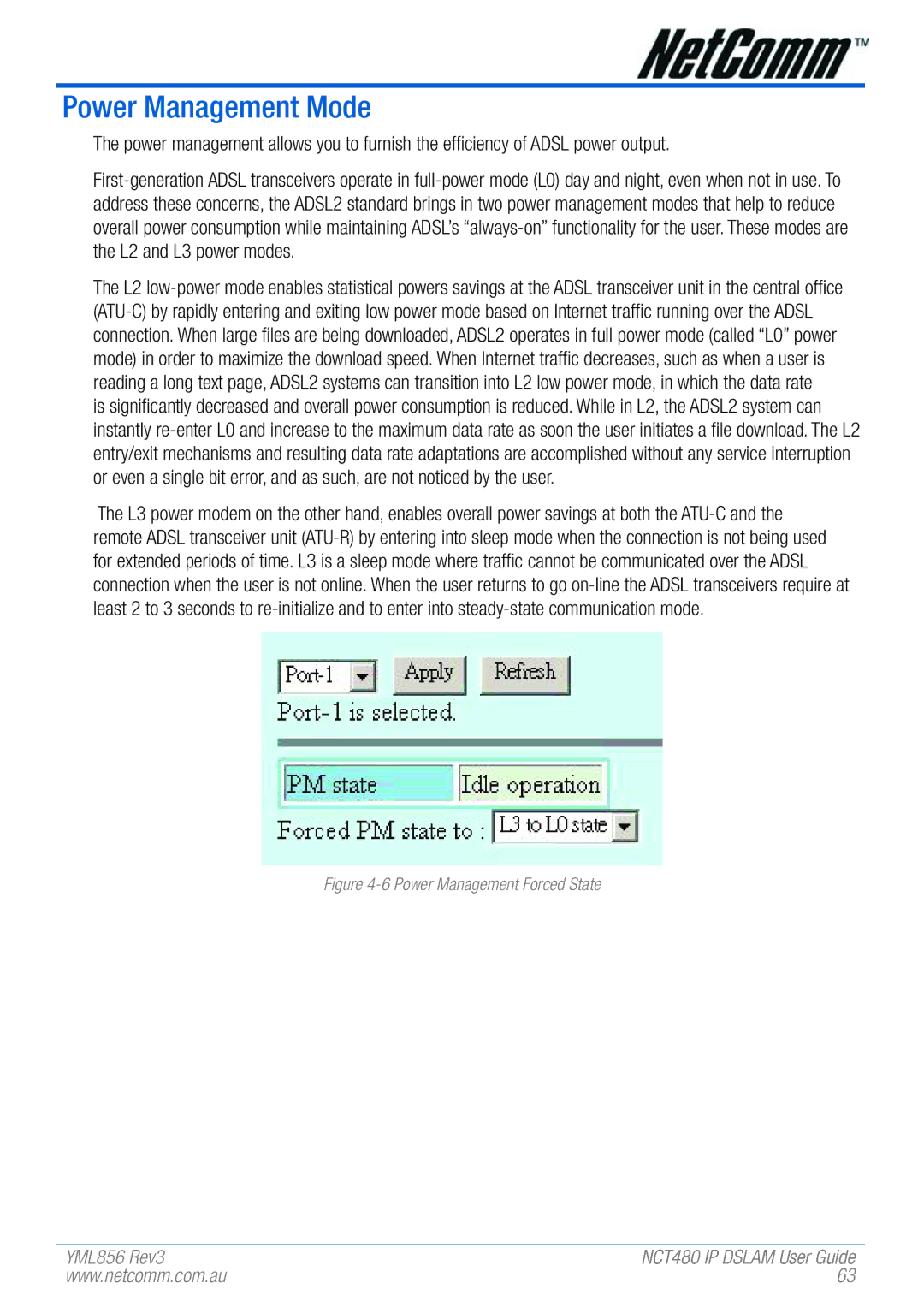Power Management Mode
The power management allows you to furnish the efficiency of ADSL power output.
First-generation ADSL transceivers operate in full-power mode (L0) day and night, even when not in use. To address these concerns, the ADSL2 standard brings in two power management modes that help to reduce overall power consumption while maintaining ADSL’s “always-on” functionality for the user. These modes are the L2 and L3 power modes.
The L2 low-power mode enables statistical powers savings at the ADSL transceiver unit in the central office (ATU-C) by rapidly entering and exiting low power mode based on Internet traffic running over the ADSL connection. When large files are being downloaded, ADSL2 operates in full power mode (called “L0” power mode) in order to maximize the download speed. When Internet traffic decreases, such as when a user is reading a long text page, ADSL2 systems can transition into L2 low power mode, in which the data rate
is significantly decreased and overall power consumption is reduced. While in L2, the ADSL2 system can instantly re-enter L0 and increase to the maximum data rate as soon the user initiates a file download. The L2 entry/exit mechanisms and resulting data rate adaptations are accomplished without any service interruption or even a single bit error, and as such, are not noticed by the user.
The L3 power modem on the other hand, enables overall power savings at both the ATU-C and the remote ADSL transceiver unit (ATU-R) by entering into sleep mode when the connection is not being used for extended periods of time. L3 is a sleep mode where traffic cannot be communicated over the ADSL connection when the user is not online. When the user returns to go on-line the ADSL transceivers require at least 2 to 3 seconds to re-initialize and to enter into steady-state communication mode.
Figure 4-6 Power Management Forced State
YML856 Rev3 | NCT480 IP DSLAM User Guide |
www.netcomm.com.au | 63 |