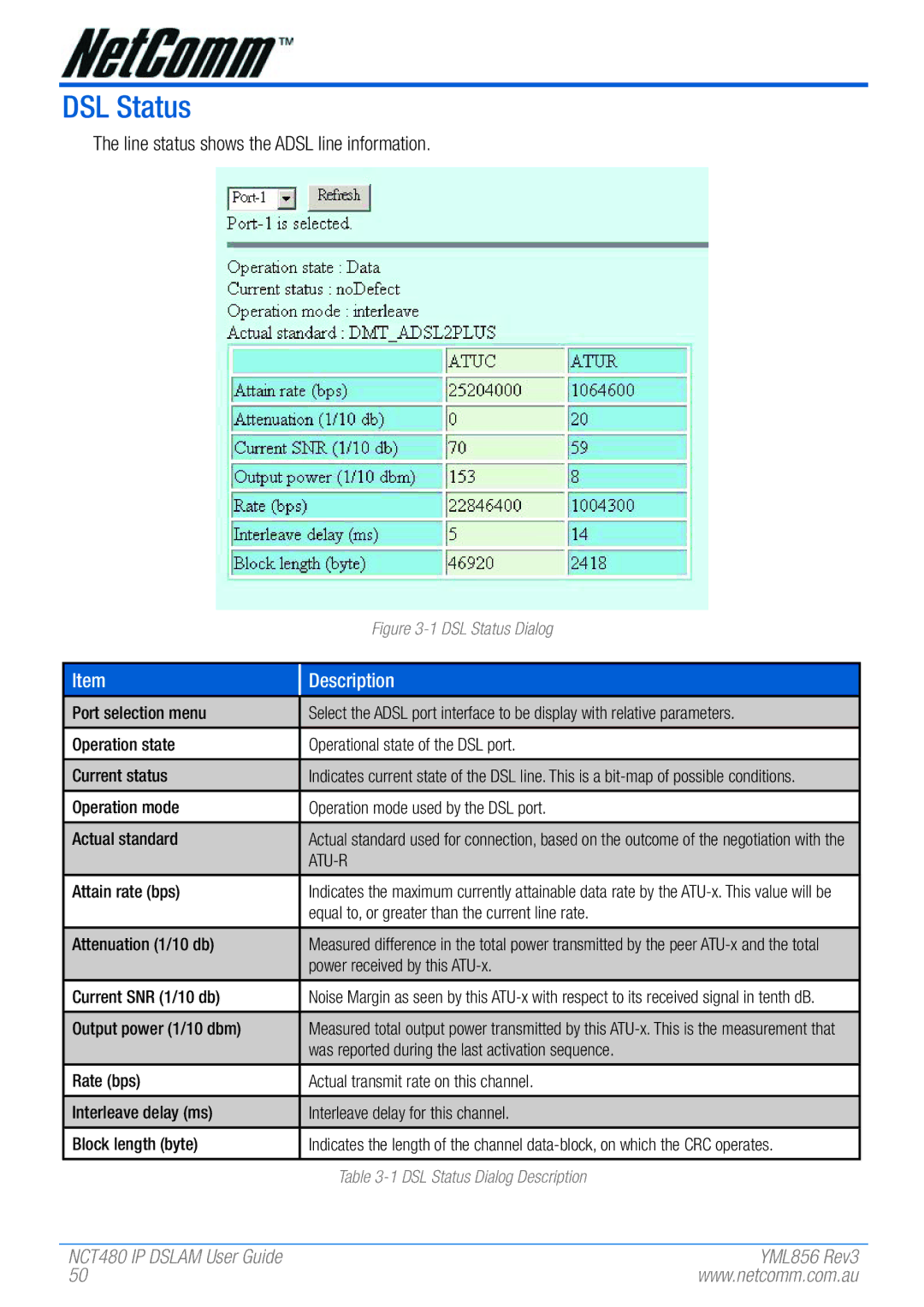DSL Status
The line status shows the ADSL line information.
Figure 3-1 DSL Status Dialog
Item
Description
Port selection menu | Select the ADSL port interface to be display with relative parameters. |
|
|
Operation state | Operational state of the DSL port. |
|
|
Current status | Indicates current state of the DSL line. This is a |
|
|
Operation mode | Operation mode used by the DSL port. |
|
|
Actual standard | Actual standard used for connection, based on the outcome of the negotiation with the |
|
|
|
|
Attain rate (bps) | Indicates the maximum currently attainable data rate by the |
| equal to, or greater than the current line rate. |
|
|
Attenuation (1/10 db) | Measured difference in the total power transmitted by the peer |
| power received by this |
|
|
Current SNR (1/10 db) | Noise Margin as seen by this |
|
|
Output power (1/10 dbm) | Measured total output power transmitted by this |
| was reported during the last activation sequence. |
|
|
Rate (bps) | Actual transmit rate on this channel. |
|
|
Interleave delay (ms) | Interleave delay for this channel. |
|
|
Block length (byte) | Indicates the length of the channel |
|
|
| Table |
NCT480 IP DSLAM User Guide | YML856 Rev3 |
50 | www.netcomm.com.au |