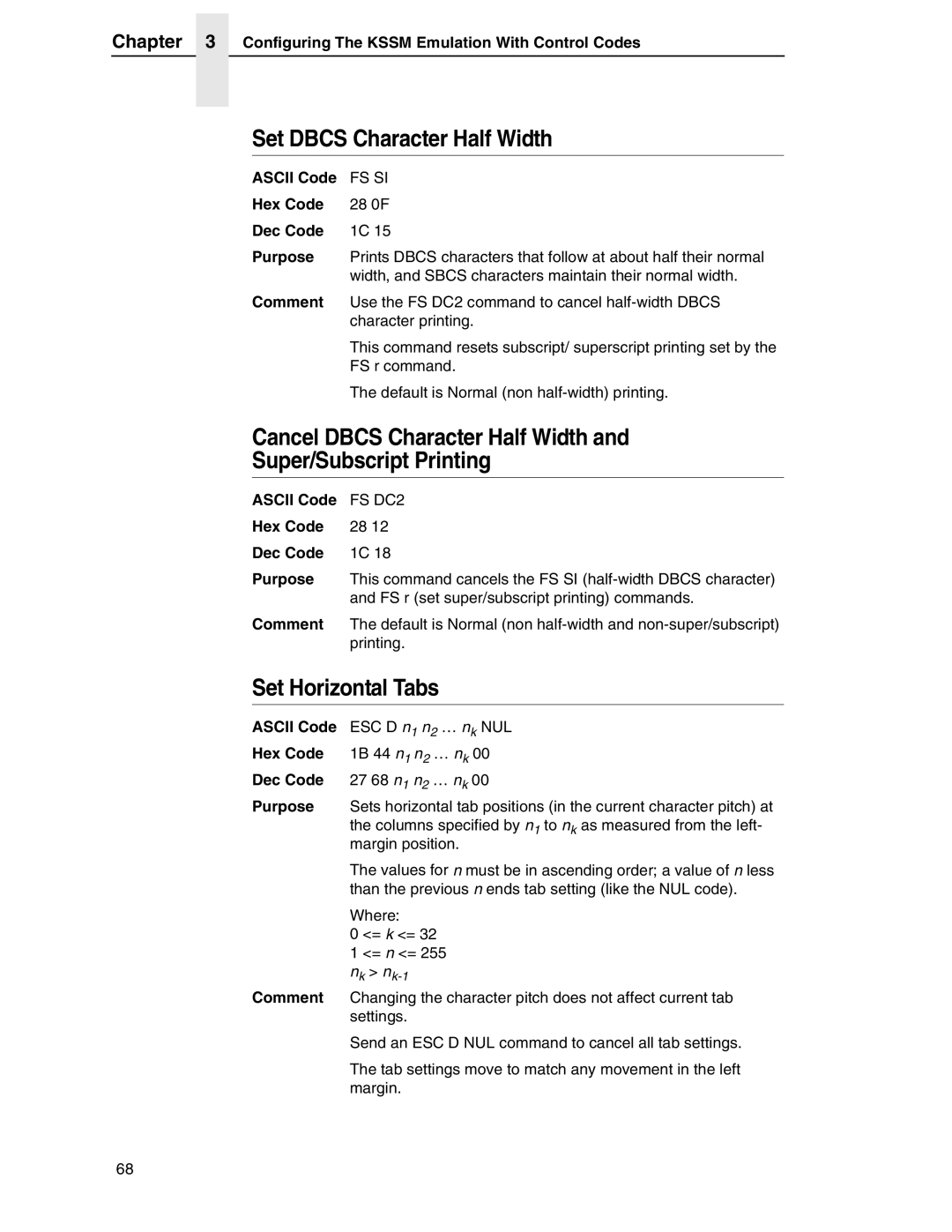Chapter 3 Configuring The KSSM Emulation With Control Codes
Set DBCS Character Half Width
ASCII Code | FS SI |
Hex Code | 28 0F |
Dec Code | 1C 15 |
Purpose | Prints DBCS characters that follow at about half their normal |
| width, and SBCS characters maintain their normal width. |
Comment | Use the FS DC2 command to cancel |
| character printing. |
| This command resets subscript/ superscript printing set by the |
| FS r command. |
| The default is Normal (non |
Cancel DBCS Character Half Width and
Super/Subscript Printing
ASCII Code | FS DC2 |
Hex Code | 28 12 |
Dec Code | 1C 18 |
Purpose | This command cancels the FS SI |
| and FS r (set super/subscript printing) commands. |
Comment | The default is Normal (non |
| printing. |
Set Horizontal Tabs
ASCII Code ESC D n1 n2 … nk NUL
Hex Code 1B 44 n1 n2 … nk 00
Dec Code 27 68 n1 n2 … nk 00
Purpose Sets horizontal tab positions (in the current character pitch) at the columns specified by n1 to nk as measured from the left- margin position.
The values for n must be in ascending order; a value of n less than the previous n ends tab setting (like the NUL code).
Where:
0 <= k <= 32
1 <= n <= 255
nk >
Comment Changing the character pitch does not affect current tab settings.
Send an ESC D NUL command to cancel all tab settings.
The tab settings move to match any movement in the left margin.
68