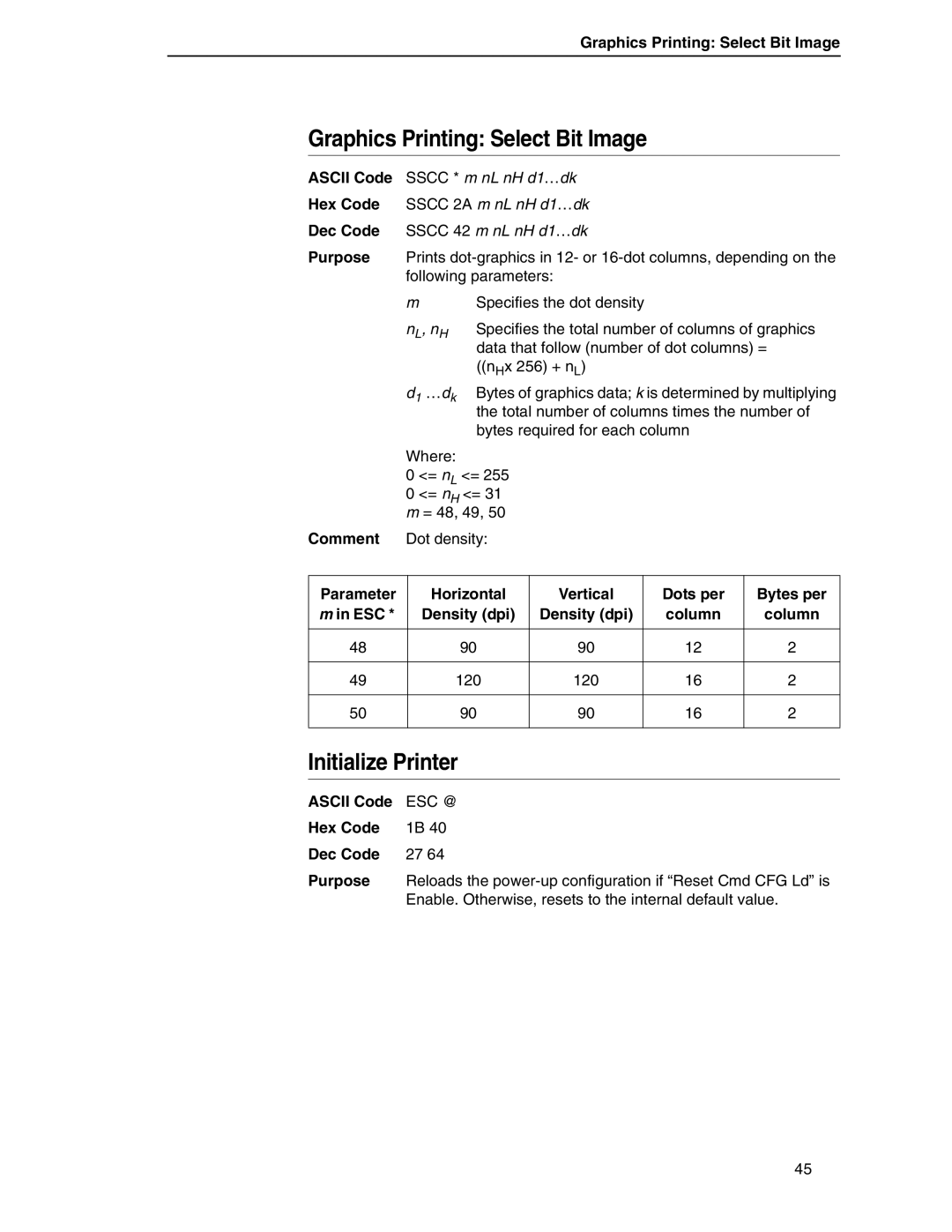Graphics Printing: Select Bit Image
Graphics Printing: Select Bit Image
ASCII Code SSCC * m nL nH d1…dk
Hex Code SSCC 2A m nL nH d1…dk
Dec Code SSCC 42 m nL nH d1…dk
Purpose Prints
mSpecifies the dot density
| nL, nH | Specifies the total number of columns of graphics | |||
|
| data that follow (number of dot columns) = | |||
|
| ((nHx 256) + nL) |
|
| |
| d1 …dk | Bytes of graphics data; k is determined by multiplying | |||
|
| the total number of columns times the number of | |||
|
| bytes required for each column |
| ||
| Where: |
|
|
|
|
| 0 <= nL <= 255 |
|
|
| |
| 0 <= nH <= 31 |
|
|
| |
| m = 48, 49, 50 |
|
|
| |
Comment | Dot density: |
|
|
| |
|
|
|
|
| |
Parameter | Horizontal | Vertical | Dots per | Bytes per | |
m in ESC * | Density (dpi) | Density (dpi) | column | column | |
|
|
|
|
|
|
48 |
| 90 | 90 | 12 | 2 |
|
|
|
|
| |
49 | 120 | 120 | 16 | 2 | |
|
|
|
|
|
|
50 |
| 90 | 90 | 16 | 2 |
|
|
|
|
|
|
Initialize Printer
ASCII Code | ESC @ |
Hex Code | 1B 40 |
Dec Code | 27 64 |
Purpose | Reloads the |
| Enable. Otherwise, resets to the internal default value. |
45