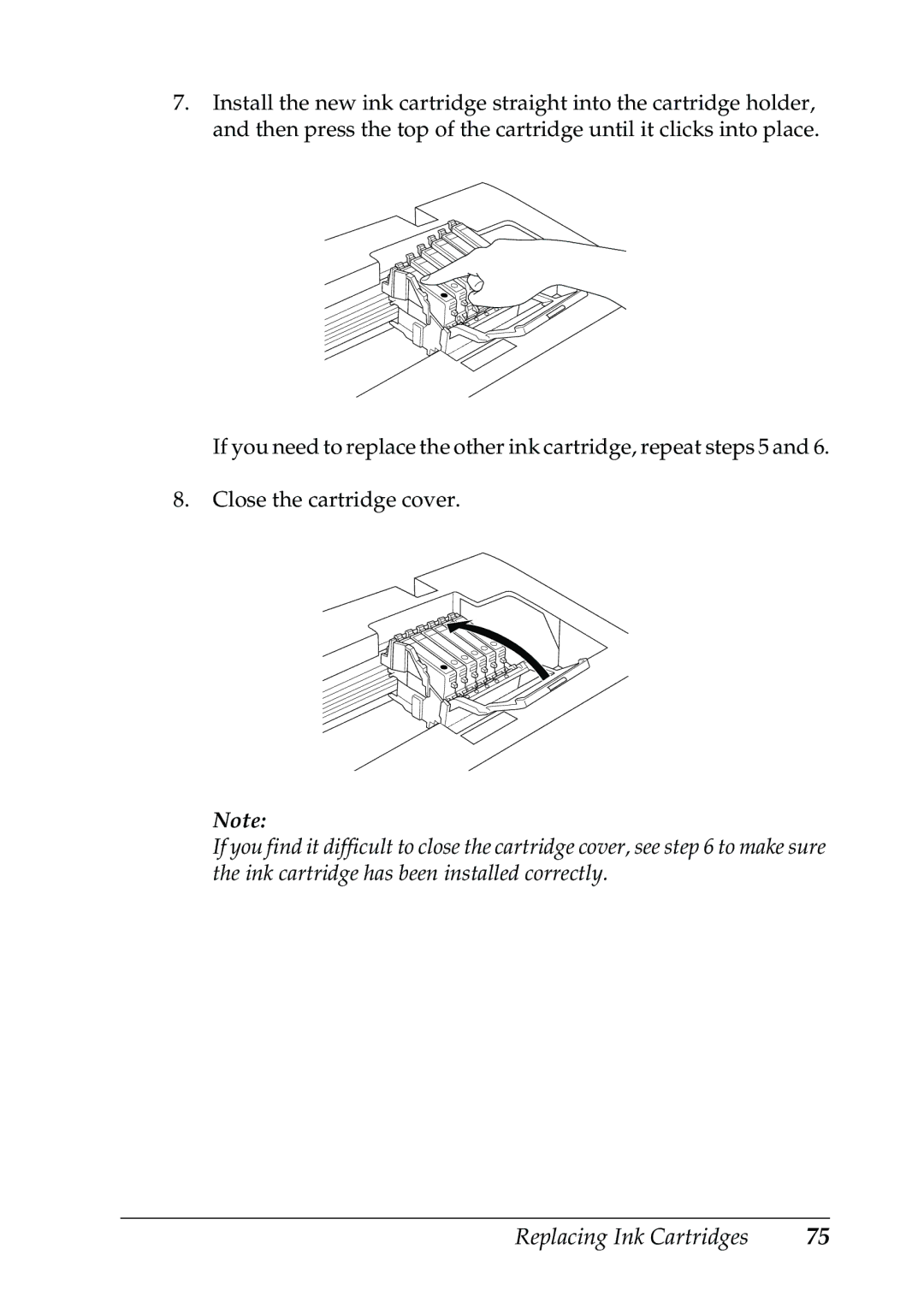7.Install the new ink cartridge straight into the cartridge holder, and then press the top of the cartridge until it clicks into place.
If you need to replace the other ink cartridge, repeat steps 5 and 6.
8.Close the cartridge cover.
Note:
If you find it difficult to close the cartridge cover, see step 6 to make sure the ink cartridge has been installed correctly.
Replacing Ink Cartridges | 75 |