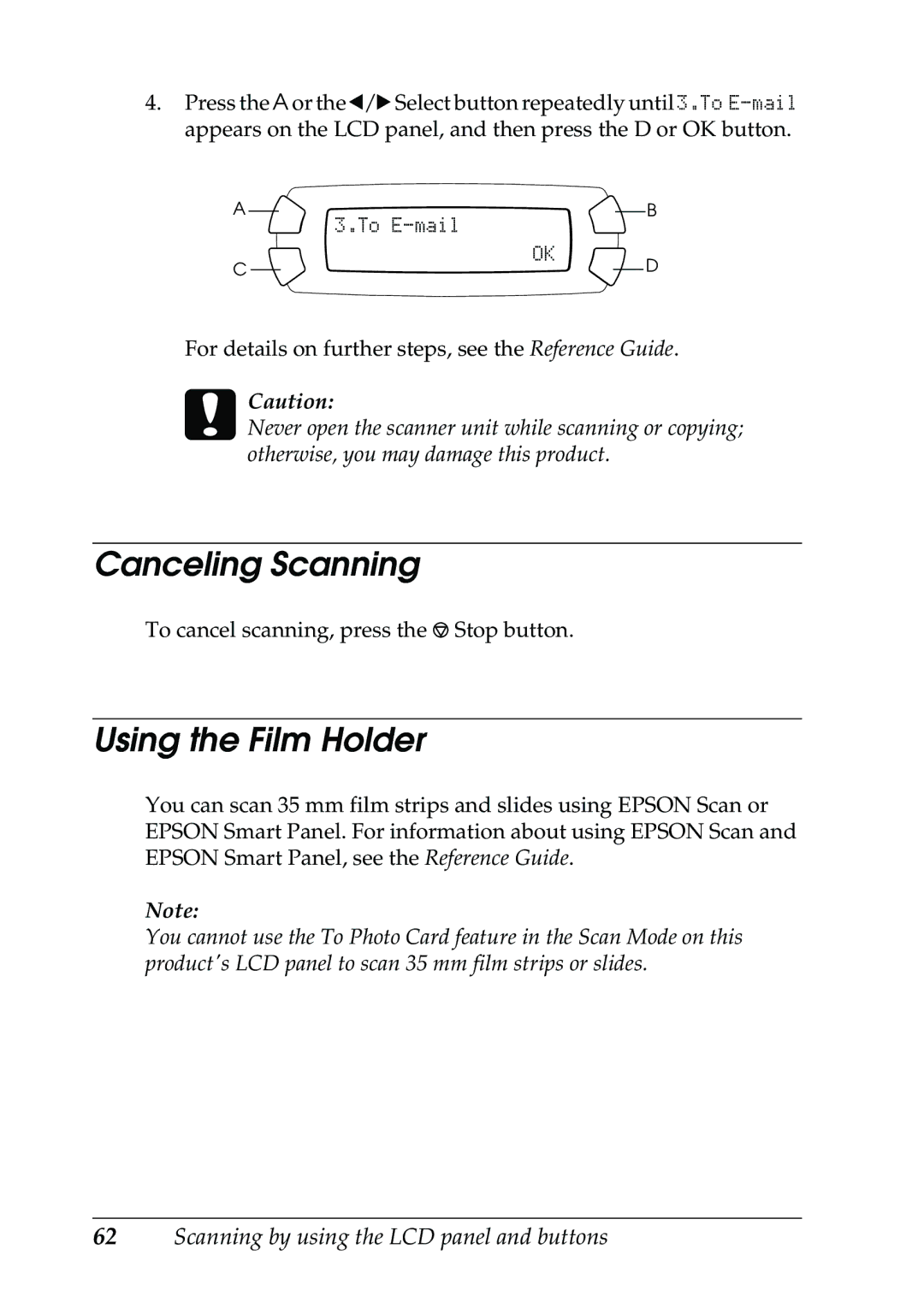4.Press the A or the l/rSelect button repeatedly until 3.To
AB
3.To
OK
CD
For details on further steps, see the Reference Guide.
cCaution:
Never open the scanner unit while scanning or copying; otherwise, you may damage this product.
Canceling Scanning
To cancel scanning, press the y Stop button.
Using the Film Holder
You can scan 35 mm film strips and slides using EPSON Scan or EPSON Smart Panel. For information about using EPSON Scan and EPSON Smart Panel, see the Reference Guide.
Note:
You cannot use the To Photo Card feature in the Scan Mode on this product's LCD panel to scan 35 mm film strips or slides.