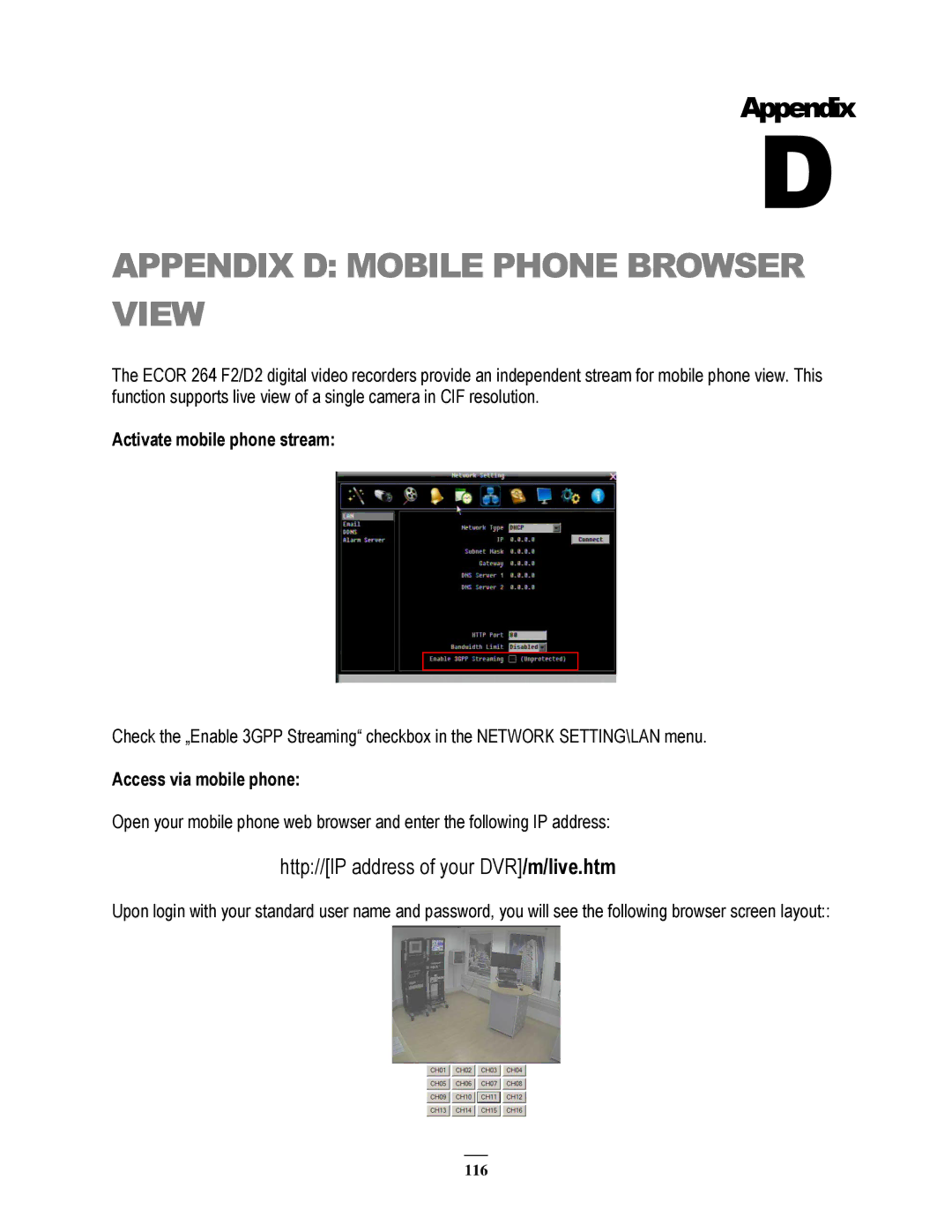Appendix
D
APPENDIX D: MOBILE PHONE BROWSER VIEW
The ECOR 264 F2/D2 digital video recorders provide an independent stream for mobile phone view. This function supports live view of a single camera in CIF resolution.
Activate mobile phone stream:
Check the „Enable 3GPP Streaming“ checkbox in the NETWORK SETTING\LAN menu.
Access via mobile phone:
Open your mobile phone web browser and enter the following IP address:
http://[IP address of your DVR]/m/live.htm
Upon login with your standard user name and password, you will see the following browser screen layout::
116