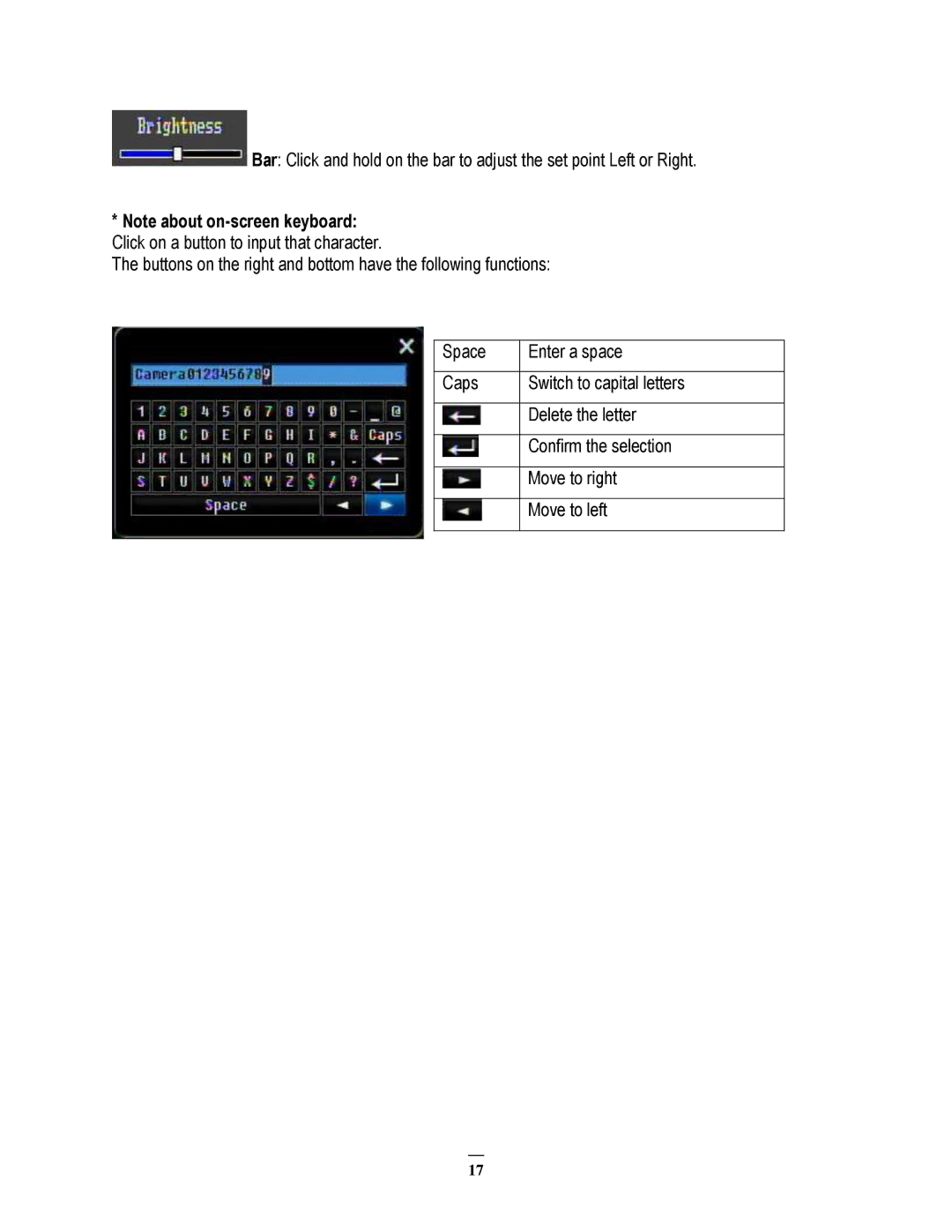![]() Bar: Click and hold on the bar to adjust the set point Left or Right.
Bar: Click and hold on the bar to adjust the set point Left or Right.
*Note about
The buttons on the right and bottom have the following functions:
Space | Enter a space |
|
|
Caps | Switch to capital letters |
|
|
| Delete the letter |
|
|
| Confirm the selection |
|
|
| Move to right |
|
|
| Move to left |
|
|
17