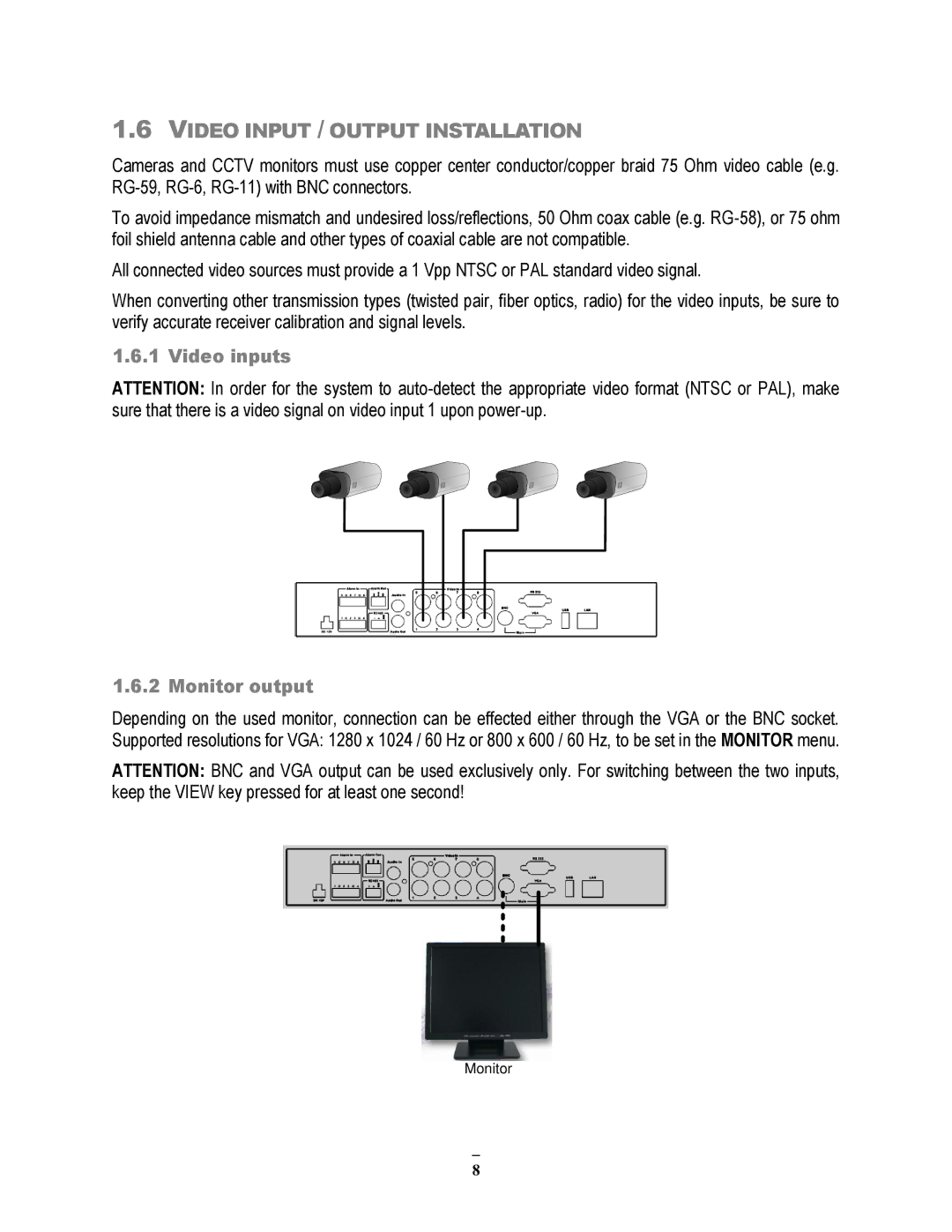1.6VIDEO INPUT / OUTPUT INSTALLATION
Cameras and CCTV monitors must use copper center conductor/copper braid 75 Ohm video cable (e.g.
To avoid impedance mismatch and undesired loss/reflections, 50 Ohm coax cable (e.g.
All connected video sources must provide a 1 Vpp NTSC or PAL standard video signal.
When converting other transmission types (twisted pair, fiber optics, radio) for the video inputs, be sure to verify accurate receiver calibration and signal levels.
1.6.1 Video inputs
ATTENTION: In order for the system to
1.6.2 Monitor output
Depending on the used monitor, connection can be effected either through the VGA or the BNC socket. Supported resolutions for VGA: 1280 x 1024 / 60 Hz or 800 x 600 / 60 Hz, to be set in the MONITOR menu.
ATTENTION: BNC and VGA output can be used exclusively only. For switching between the two inputs, keep the VIEW key pressed for at least one second!
Monitor
8