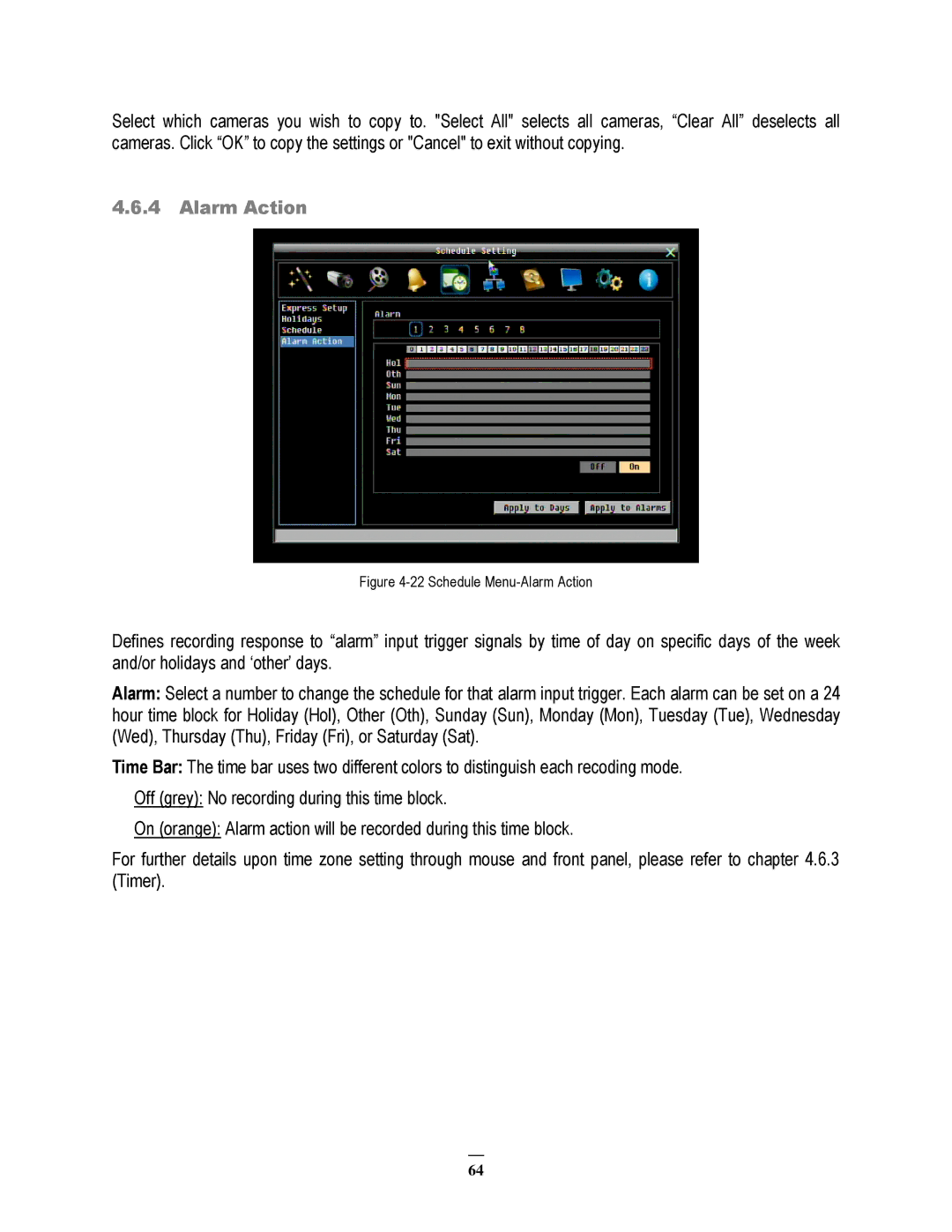Select which cameras you wish to copy to. "Select All" selects all cameras, “Clear All” deselects all cameras. Click “OK” to copy the settings or "Cancel" to exit without copying.
4.6.4Alarm Action
Figure 4-22 Schedule Menu-Alarm Action
Defines recording response to “alarm” input trigger signals by time of day on specific days of the week and/or holidays and ‘other’ days.
Alarm: Select a number to change the schedule for that alarm input trigger. Each alarm can be set on a 24 hour time block for Holiday (Hol), Other (Oth), Sunday (Sun), Monday (Mon), Tuesday (Tue), Wednesday (Wed), Thursday (Thu), Friday (Fri), or Saturday (Sat).
Time Bar: The time bar uses two different colors to distinguish each recoding mode. Off (grey): No recording during this time block.
On (orange): Alarm action will be recorded during this time block.
For further details upon time zone setting through mouse and front panel, please refer to chapter 4.6.3 (Timer).
64