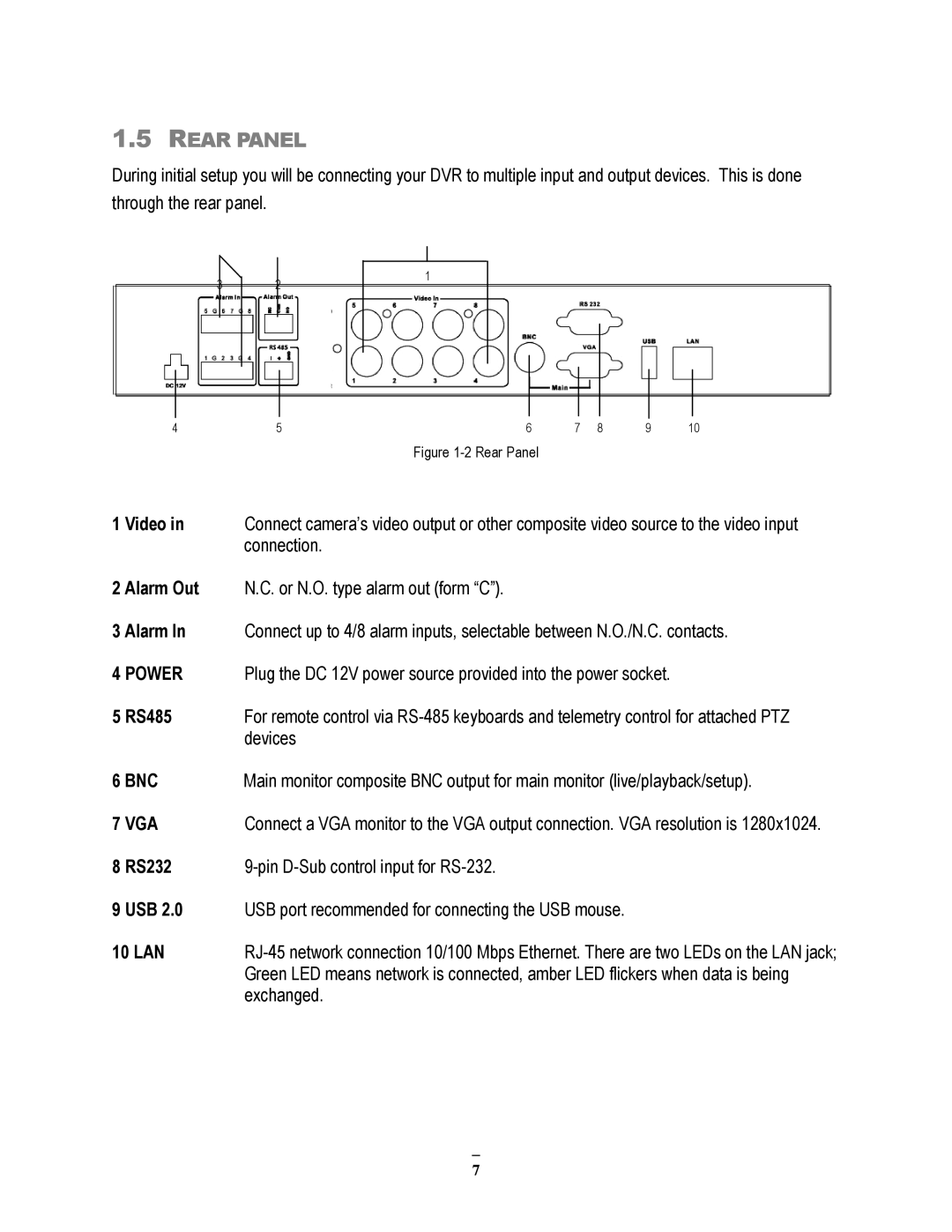1.5REAR PANEL
During initial setup you will be connecting your DVR to multiple input and output devices. This is done through the rear panel.
3
2
1
4 | 5 | 6 | 7 | 8 | 9 | 10 |
Figure 1-2 Rear Panel
1 Video in Connect camera’s video output or other composite video source to the video input connection.
2 Alarm Out N.C. or N.O. type alarm out (form “C”).
3 Alarm In Connect up to 4/8 alarm inputs, selectable between N.O./N.C. contacts.
4 POWER Plug the DC 12V power source provided into the power socket.
5 RS485 For remote control via
6 BNCMain monitor composite BNC output for main monitor (live/playback/setup).
7 VGAConnect a VGA monitor to the VGA output connection. VGA resolution is 1280x1024.
8 RS232
9 USB 2.0 USB port recommended for connecting the USB mouse.
10 LANRJ-45 network connection 10/100 Mbps Ethernet. There are two LEDs on the LAN jack; Green LED means network is connected, amber LED flickers when data is being exchanged.
7