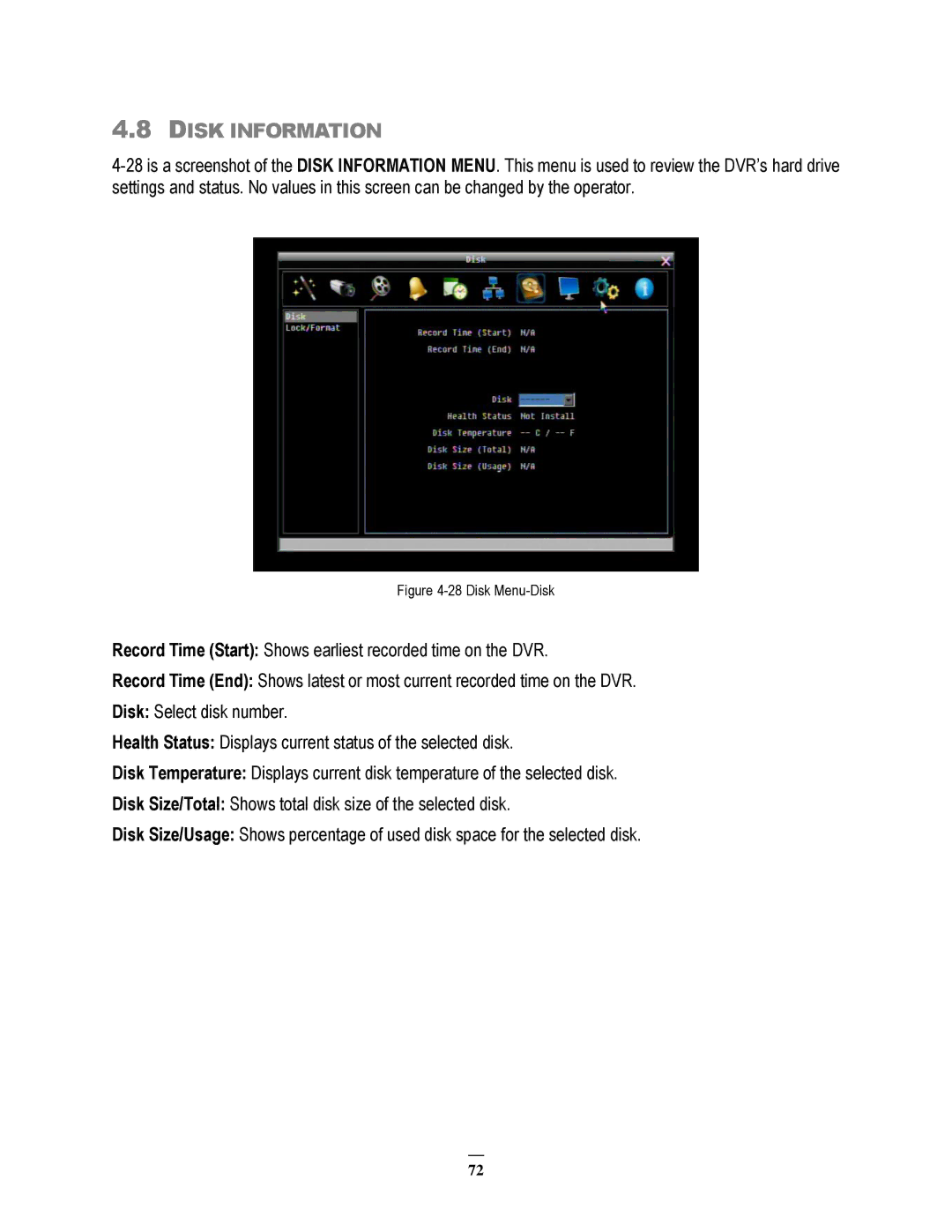4.8DISK INFORMATION
Figure 4-28 Disk Menu-Disk
Record Time (Start): Shows earliest recorded time on the DVR.
Record Time (End): Shows latest or most current recorded time on the DVR.
Disk: Select disk number.
Health Status: Displays current status of the selected disk.
Disk Temperature: Displays current disk temperature of the selected disk.
Disk Size/Total: Shows total disk size of the selected disk.
Disk Size/Usage: Shows percentage of used disk space for the selected disk.
72