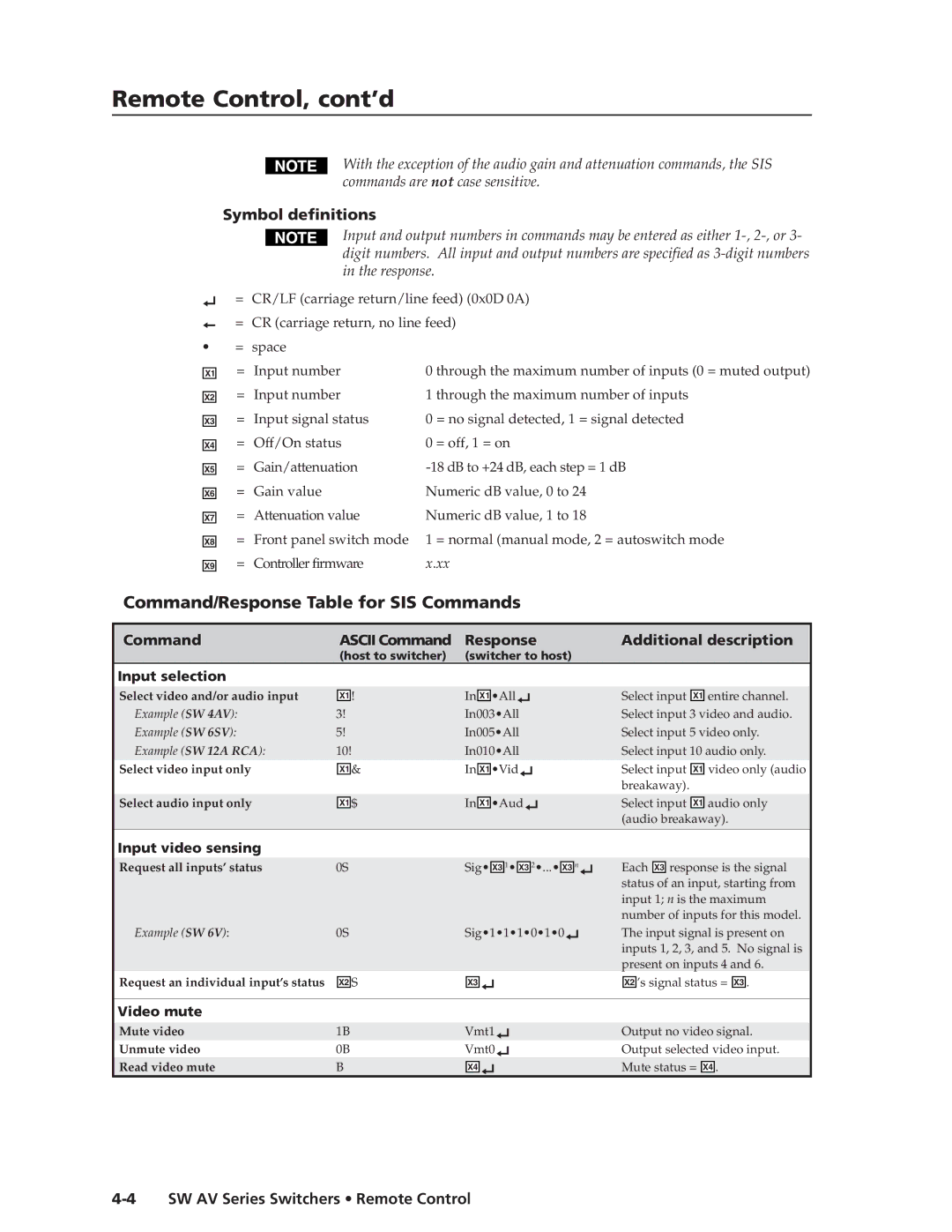Remote Control, cont’d
With the exception of the audio gain and attenuation commands, the SIS commands are not case sensitive.
Symbol definitions
Input and output numbers in commands may be entered as either
•
X1
X2
X3
X4
X5
X6
X7
X8
X9
=CR/LF (carriage return/line feed) (0x0D 0A)
=CR (carriage return, no line feed)
=space
= | Input number | 0 through the maximum number of inputs (0 = muted output) |
= | Input number | 1 through the maximum number of inputs |
= | Input signal status | 0 = no signal detected, 1 = signal detected |
= | Off/On status | 0 = off, 1 = on |
= | Gain/attenuation | |
= | Gain value | Numeric dB value, 0 to 24 |
= | Attenuation value | Numeric dB value, 1 to 18 |
= Front panel switch mode | 1 = normal (manual mode, 2 = autoswitch mode | |
= | Controller firmware | x.xx |
Command/Response Table for SIS Commands
Command |
| ASCII Command | Response | Additional description | |||||||||||||||||||
|
| (host to switcher) | (switcher to host) |
|
|
|
|
|
|
|
|
|
|
| |||||||||
Input selection |
|
|
|
|
|
|
|
|
|
|
|
|
|
|
|
|
|
|
|
|
|
|
|
Select video and/or audio input |
| X1 | ! | In |
| X1 | •All | Select input | X1 | entire channel. | |||||||||||||
Example (SW 4AV): | 3! |
| In003•All | Select input 3 video and audio. | |||||||||||||||||||
Example (SW 6SV): | 5! |
| In005•All | Select input 5 video only. | |||||||||||||||||||
Example (SW 12A RCA): | 10! | In010•All | Select input 10 audio only. | ||||||||||||||||||||
Select video input only |
|
| & | In |
|
| •Vid | Select input |
|
| video only (audio | ||||||||||||
| X1 |
| X1 | X1 | |||||||||||||||||||
|
|
|
|
|
|
|
|
|
|
|
|
| breakaway). | ||||||||||
Select audio input only |
| X1 | $ | In |
| X1 | •Aud | Select input | X1 | audio only | |||||||||||||
|
|
|
|
|
|
|
|
|
|
|
|
| (audio breakaway). | ||||||||||
Input video sensing |
|
|
|
|
|
|
|
|
|
|
|
|
|
|
|
|
|
|
|
|
|
|
|
Request all inputs’ status | 0S | Sig• |
| 1• |
| 2•...• |
| n | Each |
| response is the signal | ||||||||||||
X3 | X3 | X3 | X3 | ||||||||||||||||||||
|
|
|
|
|
|
|
|
|
|
|
|
| status of an input, starting from | ||||||||||
|
|
|
|
|
|
|
|
|
|
|
|
| input 1; n is the maximum | ||||||||||
|
|
|
|
|
|
|
|
|
|
|
|
| number of inputs for this model. | ||||||||||
Example (SW 6V): | 0S | Sig•1•1•1•0•1•0 | The input signal is present on | ||||||||||||||||||||
|
|
|
|
|
|
|
|
|
|
|
|
| inputs 1, 2, 3, and 5. No signal is | ||||||||||
|
|
|
|
|
|
|
|
|
|
|
|
| present on inputs 4 and 6. | ||||||||||
Request an individual input’s status |
|
| S |
|
|
|
| ’s signal status = |
| . | |||||||||||||
| X2 | X3 |
| X2 | X3 | ||||||||||||||||||
|
|
|
|
|
|
|
|
|
|
|
|
|
|
|
|
|
|
|
|
|
|
|
|
Video mute |
|
|
|
|
|
|
|
|
|
|
|
|
|
|
|
|
|
|
|
|
|
|
|
|
|
|
|
|
|
|
|
|
|
|
|
|
|
|
|
|
|
|
|
|
|
|
|
Mute video | 1B | Vmt1 | Output no video signal. | ||||||||||||||||||||
Unmute video | 0B | Vmt0 | Output selected video input. | ||||||||||||||||||||
Read video mute | B | X4 |
| Mute status = | X4 | . | |||||||||||||||||
|
|
|
|
|
|
|
|
|
|
|
|
|
|
|
|
|
|
|
|
|
|
|
|