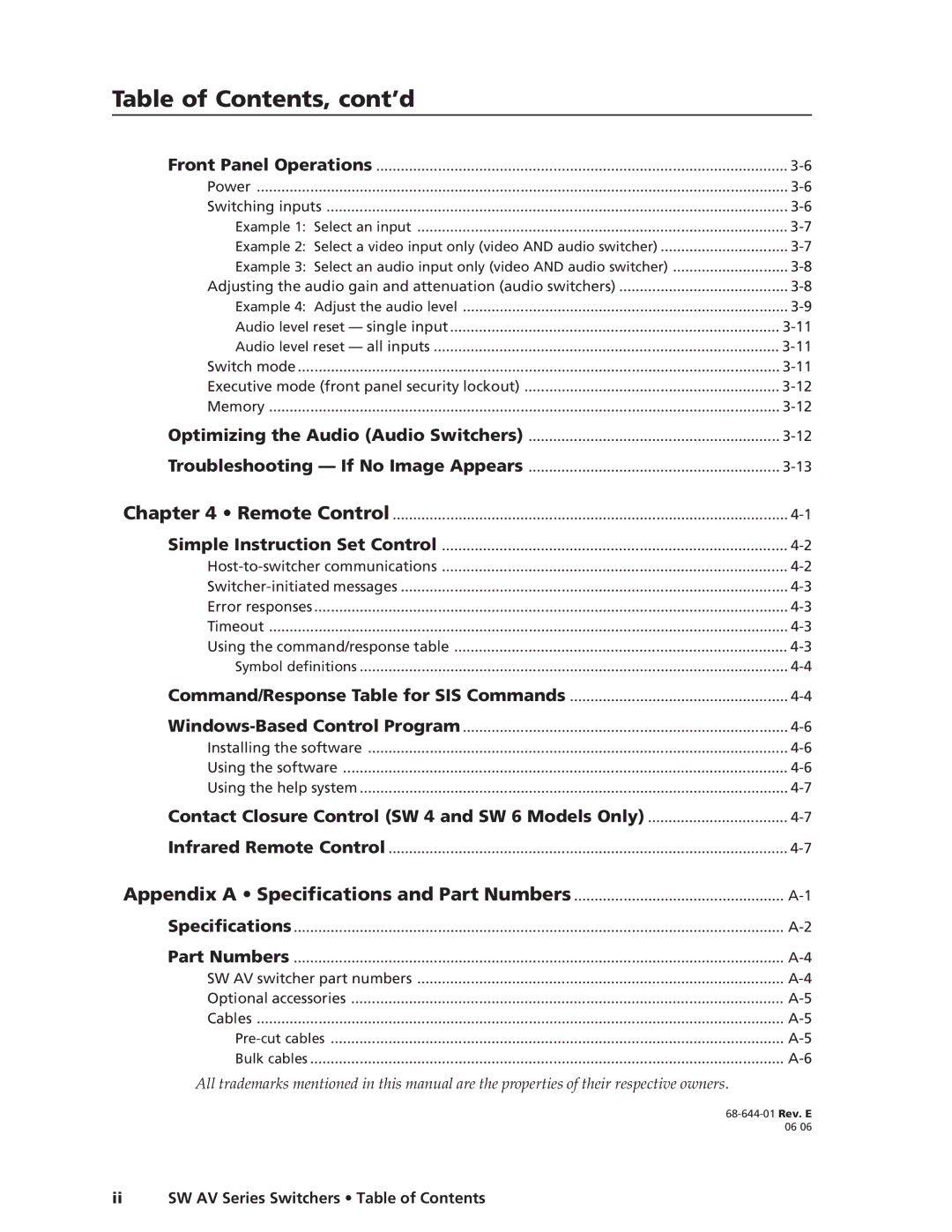Contents
SW AV Series
Precautions
Quick Start SW AV Series Switchers
SW AV Series Switchers Quick Start QS-1
Quick Start SW AV Series Switchers, cont’d
Table of Contents
Table of Contents, cont’d
One
Video switchers
About the Switchers
Features
Introductiontroduction, cont’d
Video Screw Audio
SW AV Series Switchers Introduction
Inputs Outputs Model Captive
All video models
RCA connector a RCA models
Audio switchers
Captive screw connector a models
All audio models
All switcher models
Introduction, cont’d
Two
Installationstallation, cont’d
Installation Overview
Mounting the Switcher
Mounting the switcher
Cabling and Rear Panel Views
Installation, cont’d
Video input and output connections video models only
Audio input and output connections audio models only
Captive screw connector wiring for audio inputs
Remote connection
External sync connection
Power connection
Simple external sync connection example
Installation, cont’d
Three
Front Panel Controls and Indicators
SW AV Series Switchers Operation
Operationeration, cont’d
SW 8A front panel
Input selection controls and indicators
Operation, cont’d
Audio controls and indicators audio switchers
Autoswitch mode controls and indicator video switchers
Switching inputs
Executive mode controls and indicator
Power
Front Panel Operations
Example 2 Select a video input only video and audio switcher
Example 1 Select an input
Adjusting audio gain and attenuation audio switchers
Video switchers must be in normal mode
Example 4 Adjust the audio level
Not increment or decrement the audio level
Example 4, step E Adjusting the audio level
Switch mode
Audio level reset single input
Audio level reset all inputs
Optimizing the Audio Audio Switchers
Executive mode front panel security lockout
Memory
Troubleshooting If no Image Appears
Operation, cont’d
Four
RemoteControl,cont’d
Host-to-switcher communications
SW AV Series Switchers Remote Control
Simple Instruction Set Control
Timeout
Switcher-initiated messages
Error responses
Using the command/response table
Remote Control, cont’d
Symbol definitions
Command Ascii Command Response Additional description
Resets
Installing the software
Using the software
Windows-Based Program Control
Infrared Remote Control
Using the help system
Contact Closure Control SW 4 and SW 6 Models Only
Remote Control, cont’d
Specifications and Part Numbers
AAppendix a
Specificationsecifications, cont’d
SW AV Series Switchers Specifications and Part Numbers
Audio
Specifications, cont’d
Control/remote switcher
Cables
Optional accessories
Switcher
Extron Part
Super High Resolution Cable
Bulk cables Super High Resolution Cable
FCC Class a Notice Extron’s Warranty
Extron Electronics, USA