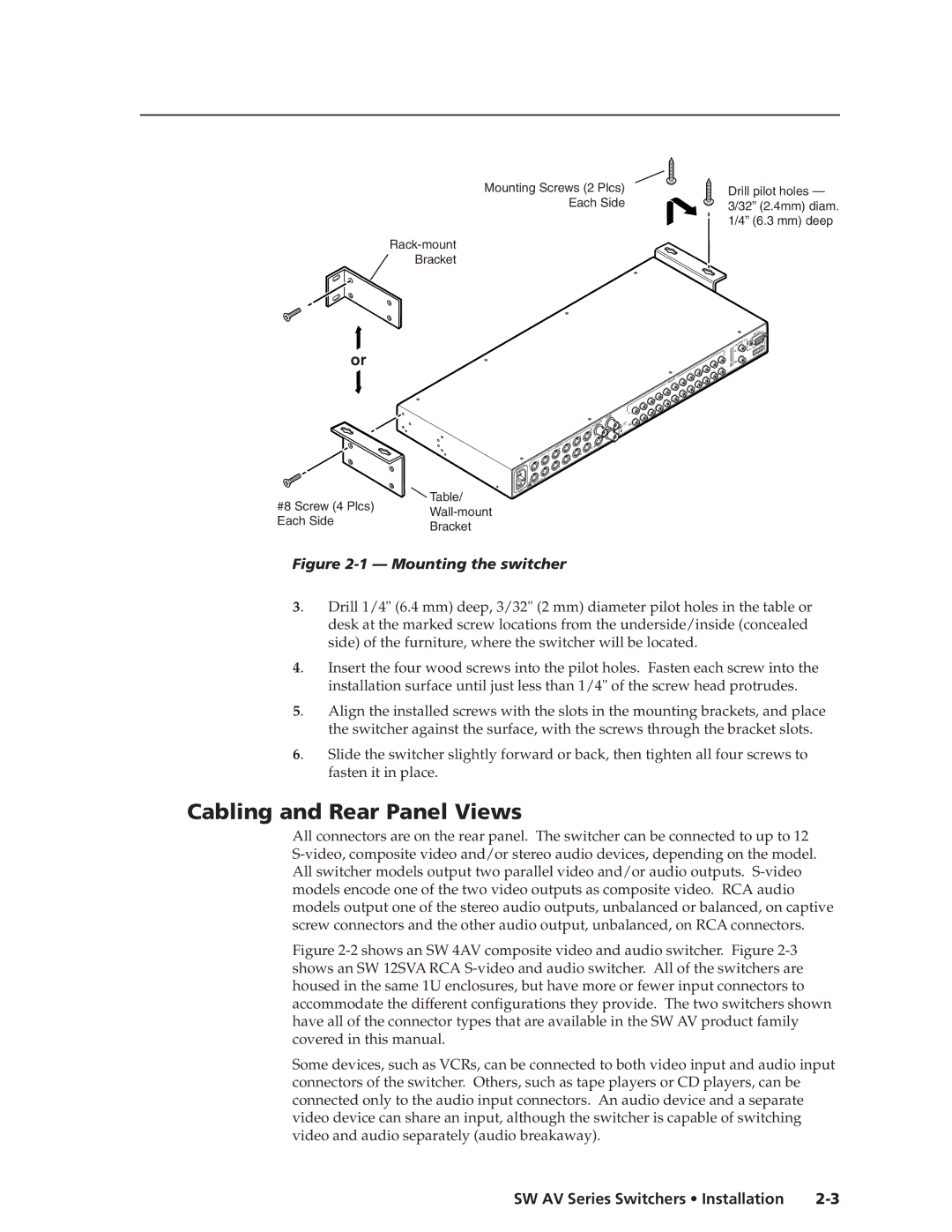Mounting Screws (2 Plcs)
Each Side
Bracket
Drill pilot holes — 3/32” (2.4mm) diam. 1/4” (6.3 mm) deep
or
SYNC
|
|
|
|
| TPU | TS |
|
|
| OU |
| ||
|
|
|
|
| ||
|
|
| 11 |
|
|
|
|
| 9 |
| A |
| |
| PUTS | 7 |
|
|
|
|
IN |
| 12 | B |
|
| |
5 |
|
|
|
| ||
3 |
| 10 |
|
|
|
|
1 |
| 8 |
|
|
|
|
| 6 |
|
|
|
|
|
4 |
|
|
|
|
|
|
2 |
|
|
|
|
|
|
#8 Screw (4 Plcs) | Table/ | |
Each Side | ||
Bracket | ||
|
L ![]()
![]()
![]() 2
2
1 R
3
3
| INPU | TS |
|
| |
|
| 9 |
|
| 8 |
|
| 7 |
5 |
| 6 |
4 | 5 |
|
4 |
|
|
SW12SVARCA
| 11 |
10 | 12 |
| 11 |
10 |
|
|
|
| RS | 232 |
|
| UT | A | T B |
OUT | P |
| ||
|
| TPU R | ||
L |
|
| OUL |
|
|
|
|
| |
R |
|
|
|
|
Figure 2-1 — Mounting the switcher
3. | Drill 1/4" (6.4 mm) deep, 3/32" (2 mm) diameter pilot holes in the table or |
| desk at the marked screw locations from the underside/inside (concealed |
| side) of the furniture, where the switcher will be located. |
4. | Insert the four wood screws into the pilot holes. Fasten each screw into the |
| installation surface until just less than 1/4" of the screw head protrudes. |
5. | Align the installed screws with the slots in the mounting brackets, and place |
| the switcher against the surface, with the screws through the bracket slots. |
6. | Slide the switcher slightly forward or back, then tighten all four screws to |
| fasten it in place. |
Cabling and Rear Panel Views
All connectors are on the rear panel. The switcher can be connected to up to 12