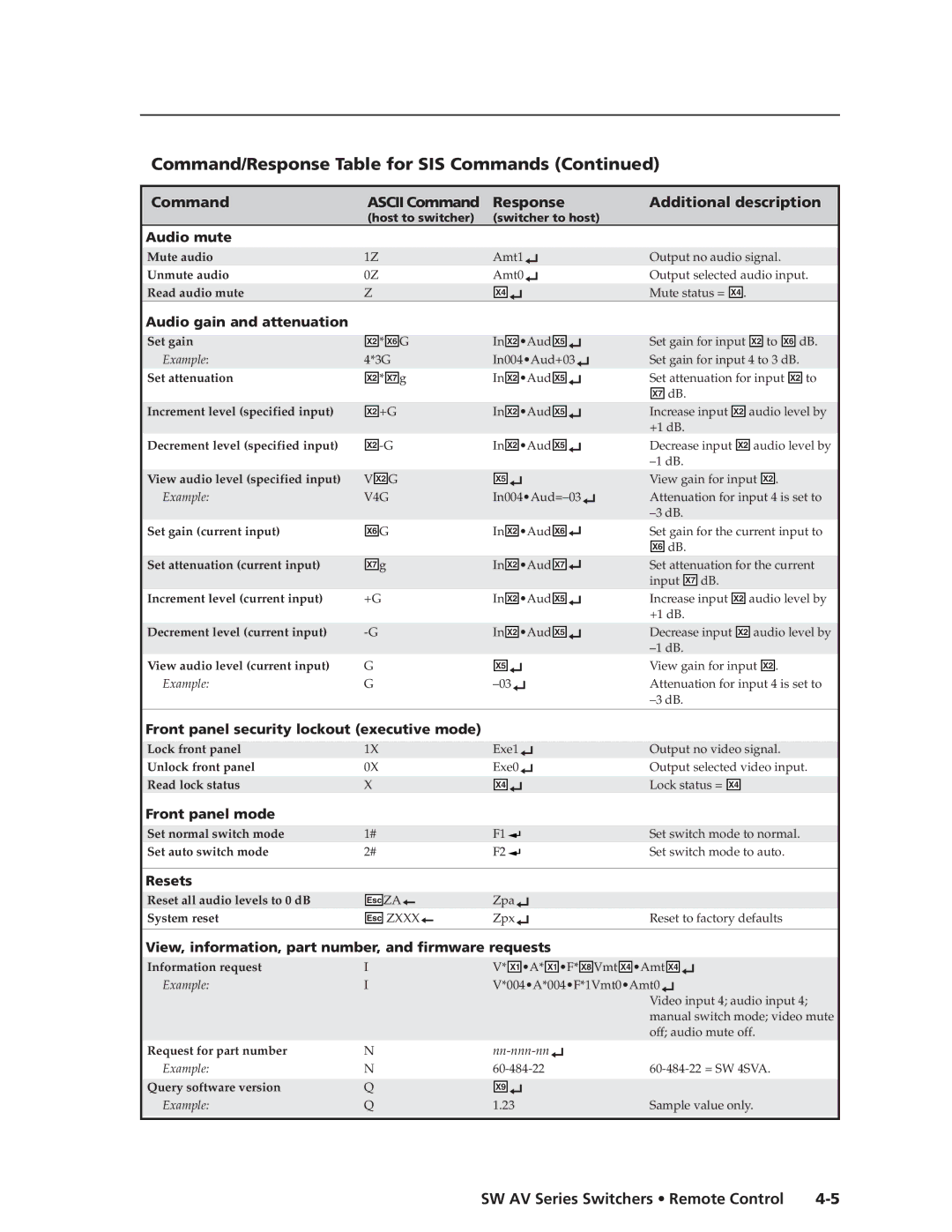Command/Response Table for SIS Commands (Continued)
Command | ASCII Command | Response | Additional description | |||
| (host to switcher) | (switcher to host) |
|
|
| |
Audio mute |
|
|
|
|
|
|
|
|
|
|
|
|
|
Mute audio | 1Z | Amt1 | Output no audio signal. | |||
Unmute audio | 0Z | Amt0 | Output selected audio input. | |||
Read audio mute | Z | X4 |
| Mute status = | X4 | . |
Audio gain and attenuation |
|
|
|
|
|
|
Set gain |
| X2 | * | X6 | ||
Example: | 4*3G | |||||
Set attenuation |
|
|
| * |
|
|
| X2 | X7 | ||||
Increment level (specified input) |
|
|
| +G | ||
| X2 | |||||
Decrement level (specified input) |
|
|
| |||
| X2 | |||||
View audio level (specified input) | V |
| G | |||
X2 | ||||||
Example: | V4G | |||||
Set gain (current input) |
|
| G | |||
| X6 | |||||
Set attenuation (current input) |
|
| g | |||
| X7 | |||||
Increment level (current input) | +G | |||||
Decrement level (current input) |
|
|
| |||
View audio level (current input) | G |
|
|
| ||
Example: | G |
|
|
| ||
G | In | X2 | •Aud | X5 |
| Set gain for input | X2 | to | X6 | dB. | ||||||||||||||
| In004•Aud+03 | Set gain for input 4 to 3 dB. | ||||||||||||||||||||||
g | In |
|
| •Aud |
|
| Set attenuation for input |
| to | |||||||||||||||
X2 | X5 | X2 | ||||||||||||||||||||||
|
|
|
|
|
|
|
|
|
| dB. | ||||||||||||||
|
|
|
|
|
|
|
|
| X7 | |||||||||||||||
| In |
|
| •Aud |
|
| Increase input |
|
| audio level by | ||||||||||||||
| X2 | X5 | X2 | |||||||||||||||||||||
|
|
|
|
|
|
|
| +1 dB. | ||||||||||||||||
| In |
|
| •Aud |
|
| Decrease input |
| audio level by | |||||||||||||||
| X2 | X5 | X2 | |||||||||||||||||||||
|
|
|
|
|
|
|
| |||||||||||||||||
|
|
| View gain for input |
| . | |||||||||||||||||||
|
| X5 |
| X2 | ||||||||||||||||||||
| Attenuation for input 4 is set to | |||||||||||||||||||||||
|
|
|
|
|
|
|
| |||||||||||||||||
| In |
| •Aud |
|
| Set gain for the current input to | ||||||||||||||||||
| X2 | X6 | ||||||||||||||||||||||
|
|
|
|
|
|
|
|
|
| dB. | ||||||||||||||
|
|
|
|
|
|
|
|
| X6 | |||||||||||||||
| In |
| •Aud |
|
| Set attenuation for the current | ||||||||||||||||||
| X2 | X7 | ||||||||||||||||||||||
|
|
|
|
|
|
|
| input |
| dB. | ||||||||||||||
|
|
|
|
|
|
|
| X7 | ||||||||||||||||
| In |
| •Aud |
|
| Increase input |
| audio level by | ||||||||||||||||
| X2 | X5 | X2 | |||||||||||||||||||||
|
|
|
|
|
|
|
| +1 dB. | ||||||||||||||||
| In |
| •Aud |
|
| Decrease input |
| audio level by | ||||||||||||||||
| X2 | X5 | X2 | |||||||||||||||||||||
|
|
|
|
|
|
|
| |||||||||||||||||
|
|
| View gain for input |
| . | |||||||||||||||||||
|
| X5 |
| X2 | ||||||||||||||||||||
| Attenuation for input 4 is set to | |||||||||||||||||||||||
|
|
|
|
|
|
|
| |||||||||||||||||
Front panel security lockout (executive mode)
Lock front panel | 1X | Exe1 | Output no video signal. | |||
Unlock front panel | 0X | Exe0 | Output selected video input. | |||
Read lock status | X | X4 |
| Lock status = | X4 |
|
Front panel mode
Set normal switch mode | 1# | F1 |
| Set switch mode to normal. |
| ||||
Set auto switch mode | 2# | F2 |
| Set switch mode to auto. |
| ||||
|
Resets
Reset all audio levels to 0 dB
System reset
Esc ZA![]() Zpa
Zpa![]()
Esc | ZXXX | Zpx | Reset to factory defaults |
View, information, part number, and firmware requests
Information request | I | V* | X1 | •A* | X1 | •F* | X8 | Vmt | X4 | •Amt | X4 |
| ||
Example: | I | V*004•A*004•F*1Vmt0•Amt0 | ||||||||||||
|
|
|
|
|
|
|
|
|
|
|
| Video input 4; audio input 4; | ||
|
|
|
|
|
|
|
|
|
|
|
| manual switch mode; video mute | ||
|
|
|
|
|
|
|
|
|
|
|
| off; audio mute off. | ||
Request for part number | N |
|
|
|
|
|
|
| ||||||
Example: | N |
|
|
|
|
| ||||||||
|
|
|
|
|
|
|
|
|
|
|
|
|
|
|
Query software version | Q |
| X9 |
|
|
|
|
|
|
|
| |||
Example: | Q | 1.23 |
|
|
|
|
|
| Sample value only. | |||||
|
|
|
|
|
|
|
|
|
|
|
|
|
|
|