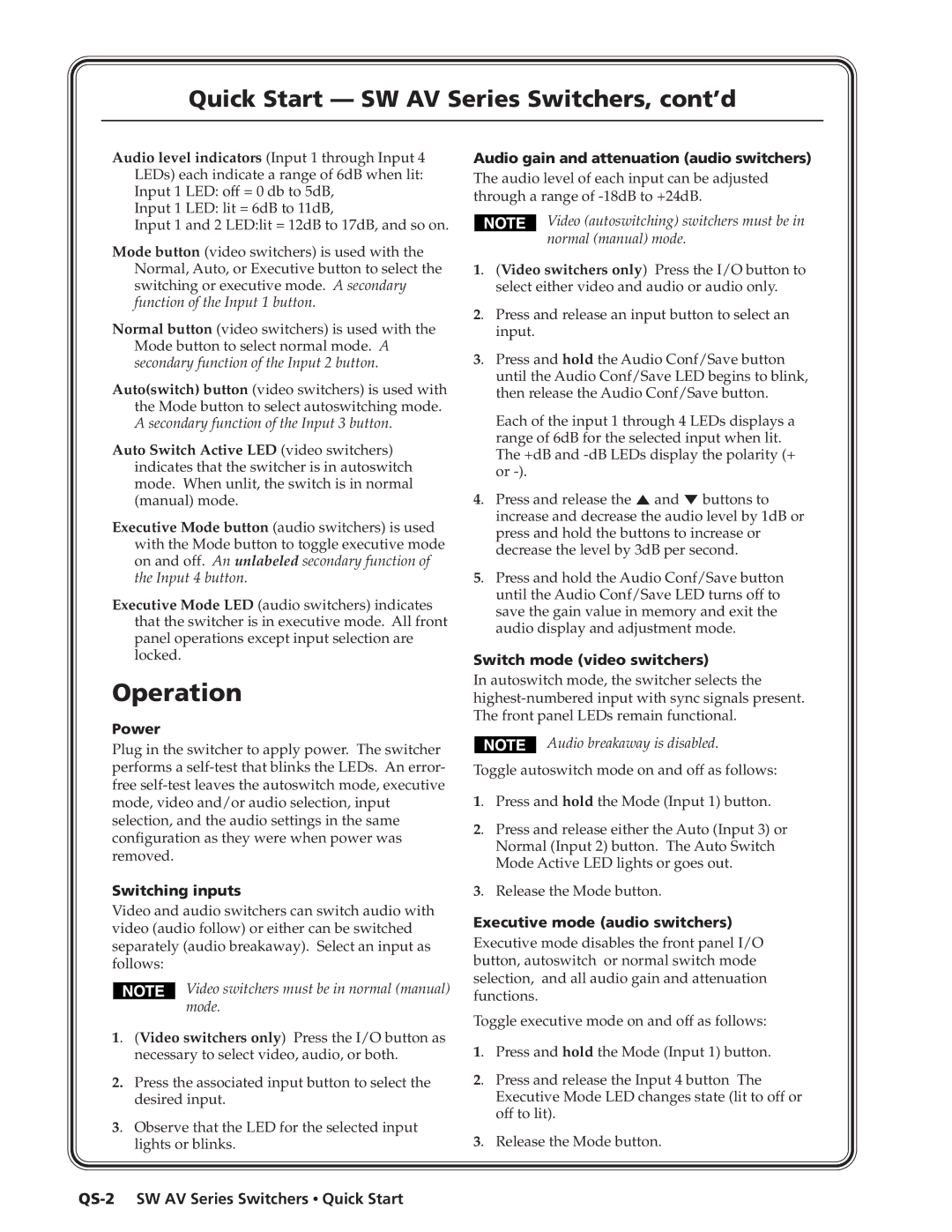Quick Start — SW AV Series Switchers, cont’d
Audio level indicators (Input 1 through Input 4 LEDs) each indicate a range of 6dB when lit: Input 1 LED: off = 0 db to 5dB,
Input 1 LED: lit = 6dB to 11dB,
Input 1 and 2 LED:lit = 12dB to 17dB, and so on.
Mode button (video switchers) is used with the Normal, Auto, or Executive button to select the switching or executive mode. A secondary function of the Input 1 button.
Normal button (video switchers) is used with the Mode button to select normal mode. A secondary function of the Input 2 button.
Auto(switch) button (video switchers) is used with the Mode button to select autoswitching mode. A secondary function of the Input 3 button.
Auto Switch Active LED (video switchers) indicates that the switcher is in autoswitch mode. When unlit, the switch is in normal (manual) mode.
Executive Mode button (audio switchers) is used with the Mode button to toggle executive mode on and off. An unlabeled secondary function of the Input 4 button.
Executive Mode LED (audio switchers) indicates that the switcher is in executive mode. All front panel operations except input selection are locked.
Operation
Power
Plug in the switcher to apply power. The switcher performs a
Switching inputs
Video and audio switchers can switch audio with video (audio follow) or either can be switched separately (audio breakaway). Select an input as follows:
Video switchers must be in normal (manual) mode.
1. (Video switchers only) Press the I/O button as necessary to select video, audio, or both.
2.Press the associated input button to select the desired input.
3. Observe that the LED for the selected input lights or blinks.
Audio gain and attenuation (audio switchers)
The audio level of each input can be adjusted through a range of
Video (autoswitching) switchers must be in normal (manual) mode.
1. (Video switchers only) Press the I/O button to select either video and audio or audio only.
2. Press and release an input button to select an input.
3. Press and hold the Audio Conf/Save button until the Audio Conf/Save LED begins to blink, then release the Audio Conf/Save button.
Each of the input 1 through 4 LEDs displays a range of 6dB for the selected input when lit. The +dB and
4. Press and release the ![]() and
and ![]() buttons to increase and decrease the audio level by 1dB or press and hold the buttons to increase or decrease the level by 3dB per second.
buttons to increase and decrease the audio level by 1dB or press and hold the buttons to increase or decrease the level by 3dB per second.
5. Press and hold the Audio Conf/Save button until the Audio Conf/Save LED turns off to save the gain value in memory and exit the audio display and adjustment mode.
Switch mode (video switchers)
In autoswitch mode, the switcher selects the
Audio breakaway is disabled.
Toggle autoswitch mode on and off as follows:
1. Press and hold the Mode (Input 1) button.
2. Press and release either the Auto (Input 3) or Normal (Input 2) button. The Auto Switch Mode Active LED lights or goes out.
3. Release the Mode button.
Executive mode (audio switchers)
Executive mode disables the front panel I/O button, autoswitch or normal switch mode selection, and all audio gain and attenuation functions.
Toggle executive mode on and off as follows:
1. Press and hold the Mode (Input 1) button.
2. Press and release the Input 4 button The Executive Mode LED changes state (lit to off or off to lit).
3. Release the Mode button.