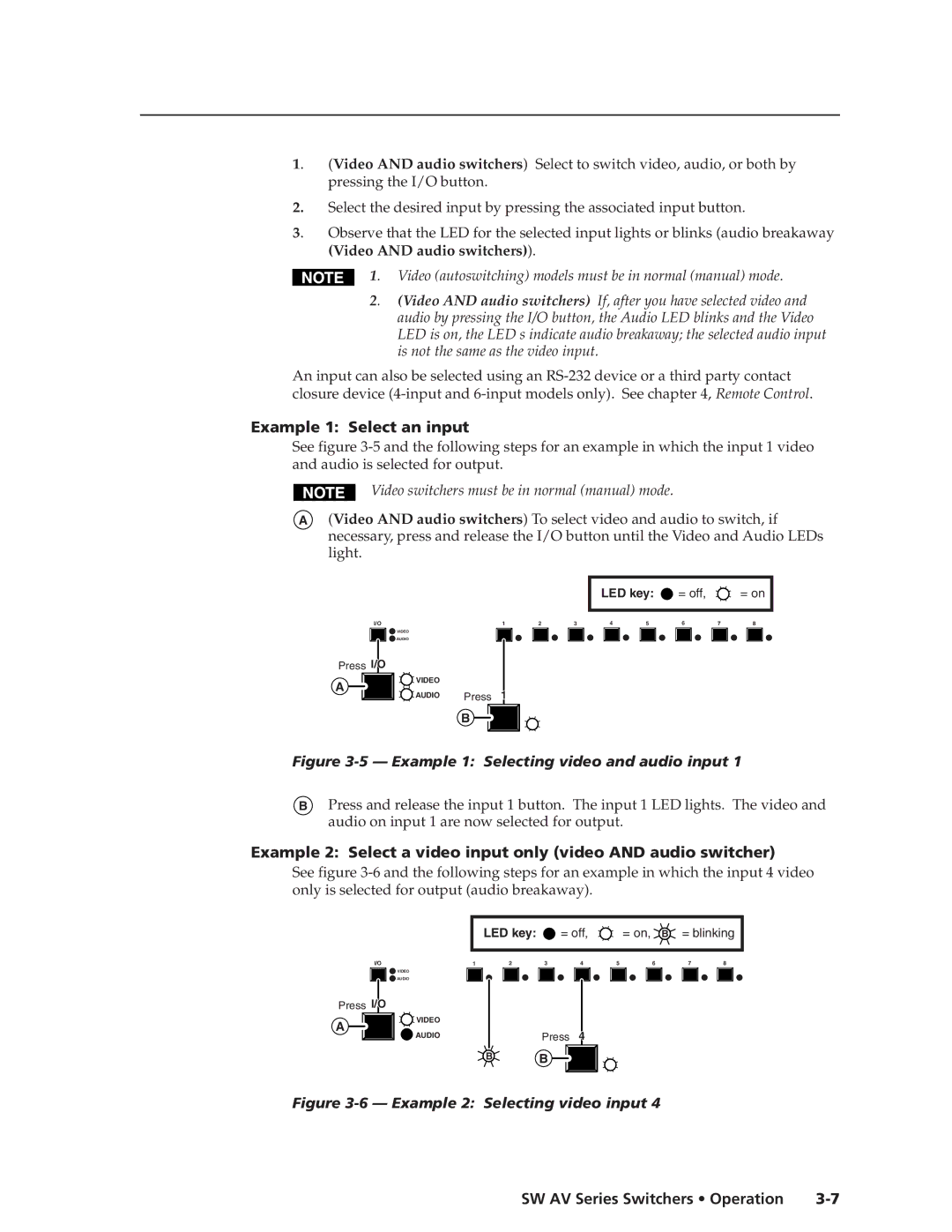1. | (Video AND audio switchers) Select to switch video, audio, or both by |
| pressing the I/O button. |
2.Select the desired input by pressing the associated input button.
3. | Observe that the LED for the selected input lights or blinks (audio breakaway |
| (Video AND audio switchers)). |
1. Video (autoswitching) models must be in normal (manual) mode.
2. (Video AND audio switchers) If, after you have selected video and audio by pressing the I/O button, the Audio LED blinks and the Video LED is on, the LED s indicate audio breakaway; the selected audio input is not the same as the video input.
An input can also be selected using an
Example 1: Select an input
See figure
Video switchers must be in normal (manual) mode.
A(Video AND audio switchers) To select video and audio to switch, if necessary, press and release the I/O button until the Video and Audio LEDs light.
LED key: ![]() = off,
= off, ![]() = on
= on
I/O | 1 | 2 | 3 | 4 | 5 | 6 | 7 | 8 |
VIDEO |
AUDIO |
Press I/O |
|
| |
A | VIDEO |
| |
AUDIO | Press 1 | ||
|
B
Figure 3-5 — Example 1: Selecting video and audio input 1
BPress and release the input 1 button. The input 1 LED lights. The video and audio on input 1 are now selected for output.
Example 2: Select a video input only (video AND audio switcher)
See figure
|
| LED key: |
| = off, | = on, | B | = blinking | |
I/O | 1 | 2 | 3 | 4 | 5 | 6 | 7 | 8 |
VIDEO |
AUDIO |
Press I/O |
|
| |
A | VIDEO |
| |
AUDIO | Press 4 | ||
|
BB ![]()
![]()