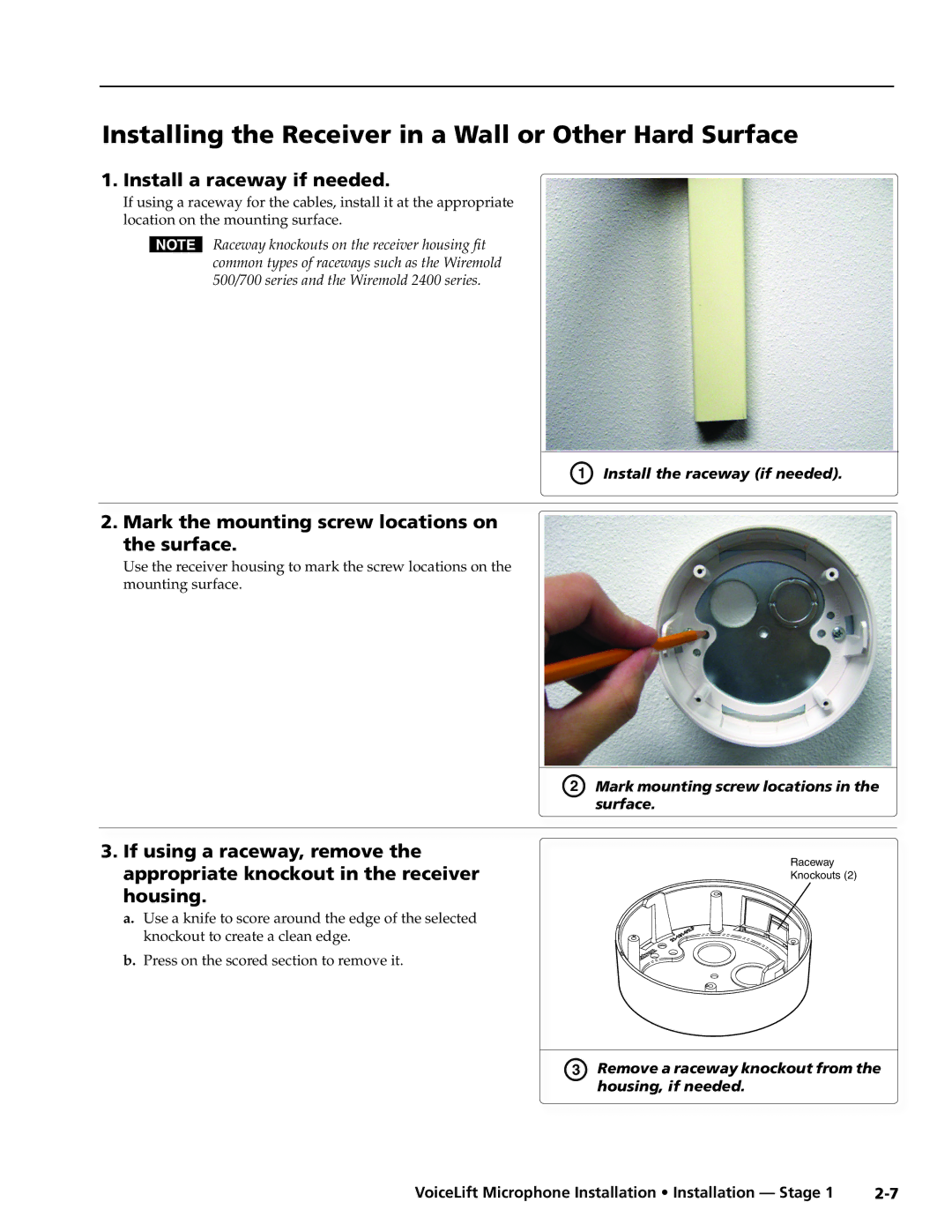Installing the Receiver in a Wall or Other Hard Surface
1. Install a raceway if needed.
If using a raceway for the cables, install it at the appropriate location on the mounting surface.
NRaceway knockouts on the receiver housing fit common types of raceways such as the Wiremold 500/700 series and the Wiremold 2400 series.
A Install the raceway (if needed).
2. Mark the mounting screw locations on the surface.
Use the receiver housing to mark the screw locations on the
mounting surface.
B Marksurface.mounting screw locations in the
3.If using a raceway, remove the appropriate knockout in the receiver housing.
a.Use a knife to score around the edge of the selected knockout to create a clean edge.
b.Press on the scored section to remove it.
Raceway Knockouts (2)
C Remove a raceway knockout from the housing, if needed.
VoiceLift Microphone Installation • Installation — Stage 1 |