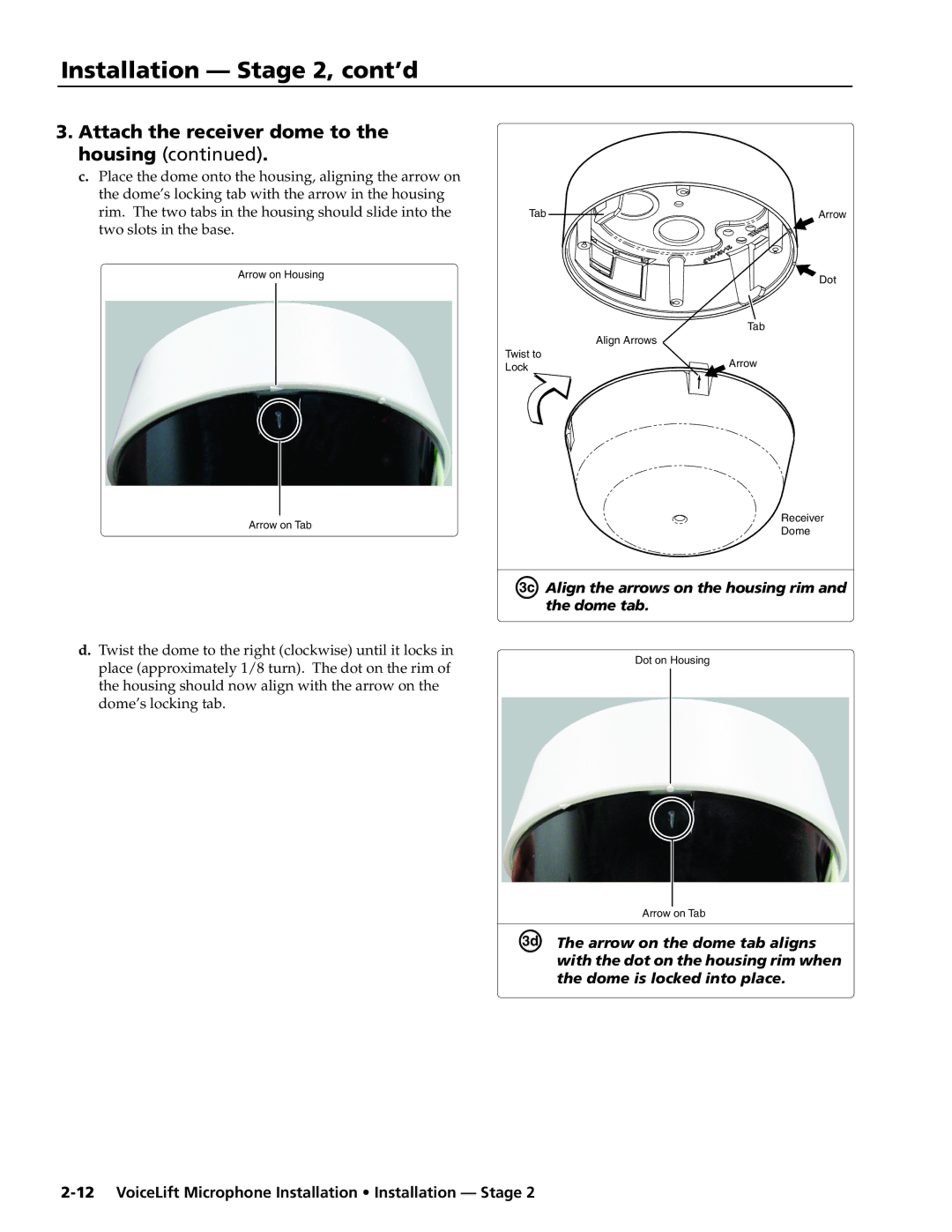Installation — Stage 2, cont’d
3.Attach the receiver dome to the housing (continued).
c.Place the dome onto the housing, aligning the arrow on the dome’s locking tab with the arrow in the housing rim. The two tabs in the housing should slide into the two slots in the base.
Arrow on Housing
Arrow on Tab
d.Twist the dome to the right (clockwise) until it locks in place (approximately 1/8 turn). The dot on the rim of the housing should now align with the arrow on the dome’s locking tab.
Tab | Arrow |
Dot
| Tab | |
| Align Arrows | |
Twist to | Arrow | |
Lock | ||
|
Receiver
Dome
ÑAlign the arrows on the housing rim and the dome tab.
Dot on Housing
Arrow on Tab
ÕThe arrow on the dome tab aligns with the dot on the housing rim when the dome is locked into place.