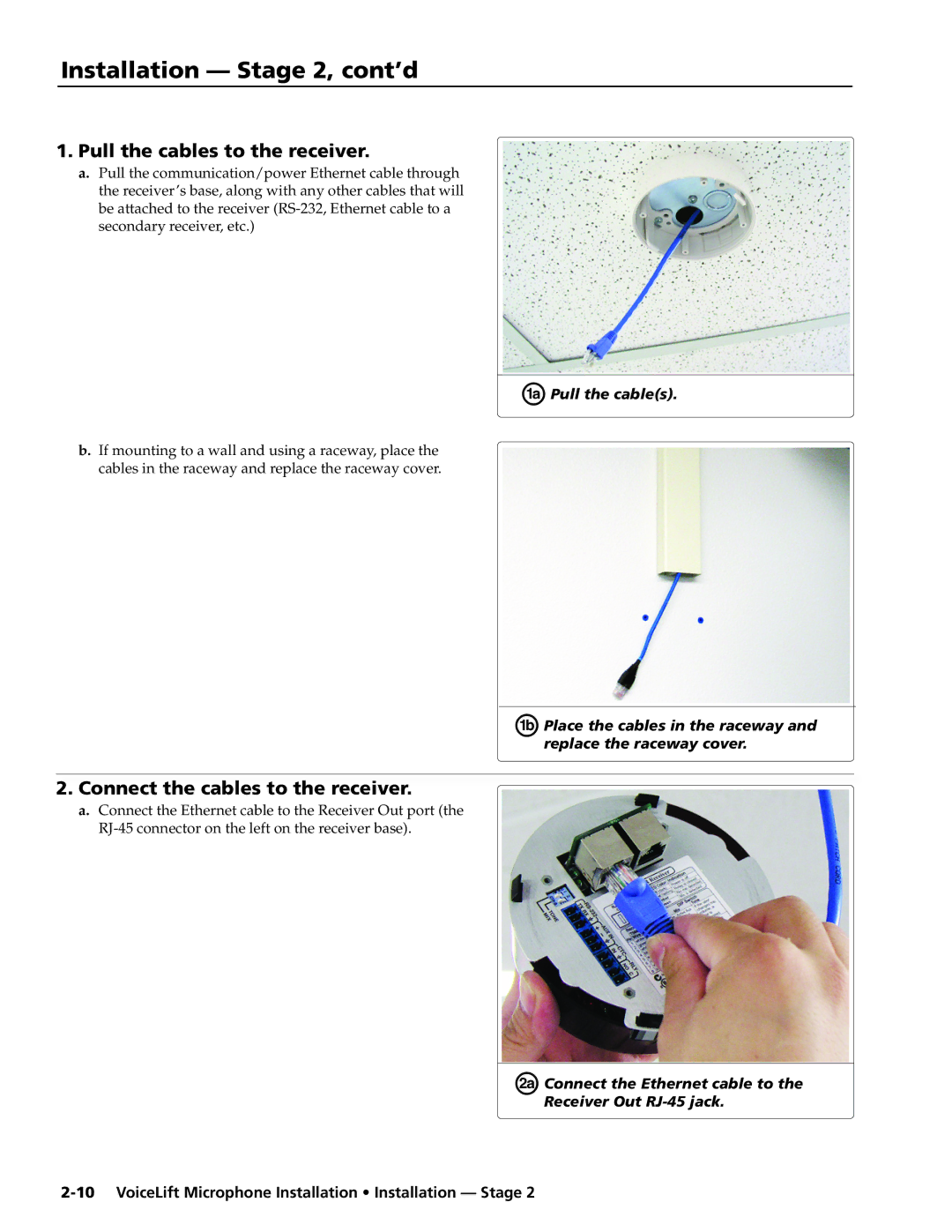Installation — Stage 2, cont’d
1.Pull the cables to the receiver.
a.Pull the communication/power Ethernet cable through the receiver’s base, along with any other cables that will be attached to the receiver
b.If mounting to a wall and using a raceway, place the cables in the raceway and replace the raceway cover.
ÄPull the cable(s).
ÅPlace the cables in the raceway and replace the raceway cover.
a.Connect the Ethernet cable to the Receiver Out port (the