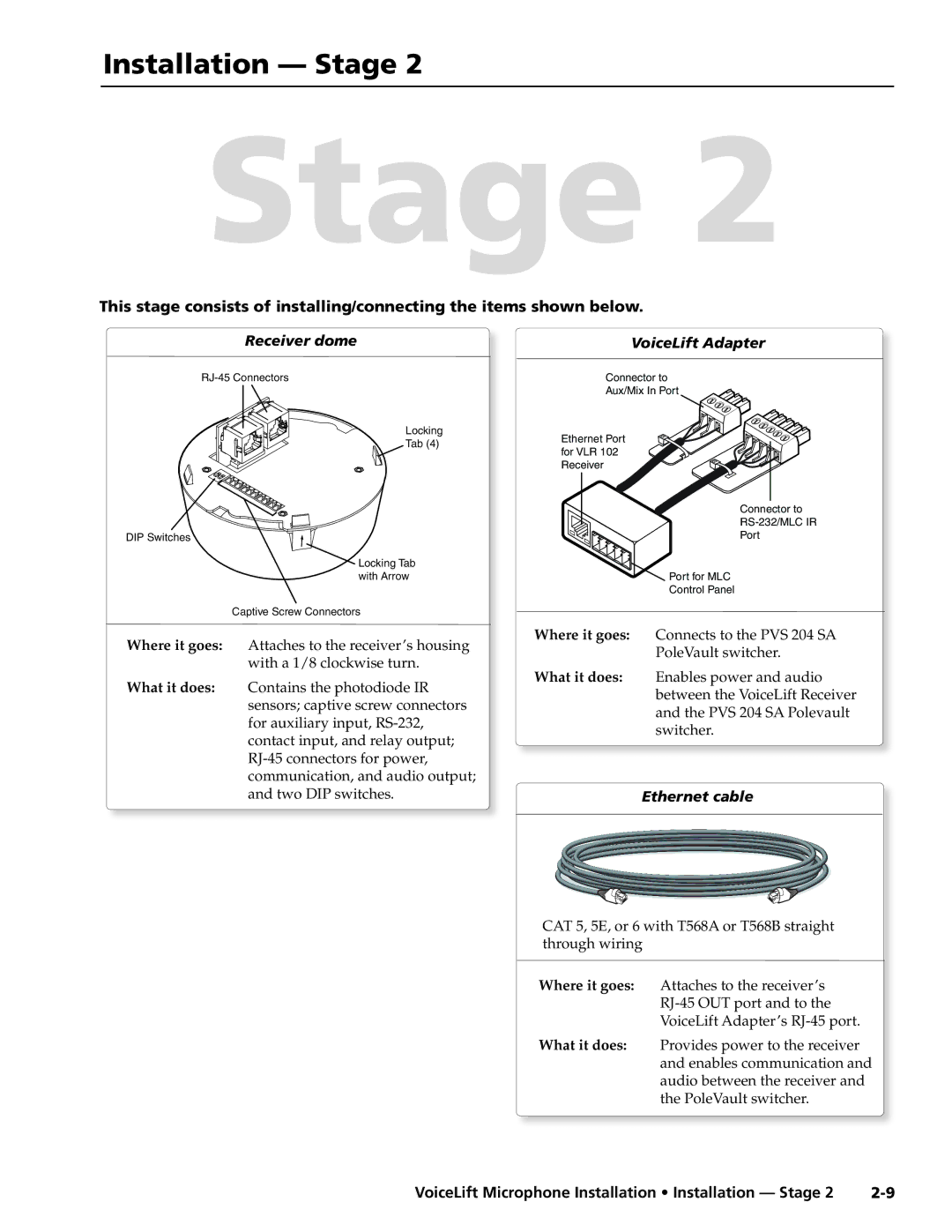Installation — Stage 2
Stage 2
This stage consists of installing/connecting the items shown below.
Receiver dome
Locking
Tab (4)
DIP Switches
Locking Tab with Arrow
Captive Screw Connectors
Where it goes: Attaches to the receiver’s housing with a 1/8 clockwise turn.
What it does: Contains the photodiode IR sensors; captive screw connectors for auxiliary input,
VoiceLift Adapter
Connector to
Aux/Mix In Port
Ethernet Port for VLR 102 Receiver
Connector to
Port
Port for MLC
Control Panel
Where it goes: Connects to the PVS 204 SA PoleVault switcher.
What it does: Enables power and audio between the VoiceLift Receiver and the PVS 204 SA Polevault switcher.
Ethernet cable
CAT 5, 5E, or 6 with T568A or T568B straight through wiring
Where it goes: Attaches to the receiver’s
What it does: Provides power to the receiver and enables communication and audio between the receiver and the PoleVault switcher.
VoiceLift Microphone Installation • Installation — Stage 2 |